Geotag Security, Remove Geotag Data From Photos
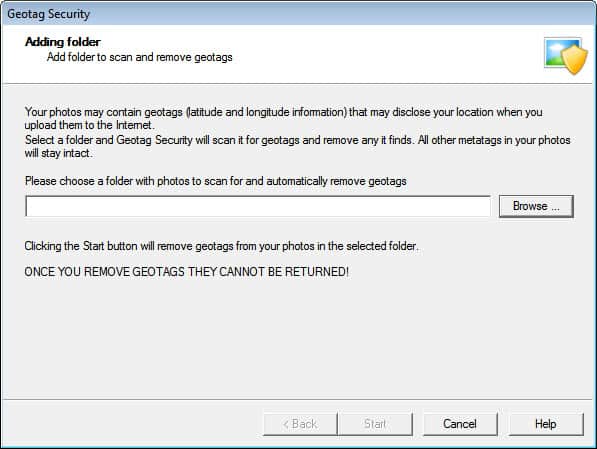
Many modern digital cameras come with geotagging capabilities. What does that mean? It basically means that the location the photo was taken is added to the photo. This metadata is then used by some applications, for instance to sort photos based on location.
The problem with geotagging is that the information can be read by anyone. If you upload a geotagged photo to the Internet then anyone with the ability to view the photo can check the location the photo was taken.
While that often is not a problem, some users may want to avoid this from happening because of privacy concerns. In addition, there is a chance that criminals exploit the photo information as well, either to find out that you are on holiday currently and not at home, or to locate you or the people on the photo in the world.
Geotag Security is a free software program for Windows that can remove geotags from photos. The program displays a simple wizard that walks the user through the removal of geotags in selected photos.
It starts with the selection of a folder that contains photos and images that should be processed by the software program.
The program scans the folder for images and displays the number of photos found, the files with secure geotags and the files with non-secure geotags that have been secured by Geotag Security. Subfolders are automatically included in the scan.
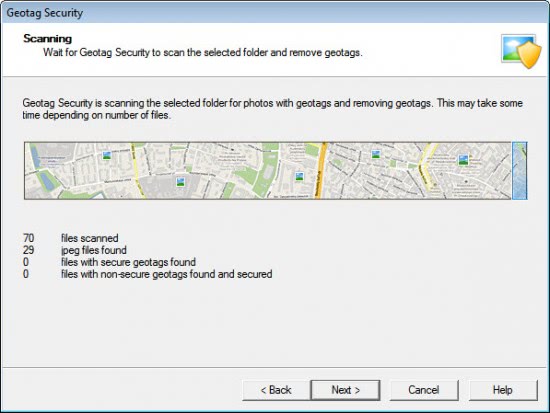
A log is displayed that displays scan and photo processing information. The log displays a list of all scans performed by the program.
The next window is only available for users who have purchased Geotag Security Pro. The commercial version can monitor folders for new photos to process them automatically.
Users who want to download Geotag Security can download the program at the developer website. (via)
Update: The website the program was posted on is no longer available. We have uploaded the latest version of the geotagging checker to our own server. You can download the program with a click on the following link: (Download Removed)
Advertisement




















Hi,
In regard to your discussion, I would recommend a phone application that is quite useful for the purpose. I use an app named “GPS Privacy†that automatically deletes the GPS location tags if the photo is taken in a privacy area – like around your home, school, work, etc. This way you don’t have to remember whether you have the GPS tags on or off. Simply define your privacy areas, and your pictures won’t have GPS coordinates when made in these zones
https://play.google.com/store/apps/details?id=com.shumoapp.gpsprivacy&hl=en
Hope this would be helpful for you as well!
As a few others have previously stated, just don’t share the photo on the internet if you wish for the data contained in it to remain private.
i do most of my sharing from my smartphone these days, so I just use a free app called Pixelgarde. Just search on ‘pixelgarde’ in the iPhone app store or Android marketplace, or go to their website.
The geotag sec. application is a nice option for PC.
Geotagging data is not the only sensitive information stored inside pictures. So, I prefer to use EXIF Cleaner by Superutils — http://www.superutils.com/products/exifcleaner/ — to deal with all of those metadata formats.
“Many modern digital cameras come with geotagging capabilities.”
I would say far less then 1% of the cameras. At the moment it is not more than a dozen compact cameras with built in GPS (I skipped mobile phones, because these are no cameras to me!), one DSLR. And than there is a bunch of mainly Nikon DSLR with GPS interface. Plus2 “Middle Format” cameras. (List to be found here: http://www.gps-camera.eu/wissen/29-hardware/276 )
But I agree people should be aware. That is why we wrote an article on this already in April 2010:
http://gps-camera.eu/wissen/25-software/242-workshop-datenschutz-geotags-von-fotos-aus-dem-exif-loeschen.html
(google translate at the right top of the page)
Still your software makes it far easier and we will report on it soon. Thanks a lot!
As the other person said, if its private don’t display them to the world.
Second, the metadata is far more valuable to have than not have. Knowing exactly when and where you took a picture will help as you get older and forget things.
Also if you post your pictures after the vacation is over no one can use that information to break into your house. Additional, if it is a vacation, your probably only going to go there once or twice so they can’t find you because you will be gone by then.
I don’t see a legitimate reasonable exploit for know exactly when and where I was standing at some point in the past. Time travel has not been invented yet. You might be able to figure out my family and/or friends, but not from the metadata from the actual picture.
Unless your under witness protection, or some other unusual situation.
Thats a nice application, but I think if security is your main issue then you are better not sharing your photo’s in places where you become vulnerable to security risks. The content of the photos will generally give a big clue to your whereabouts anyway.