Reporting bugs in Fedora 14
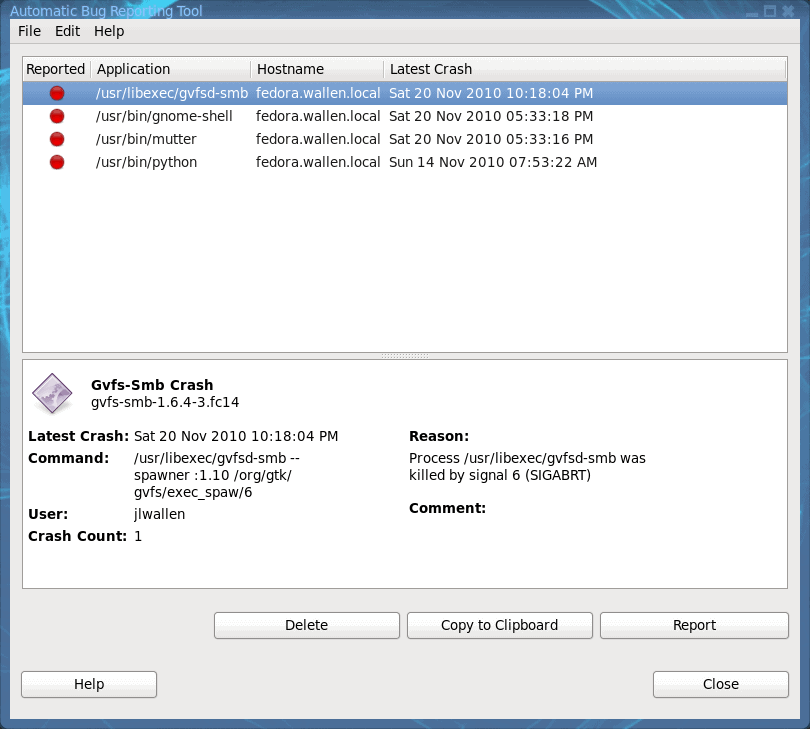
Let's face it, when you opt to use certain Linux distributions, you do so knowing that there are going to be bugs. Fedora is one such distribution. Since Fedora is a testing ground for the enterprise-level Red Hat Linux operating system, having bugs goes hand in hand. It's a bleeding-edge distribution and bleeding-edge distributions tend to use unstable releases of software so that bugs can be reported and fixed.
That's where the user comes in. By opting to use Fedora you should take on the responsibility of reporting bugs. And those bugs will happen. The majority of bugs will be minor and may hardly effect your experience. Even those should be reported. But how? Let's take a look.
Reporting bugs used to be a hassle that few really wanted to bother with. The user would have to try to obtain a stack trace of the buggy software and then copy/paste that stack track into a a web-based bug reporting, email the trace, or install a tool like Bug Buddy.
Included with recent Fedora operating system releases is a bug reporting tool like no other. The tool is called ABRT (Automatic Bug Reporting Tool) and it is one of the easiest tools you will ever experience for bug reporting.
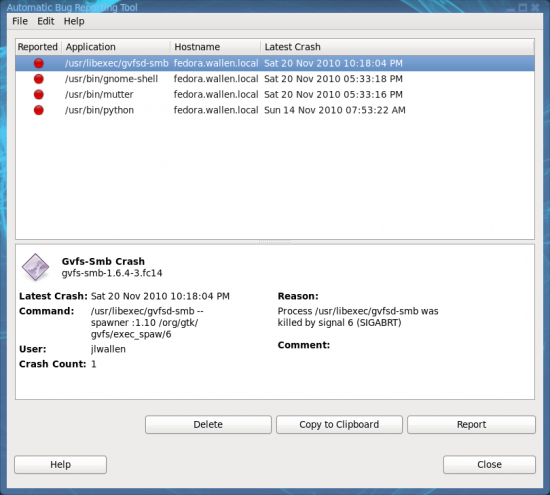
ABRT is a daemon that resides in the background waiting for something to crash. When something does crash ABRT automatically collects the necessary data for the bug reporting tool and then pops up a notice in your notification area. All the user then has to do is click on the notice, select a bug, and click Report. It really is that easy.
Figure 1 shows the ABRT user interface. It's couldn't be any easier to use.
Once you click the Report button ABRT will go about its business. If this is your first run of ABRT, certain packages may have to be installed, before ABRT can go about the business of reporting bugs. If this is the case, all of this will happen automatically. Â Once the necessary packages are installed the bug reporting will commence.
Once all of the information is collected, you will be asked where you would like to send the bug report. You have two choices: Bugzilla or Logger. If you select Bugzilla you have to have your login credentials and set them up. If you choose Logger there is no need to create an account (or log in with an account). If you are just wanting to report the bug and not follow up as much as you would with Bugzilla, just choose Logger.
Once you agree with submitting the backtrace you will have to provide additional details. This is in the form of how the crash happens and any description of how to reproduce the bug. After that is filled out, click the forward button, review your information, and click Apply. Â Your bug has been submitted. You can then take a look in /var/log/abrt.log to get all of the information you submitted.
Final thoughts
If you use Fedora, please do your part and submit bugs as that is the best way this distribution can improve. Linux is a community-driven operating system and you can easily be a part of that community by helping to improve the operating system by merely reporting when problems arise.
Advertisement















Fedora 14 doesn’t allow my printer to work. I have been using Fedora and other flavors of Linux for some time now. I have come to accept Fedora, but this latest version just won’t allow my HP 3740 to work. In several previous releases, it installed the needed drivers in the installation process, not this one. From my reading of blog postings, this is pretty much a common issue. I am trying to not use Windows as much as possible, but this printer thing has just been driving me crazy. What do I need to do?