Install and use Ubuntu Unity before it's released
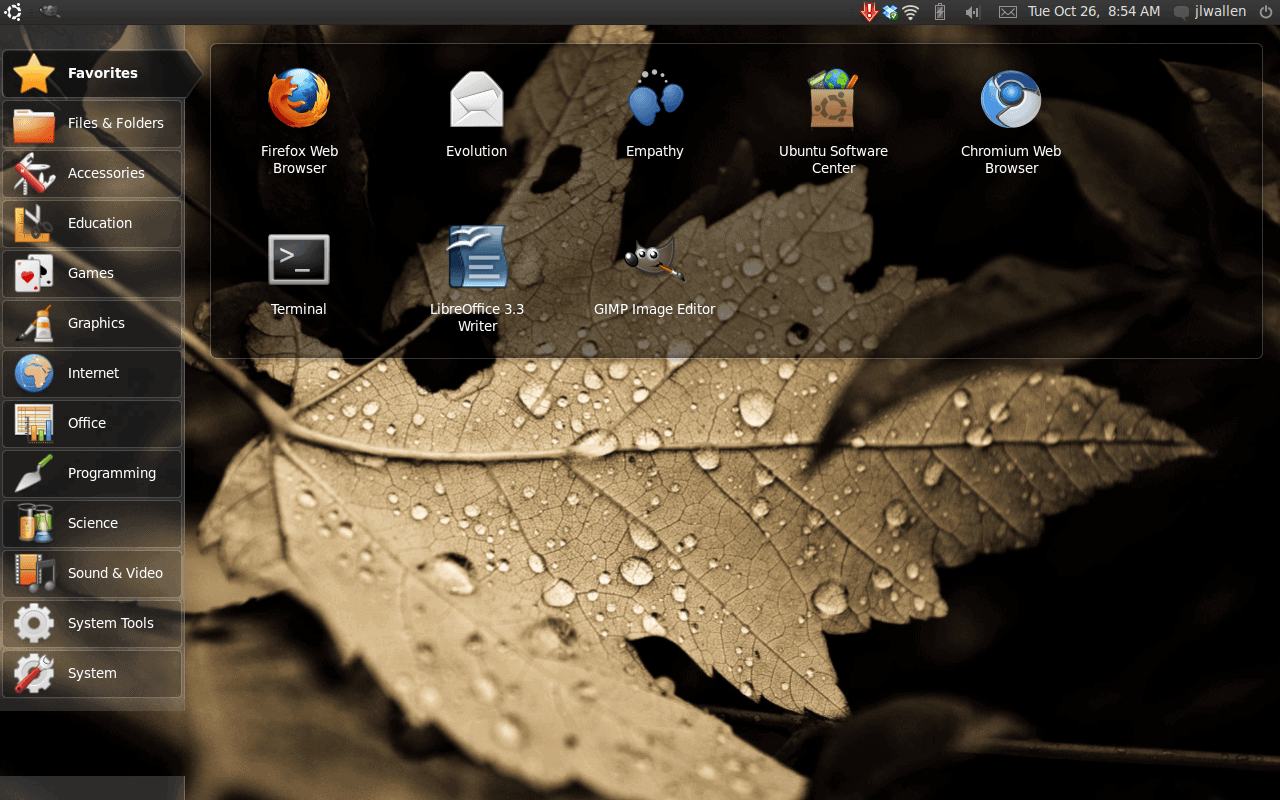
Mark Shuttleworth has announced that Ubuntu is dropping the GNOME desktop as the default and switching to it's own, in-house desktop. That desktop is the Unity desktop which was designed for the netbook environment. Whether you like this move or not, it's happening. But what is Unity? And how do you experience it now, instead of waiting for Ubuntu 110.4?
The answer to those questions, and more, will be answered here.
What is Unity?
The Unity experience will be different, depending upon your hardware. If you have hardware capable of compositing you will have a far richer experience than you would with non-compositing capable hardware. If your hardware does compositing your Unity experience will be similar to that of GNOME Shell. SIMILAR - not exact. If your hardware does not do compositing, your experience will feel very much like a netbook interface.
Now you have to understand, Unity is young. So your experience, depending upon the release of Ubuntu you are using, and your hardware, will vary. But let's see how this is installed and used.
Installation
The installation of Unity depends upon the release of Ubuntu you are using. If you are using Ubuntu 10.10 then installation instructions look like this:
- Open up a terminal window.
- Issue the command sudo add-apt-repository ppa:canonical-dx-team/une.
- Issue the command sudo apt-get update && sudo apt-get install unity.
- Close the terminal window.
If you are using 10.04, your instructions will look like this:
- Open the Ubuntu Software Center.
- Search for "netbook" (no quotes).
- Mark ubuntu-netbook for installation.
- Click Apply to install.
- Accept any dependencies necessary.
Once the installation is done (regardless of which method you use) you will then need to log out and choose the Unity session (or Ubuntu Netbook Edition - depending upon your release number) at the GDM login screen.
What does it look like

When you first see the Unity desktop you might think how overly-simplified it is. And it can be thought of that way. Of course it is early in the development so naturally it's going to seem a bit less-than-stellar.
Figure 1 shows the full Unity desktop. This particular installation is on a laptop will full compositing support as well as RGBA support built in.
I do not know if any of the constituent pieces have been given official names, but it's pretty obvious what you are dealing with. On the right you have the launcher (which can not be hidden). At the top of the screen you have a panel that includes some fairly standard objects. The panel will change as I understand. For example, the current notification system is going to change completely.
You can add launchers to the Favorites "Tab" by searching for the launcher, right-clicking the launcher, and selecting "Add to Favorites".
As you are working in a window the entire screen fades away so you can concentrate on your work - a nice touch.
As far as configuration goes, about the only thing you can do is change your background and change the theme. To change the background right-click on the desktop and select the only option (Change Desktop Background). To change the theme open up the Gnome Control Center and change the theme as you would in GNOME. That won't be around much longer and I have no idea what will take its place.
When you have applications open you will see their icons in the upper left corner. To switch back and forth between applications, click on the icon you want to work with and that application will come back to focus. NOTE: You can have more than one application opened up on the screen.
Final thoughts
It's a bold move but Canonical is making these bold moves with the big picture in mind. Give Unity a chance and hopefully, once it is fully matured and contains all of the elements and configuration options, Unity should be an outstanding desktop option.
Advertisement
















I hate Unity! If you change it I will immideately switch to Fedora!
Unity sucks! They need at least 3 years of work to render it, to other docks level.
I just installed Unity on my 10.10 Ubuntu on my desktop computer
Looks pretty but is impossible to find anything and runs like crap. Everything runs with a time delay. I just want my standard desktop back where I can find things.
How do I uninstal this abortion and get back to what I had?
Just log out and in the log on screen at the bottom is a bar. From the bar choose “classic ubuntu desktop” or something like that.
My experience with Unity was bad. It was very slow, and several GNOME based apps like the terminal refused to open. It also managed to hang my system so badly that I needed to hard boot. In the end, I got so tired of the poor performance that I returned to GNOME. Even my experiences with KDE were nowhere near this bad. I think I will be returning to Fedora once Natty Narwhal is released.
I’m using a lower end Compaq with 3 GB memory, an AMD Sempron 140 processor, an nVidia GeForce 6150SE graphics card, and Ubuntu 10.10 32 bit (although my system is 64-bit).
I thought I’d take a look at Unity on Linux Mint ( an Ubuntu derivative) and it worked beautifully. I used Aptitude to install it and it was quick and easy. However after playing with it for awhile I tried to revert to Gnome desktop and uninstalled Unity. After the uninstall all I had was a nice white screen.
Apparently one must reinstall Gnome Desktop??
Unity has all the hooks in place for multitouch screens.I think the move by Cononical was timely.
I tried this out because I love customizing my desktop… I hate to say it didn’t work. It took a good 5-6 minutes to load the desktop and once it did, I couldn’t click on the menu, right tool bar, log out icon or anything. I hit Ctrl + L to get the log out screen to log back in with Gnome. I have a fairly old computer, but if it helps anyone…
Nvidia GeForce FX 5200 (256 MB)-
Intel Pentium 4 (HT 2.80 GHz)
2 GB Memory
Ubuntu 10.10 (32 bit)
I made the installation of Unity in 10.10, according to your instructions, but it absolutely does not work! How do I return to Gnome?
Thanks
Hi Antonio, please excuse me while I stick my oar in. When you reach the login screen (also called the GDM screen) , please note at the bottom of it an entry marked unity or similar, this is in a combibox where you can click on it and choose gnome from the menu. Then login as usual. If you want to return to unity, just choose it from the menu.
I’m pretty certain that the majority of show-stoppers for unity boil down to the compositing manager, clutter. It really looks like you are unfortunate enough to have incompatible graphics hardware on board your machine. However there may be a chance that the settings are out and can be changed into something workable by editing a configuration file. At least that’s the usual way of sorting out Linux problems that can’t be addressed by command line or GUI. If you can get into a command line by choosing a terminal session at login, type lspci. This will give you information on the graphics chip you are using (amongst other bits of hardware). Armed with that information google the graphic card/chip name together with the problem (like ‘corrupt graphics’) and see what comes up. Sometimes you will find people with the exact problem who have sorted it, or have failed to. To shut down your machine from the command line type ‘sudo shutdown -h now’ (without the ‘ marks). Unity in 11.04 will have a different compositing manager called compiz rather than the one it presently uses. This will make unity a whole lot easier to run for all those currently frozen out of it. Good luck mate!
Hi all
I install unity for version 10.10 and got problem when i reboot. All i got was a blank screen but when i moused over the top and right side of my screen, a kind of a blank text box type of white background pop up. Can some1 tip me on what is the problem here.
Thank you
It’s Mutter fault….that’s cause it’s sucks and Canonical decided to move to Compiz. More hardware compatibility and eye candies! Compiz rocks, Mutter is sad like a rainy day!
One thing to keep in mind is that at present Unity compositing is done by mutter – this has been problematic for many users. The natty unity shell will be presented and run by compiz…so if unity runs like an old dog that needs one final visit to the vets, please remember that the unity release for natty will be very very different. It is also only a shell, a way of accessing and using gnome. If unity fails we will drop into something that we all recognise at the moment as the standard gnome – although with all the major upgrade goodness in it.
I think it is a bold, innovative and well timed move. If shuttleworth and co are thinking that gnome-shell isn’t up to the job, or simply want an experience that they can tailor more easily to their needs, then good for them in coming out and saying so.
I tried Unity on my Maverick testing installation. It is pretty. It is noticeably slower than Gnome.
If I uninstall Unity, will my desktop automatically go back to Gnome?
That is not Unity in your screenshot but the old netbook interface. Google it :)
yep….for a moment i was happy that there was a way to get back the old unity interface.. i preferethe old netbook interface..am glad lucid is a LTS release… hopefully the new unity might get with time.