Video Viewer, Watch Linked Youtube Videos Directly
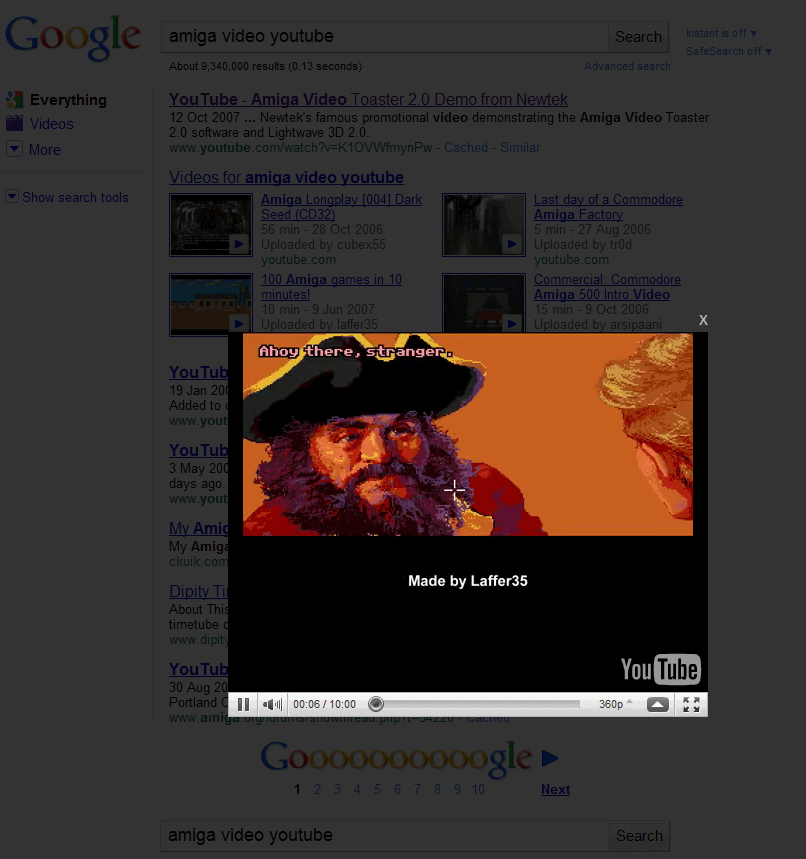
Sometimes, you do not want to open yet another page in your web browser to view a linked video that you have encountered. Maybe someone posted the video in chat on a page, or you received a link in your Gmail account, or encountered it during one of your web searches.
Whatever the reason, it is always good to have options at hand. The Google Chrome extension Video Viewer provides one. It basically allows the user to watch videos right on the current page.
How does it work? Video Viewer will recognize video links on web pages, and add a context menu entry to the right click menu automatically. The Watch Video item opens the selected video in a popup on the same browser page, which means that no additional tabs will be opened in the process.
Just right-click, select watch video and enjoy the video on the page. The rest of the screen will be darkened automatically by the extension.
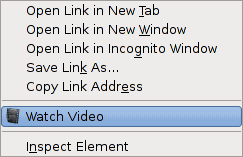
The video overlay offers most video controls. For Youtube videos, it is possible to pause them, change the video volume, navigate in the video, switch to fullscreen playback and display embed codes.
There is however no option to change the quality settings of the video, or make additional changes that are displayed on the video portal pages.
Watch Video is not only compatible with Youtube, but also with Dailymotion, Vimeo and Metacafe.
Watch Video can be an interesting extension for users who often watch linked videos on the web. The developer should add a visual indicator to supported video links to make it easier for the user to distinguish between (supported) video links and regular links.
Advertisement

















Thanks, but more often I stumble about Youtube links in web forums. Maybe it will ported to FF too.
I like it. Does somebody have a link for such a FF-Addon? Searched quickly, but no luck.
GoogleTube, but it is limited to Google, Bing and Yahoo search results: https://addons.mozilla.org/en-US/firefox/addon/8049/