ReclaiMe Free Raid Data Recovery
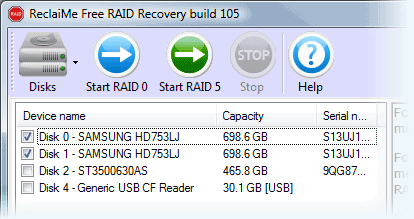
RAID, which is an acronym for redundant array of independent disks is used to divide or replicate data among multiple disk drives. Many motherboards and PCs come with options to use RAID, the sheer amount of different RAID schemes, complicated setup and horror stories about data loss due to corrupt or damaged drives in the RAID keep many users from using the technology.
The two most known and popular RAID schemes are RAID 0 and RAID 1. Raid 0 is a scheme were multiple drives are used to improve the data read and write performance. This is achieved by utilizing all drives in the read and write process, instead of just one if no raid would be used. The increased speed comes at the cost of a higher data loss risk, as a single disk failure will destroy the RAID array so that the data cannot be accessed anymore.
Raid 1 utilizes the disks in a different way. It is generally known as a mirroring scheme, as all disks of the array store copies of the data. The benefit of this scheme is that there is always an immediate backup available if one of the disks fails, the disadvantage that half the combined space is used for the mirroring. Raid 1 causes only a small performance drop.
Raid data recovery has been created to troubleshoot and repair raid arrays. The effectiveness of the tool depends largely on the type of failure that is experienced.
RAID recovery is a free software program that can repair the following raid related parameters:
- Start offset and block size
- Number of member disks
- Member disks and data order
- Parity position and rotation
Preparations are needed to use the tool effectively. The most important aspect is to know exactly which hard drives are included in the raid, and which type of raid array needs to be recovered. For hardware raids, it is furthermore necessary to disconnect drives from a hardware raid before the raid can be recovered. We suggest to write down the exact setup to be able to recreate it at a later time.
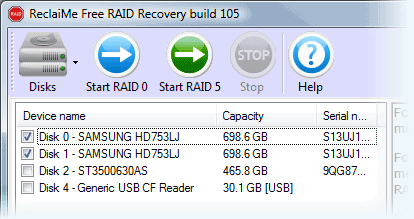
Raid Recovery supports creating a disk image, which can be used for the recovery instead of a damaged drive. Then, all drives that are part of the setup need to be selected. The program displays the relevant information in its interface.
- For RAID 0 select a minimum of two devices from the list and click Start RAID 0
- For RAID 0+1 and 1+0, select all the available member disks and click Start RAID 0. It is required to select a minimum of two disks.
- For RAID 5, select all the available member disks and click Start RAID 5. Minimum of two disks is required. ReclaiMe Free RAID Recovery software can recover RAID 5 with one disk missing.
Finally, after the disks have been selected the raid can be recovered by clicking on Start Raid 0 or Raid 5 in the program interface. This can take anywhere from a few minutes to a few hours. Data recovery may be needed in the end to recover data that has been damaged on the drives.
Raid Recovery is a free nice to have program that can be used to repair common raid failures. The program is compatible with 32-bit and 64-bit editions of the Windows operating system, and available for download at the developer website.
Advertisement




















I recently came across http://www.apple.com/downloads/macosx/system_disk_utilities/filerecovery.html and have been reading along. I thought I would leave my first comment. I still believe apple site.
hello
definitely a good free tool i will consider for my newsletter
thanks