Using the KDE 4.5 Search and Launch Containment Activity
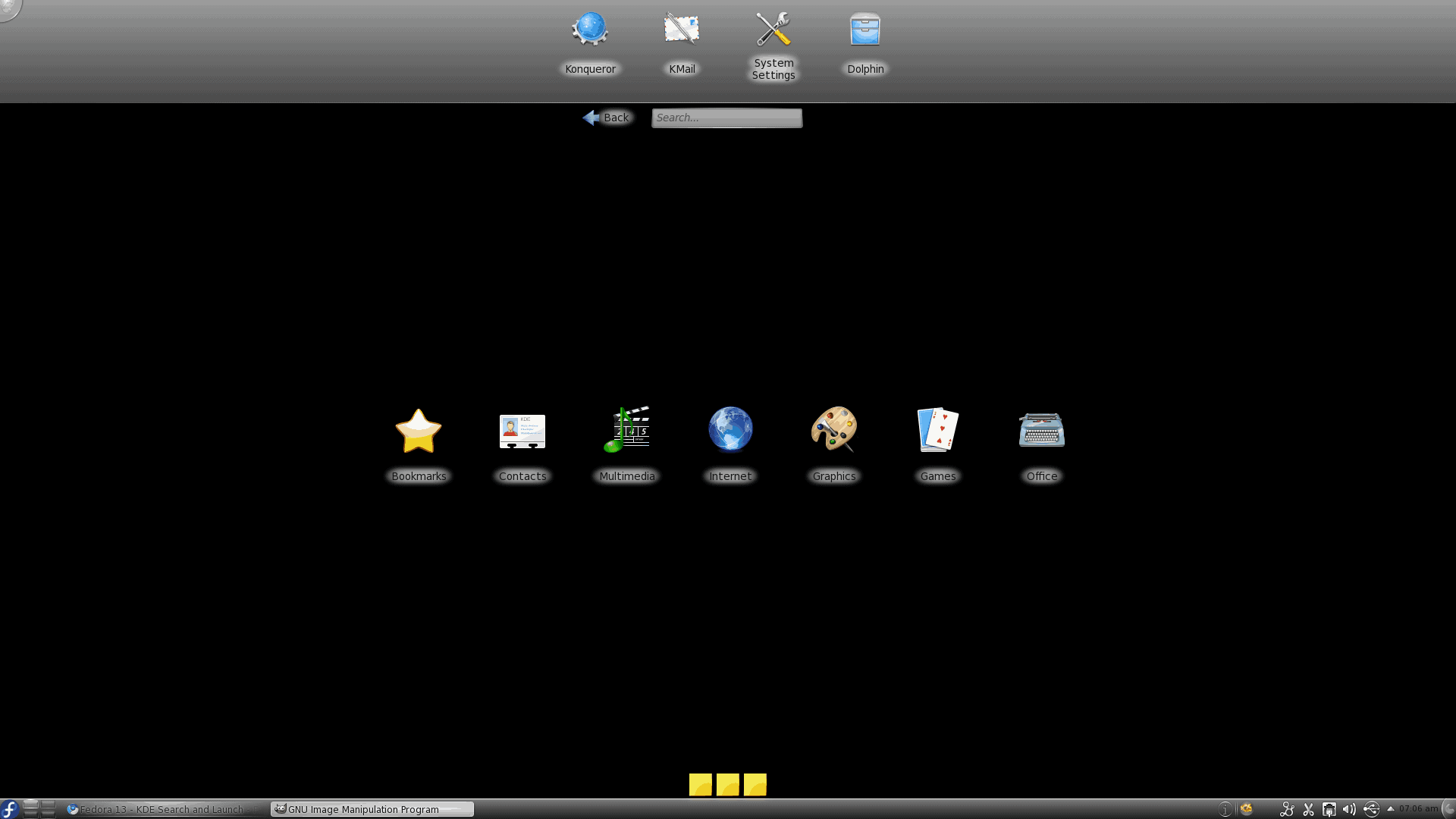
In my last post ("KDE Desktop Activities explained") I set out to help you understand just what KDE Desktop Activities are. This new feature simply wants to make your desktop experience as efficient and useful as possible. Of those Activities there is the  Desktop, Newspaper Activity, Folder View, and Search and Launch Containment. It's that final type that might surprise you the most.
The Search and Launch Containment Activity was only recently introduced in the 4.5 branch and is a fairly significant in the KDE desktop. In this article I am going to explain this Activity and show you how to take advantage of it.
What is Search and Launch?
If you have experienced GNOME 3 yet then you have a fairly good example for what Search and Launch is. In the GNOME 3 desktop, when you have the Activities Menu open that is, effectively what Search and Launch is. The Search and Launch Activity allows you to search through your desktop for whatever you need to find and view, launch, or use the results. It's a fairly amazing tool that will make your desktop experience all the more efficient. So much so, you might wander, with the Search and Launch Activity, why did the Developers keep the old Panel lying around.
Let's see how to include Search and Launch on your desktop.
Adding a Search and Launch Activity
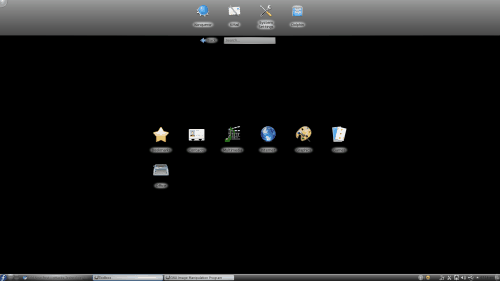
In order to add this activity click on the "cashew" in the upper right corner of your desktop and select Activities. When the Activities Panel opens click New Activity > Search and Launch Containment. If you are not immediately transfered to this new Activity, you can click Super-Tab to cycle through your activities until you reach the Search and Launch Containment. When you finally see it (Figure 1) you should not be surprised at how clean this Activity looks. And, as you would expect, it's very simple to use.
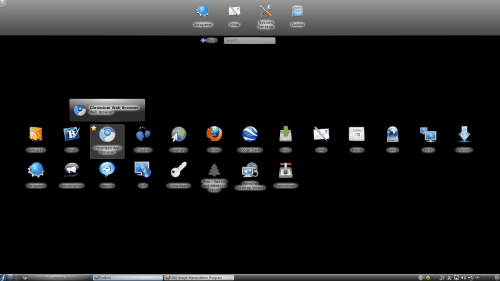
In the center of your screen you have default menu buttons. If you click one of those buttons that menu will open up to reveal the launchers for that menu (see Figure 2).
Figure 2 shows the Internet menu opened to reveal all of its contents. When you click menus and launchers on the Search and Launch Activity page you get very clean and unobtrusive animations (click this link --> out).
At the top of the Search and Launch Containment you see a row of Favorites. You can add to this by finding the launcher you want to add and then clicking and dragging it to the Favorites Bar.
Configuring Search and Launch
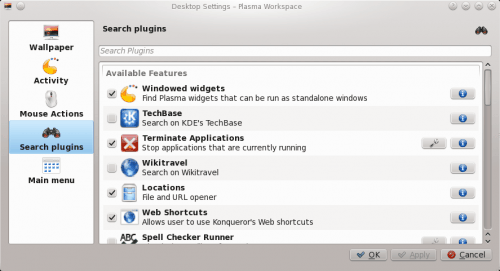
If you click the Cashew for the Search and Launch (this will be in the upper left corner) you can click the Configure Search and Launch Containment. In this configuration window (see Figure 3) you can configure the background, the name of the activity, the mouse actions, enable/disable plugins, and what is included in the main menu.
For the menu inclusion you can add your various system and administration menus as well as remove any menus you might not use very often (or want people to see).
Final thoughts
The Search and Launch Containment Activity is quite an advancement on the KDE desktop. It seems as if they could very easily make the leap to where GNOME is going and use this as the primary interface for the desktop...just a thought.
Advertisement
















Hi, very nice article. I am trying to start using SAL but the animations keeps annoying me. When I enter a program group, I visually find the app I want, and when I go to click it, all get messed up and I have to look for it again. Yes, it orders it alphabetically with a smooth animation, but why the icons dont just appear ordered? Is there a way to disabled THAT animation, please?
David is correct, if you install the plasma-desktop you will get an incomplete Search and Launch Activity. You need to install the pasma-notebook
Your article will, I fear, lead to some confusion as the search and Launch activity is not part of the Plasma Desktop and to have it work users will need to install the Plasma-Netbook package (it should be in the repositories of all the major distros.) No Plasma-Netbook, no search and Launch and when they try to follow your guidance and click “New Activity>Search and Launch Containment” Search and Launch Containment won’t be an available option.
I hope you’ll alter your article to take this into account as it would be a crying shame if potential KDE users were put off by thinking that they could not get it to work through some fault of their own.
David, what you say is not correct. Searh & Lunch and Plasma Netbook Are similar But Not Equal. You Do not Have to install plasma netbook to get the Same feel and look, and what Jack Wrote is correct. Currently I am using this configuration and I dont have installed plasma netbook.
Best Regards