Tweak Auto Post, Desktop App To Schedule Twitter Posts
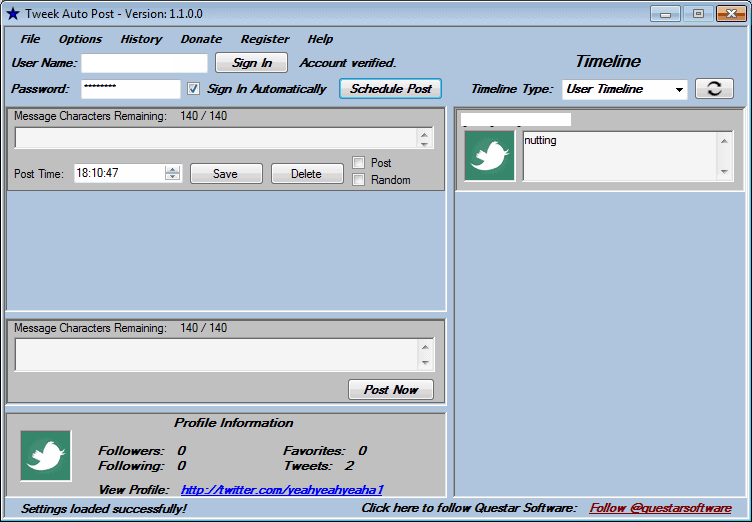
Most users of the popular messaging platform Twitter use the website to post their messages. Some users may use browser add-ons, mobile devices, or desktop applications as well, as they offer several advantages.
Tweek Auto Post is a free software for Windows that offers more than the standard "post a message to Twitter" functionality. All program features are controlled from the main interface.
The Twitter username and password need to be entered in the beginning, before the program can be used. A click on the Sign In button connects to Twitter to log into the account.
Tweek Auto Post displays available Twitter messages automatically on the right part of the application window. Four different types are available for viewing, they are:
- User Timeline: Posts by the logged in user.
- Public Timeline: Posts by everyone
- Mentions Timeline: Mentions of the user on Twitter
- Friends Timeline: Posts by friends of the logged in Twitter user
The left part is reserved for standard Twitter messages that can be posted immediately, or scheduled messages that are posted at a specific time.
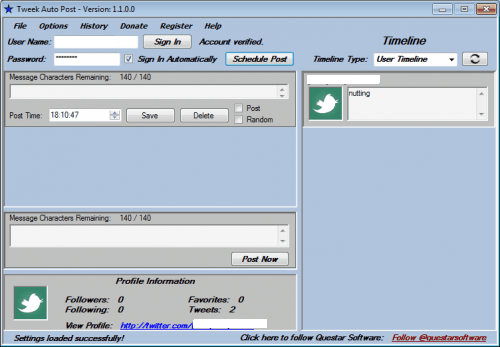
The scheduled posts can only be scheduled in the coming 23 hours and 59 minutes, as there is no option to specify a data in the posting preferences.
This limits the scheduler considerably, even though it still can be used to write a message that needs to be posted later that day. All scheduled Twitter messages are displayed in the program interface with the option to delete them if they have not been posted already.
Tweek Auto Post is a straightforward program. The authentication might turn away users who do not want to enter their Twitter login information into the program interface. This has been handled better by programs who use the Twitter web page to authenticate a user.
The scheduler could also be improved by adding a date field to it, so that posts can be scheduled days in advanced.
Interested users can download Tweek Auto Post from the developer website.
Advertisement

















