File Recovery Software Roadkil's Unstoppable Copier 5 Released
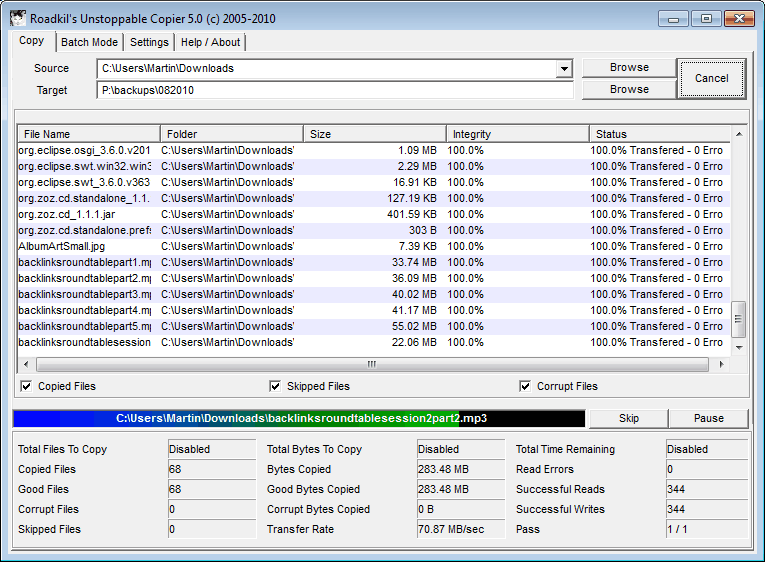
Many computer users eventually come in the situation that they encounter damaged or corrupt files on their hard drives, other storage devices, CDs or DVDs. The possibilities increase with the age of the device, and are influenced by many factors including the device's quality, the storage environment and care.
File corruption can also originate from crashes or viruses. The effect on the system is however always the same: Files become unusable. Users with backups can simply restore a backup, providing that they are still usable, users without backups on the other hand need to use file recovery software to recover files partially or even fully.
Roadkill's Unstoppable Copier has just been released in a new version. The software is offered as a portable version and installer for Windows and Linux operating systems. It uses a different approach than most file recovery tools, since it will not try to recover deleted files. The app tries to copy existing files from a damaged hard drive or storage device.
Copy Damaged Files
The program offers two operating modes. Copy is the first mode, accessible in the first tab of the program. It can be used to copy files from one source directory to a target directory. Statistics about the transfer are displayed in the lower half of the screen, including the number of good, corrupt and skipped files.
According to the developer, Roadkill's Unstoppable Copier allows to "copy files from disks with problems such as bad sectors, scratches or that just give errors when reading data", by attempting "to recover every readable piece of a file and put the pieces together".
While there is not a guarantee that the program will recover all files stored on a damaged storage disk, it can often restore the files partially so that they become usable again (which obviously is only true for non-binary files).
Backup System
Batch Mode is the second mode of operation offered by the software program. It largely acts as a backup system. Multiple pairs of source and target folders can be added in batch mode, to process them immediately, or regularly through the supported command line parameters.
Roadkill's Unstoppable Copier supports several command line parameters. This includes copying files from a source to a target folder (as in the Copy tab in the UI), and the execution of a batch mode file. The Online Help of the application contains all the information needed to configure those processes.
Data recovery options can be customized in the program's settings. Here it is possible to switch from best data recovery mode to faster recovery modes, enable the resuming of partial files, enable context menu entries or to set the maximum number of retries.
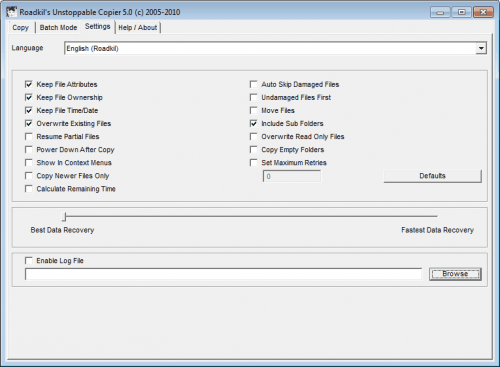
Unstoppable Copier is compatible with 32-bit and 64-bit Windows and Linux systems, including Windows 7, Windows Vista and Windows XP. Take a look at other file recovery and backup software tools that we have reviewed in the past if you need an application for a different purpose, or if the application does not yield the desired results.
Advertisement
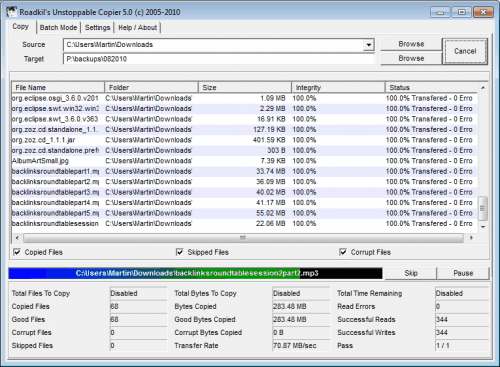





















try this link
http://www.roadkil.net/program.php?ProgramID=29&Action=NewOSID&DownloadVersion=9&Installer=NO
well i just need this road kill unstopeblr copier and nothing else and where the hell is it
I’m having can’t read file from the source error this can fix or not? Please reply
This is one of the worst applications I have ever tried. A friend of mine wanted me to test it because his anti-vuirus reported a malicious code. It was clean, but after I uninstalled it, it left context meny items I should clean using external tools. Ugly GUI and icon and it contaminates system with unavoidable and unwanted context meny items. Bad software, thumbs down, rejected.
Smragdus, I’m sorry to hear that you had a bad experience with the software. The context menu entries for one are not active by default, and need to be enabled in the settings as far as I know, at least if you have used the portable version, which I always recommend when testing software.
In fact I have not tested the latest version 5, the one I have tried was 4+, I am not sure exactly which one it was, and I did not know there was a portable version either, I downloaded it from Softpedia and Installed it. Maybe the issue with the context menu left-overs is resolved right now, I do not know. Maybe I have been extremely rude, at least I should mention that I had not used the latest version. You are right about the portable versions, when the publisher of an application does not provide a portable version, I unpack the installer using Universal Extractor and it usually works. Anyway, thank you for your kind response.
All the best,
Asen
You know what – I love ghacks – great site, with loads of great stuff on. One thing I hate – trying to find a link to whatever bit of software you’ve just reviewed. Between the links to other articles on ghacks and the ad-sponsored links I can never actually find what I want.
where the hell can eget the dam software man
Dean, the links are usually at the end.