FixWin, Tool Collection To Repair Windows
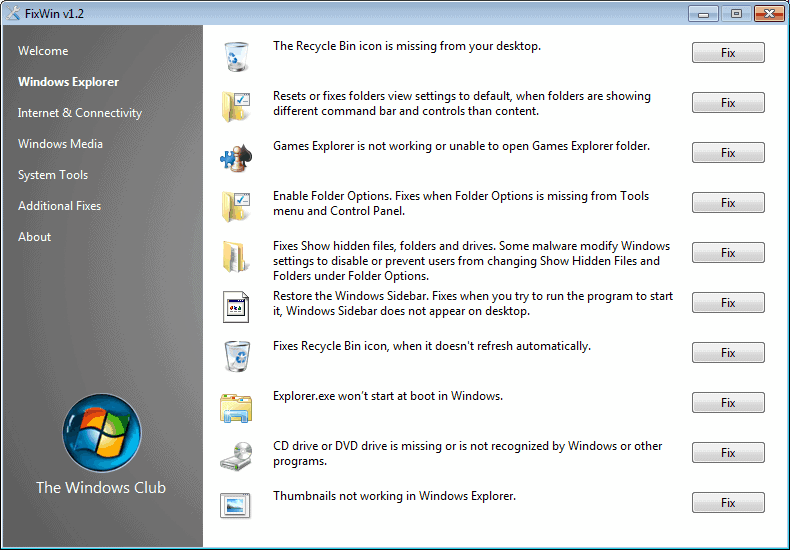
Most computer users experience problems with their computers from time to time. Problems in this regard means everything that keeps them from working properly with their computer. This can be Internet connection problems, missing programs or icons, broken system features or display problems. Whatever the problem is, it usually takes some troubleshooting skills to repair the issue.
Issues originate from different sources. Maybe files were accidentally deleted on the computer, or modified or replaced by a virus attack. Maybe a tweak or software update had some side effects, or a crash causes the problem.
Fixwin is a collection of 50 troubleshooting tools to repair issues in Windows. The program is fully portable and compatible with Windows Vista and Windows 7.
The developers recommend two steps prior to using their tool. The first suggestion is to run the Windows System File Checker tool (sfc /scannow) to replace corrupted or modified files. This alone may be enough to resolve the computer problem.
The second suggestion is the creation of a System Restore point for a fallback option in case a previous system state needs to be restored.
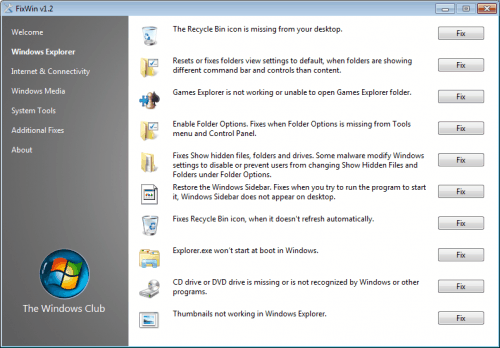
The program divides the fixes in sections like Windows Explorer, Internet and Connectivity or System Tools on the left side of the interface. A click on a section displays all available repair options on the right side.
Each fix is listed with a short description that helps the user understand what it fixes when executed. A click on the Fix button next to each entry will initiate the repair of the issue.
List of all repair options:
Windows Explorer:
- Recycle Bin icon missing from desktop
- Reset Folder View settings to default
- Game Explorer is not working
- Enable Folder Options in Tools menu and Control Panel
- Fix show hidden files, folders and drives. Helpful if malware has changed the settings and prevents restoration in the folder options.
- Restore the Windows Sidebar
- Fix Recycle Bin icon, if it does not refresh automatically anymore
- Repair Explorer.exe so that it starts on system boot
- Drive icons (CD, DVD, Blu-Ray) missing or not recognized by Windows or programs.
- Fix Thumbnails not working in Windows Explorer
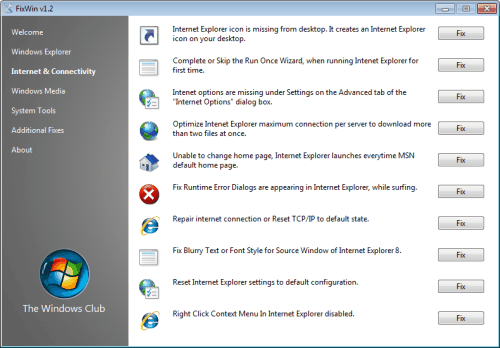
Internet And Connectivity
- Internet Explorer icon is missing on the desktop
- Skip the Internet Explorer Run Once wizard, that sometimes appears more than once.
- Enable access to Internet Options
- Increase Internet Explorer maximum connections from two to download more files at once.
- Fix ability to change homepage in Internet Explorer
- Repair Runtime Error Dialogs appearing in Internet Explorer
- Repair Internet Connection and reset TCP/IP settings to default values
- Fix Font Style and Blurry Text in Source window in Internet Explorer 8
- Reset IE settings to default
- Enable right-click menu in Internet Explorer
Windows Media
- Repair An internal application error has occurred when starting Windows Media Player
- Fix Windows Media Player stops responding after installing a third party product that registers its own wmp.dll file
- Repair the slideshow in WMP
- Fix missing right-click context menu entries for media files that are associated with Windows Media Player
- Repair Windows Media Player Composition Mixer
- Fix Windows Media Player is not installed properly and must be reinstalled
- Reset Windows Media Library and fix library sync issues
- Enable automatic updates for WMP
- Flush and rebuild Windows Media Center database
- Enable flash content to be displayed in Windows Media Player while visiting online stores or the media guide
System Tools
- Repair Task Manager, fix Task Manager has been disabled by your administrator.
- Enable Command prompt, fix the command prompt has been disabled by your administrator
- Enable Registry Editor, fix Registry Editing has been disabled by your administrator.
- Repair MMC Snap-Ins, some viruses disable MMC Snap-Ins to prevent access to Group Policies, Local Security Policies, Disk Management and so on.
- Reset Windows Search to default, especially helpful in Vista if the message Search Failed to Initialize appears when using search.
- Reset System Restore to defaults. Aids for instance if the message System Restore has been turned off by group policy appears.
- Repair the Windows Device Manager not working properly, or not showing devices.
- Repair Windows Defender, resets all Registry settings and services to their default values.
- Fix Action Center and Windows Security not recognizing Antivirus and Firewall, or identifying the installed software as old security software.
- Repair the Turn Windows Features on or off dialog
Additional Fixes
- Repair Hibernate and Hybrid Sleep feature, fix Hibernate missing from Shutdown button options
- Restore Windows Sidebar gadgets, if sidebar gadgets missing from Gadget panel.
- Restore sticky notes delete warning dialog box
- Repair Windows Update, to prevent a blank page when visiting the update page
- Repair the help system in Windows, so that the Windows Help file opens when accessing Help.
- Fix corrupted desktop icons, clear and rebuild corrupted icon cache and increase the icon cache limit to 5000
- Fix Taskbar Jumplists missing or do not store MRU file lists
- Repair Aero Snap
- Repair Aero Shake
- Repair Aero Peek
As you can see, FixWin offers many fixes for common Windows problems. The portable troubleshooting program can be downloaded from the Windows Club website.
Advertisement




















Wow , It sounds amazing , Thanks for sharing :)