WobZip, Uncompress Archives Online
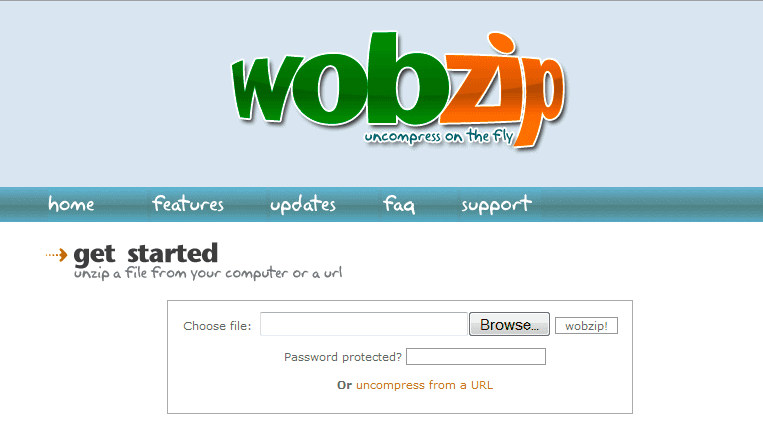
The right archiving software may sometimes be out of reach to unpack an archive. This can be the case when using a public computer in an Internet Cafe or library for instance. Users who need to extract an archive but cannot do so locally can resort to online services to do so.
WobZip is one of those services. The beta service supports a wide variety of archiving formats, including the popular zip, 7z, gzip, rar and tar, but also formats that are not used as much, including bzip2, rpm or deb.
The service supports files with a maximum file size of 100 Megabytes. Files can be loaded from the local computer system, or from an url so that the archive does not need to be downloaded first before it is transferred to WobZip. Password protected archives are supported in both cases as well.

To unzip an archive the user would either use the file browser on the Wobzip website, or switch to the url mode alternative to point WobZip to an archive on the Internet. A password can be added in case it is needed to unpack the archive.
Wobzip retrieves the archive, unpacks it remotely and displays the file contents in the web browser on a results page.
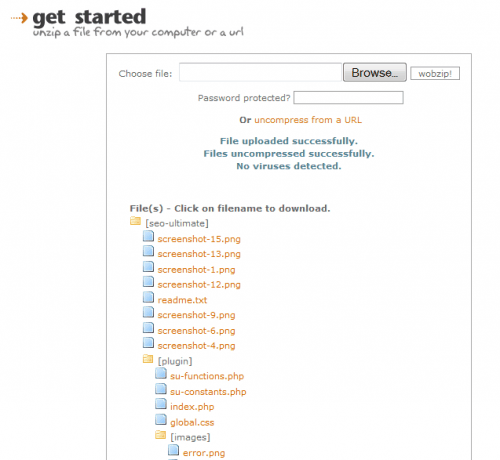
Each file in the archive is available for download separately. There is no option to download all unpacked files at once. A download manager may be used for that purpose. Wobzip does however support the download of all files as a zip archive, which is probably the most widely used format.
Wobzip supports direct requests in the form
http://wobzip.org/?type=url&url=FILE_URL_HERE&p=PASSWORD_HERE
WobZip offers fast unpacking of archives from the Internet or the local computer system. It is recommended to use the service only for archives that are not security or privacy related, as the files are uploaded to the server before they are unpacked and offered to the user.
Advertisement


















I have always used http://UnzipOnline.com, but maybe I will give this a try.
Since wobzip does not work I use http://2zip.org, even better!
As a qualitative alternative I started using B1 online http://b1.org/online
It’s an online alternative to B1 Free Archiver. It has just appeared and allows unpacking bigger archivers than wobzip (up to 300 MB) and also unpacks a large variety of compressed file formats.
This service is a bit stupid since upload a file to a server would take a long time. Just use 7-zip Portable (http://portableapps.com/apps/utilities/7-zip_portable) or any other portable app and the performance would be much better.