Peppermint Linux: An interesting approach
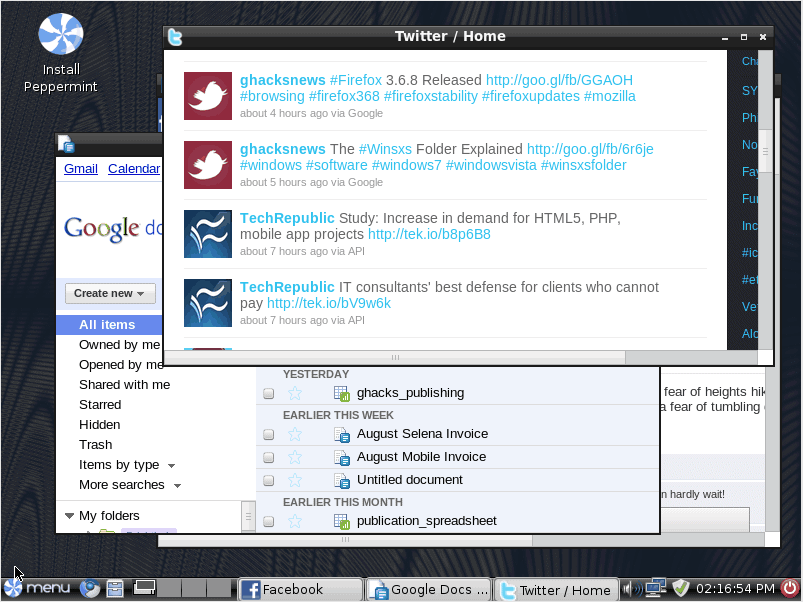
There are so many Linux distributions out there. Some of them are pretty standard and some of them go well out of their way to try to bring something different to the table. I've seen just about every take on the Linux desktop. Today, however, I came across a distribution, Peppermint Linux, that added another new twist to the desktop. It's nothing earth shattering. In fact, it really only takes advantage of a technology given to us by Mozilla Labs. That technology? Prism.
Peppermint Linux wants to be a "cloud-like" distribution that gives you a number of small, cloud-based applications that combine to make a fairly interesting desktop experience. And in this article I am going to introduce you to this "new" take on the Linux desktop.
Versions
When you visit the Peppermint Linux website you will notice two different flavors of Peppermint: One and Ice. The difference is that Peppermint ICE uses a Site Specific Browser (SSB) to work with Google Chrome to launch the cloud apps. What this means is that the SSB is launched but actually downloads the app from the web. Peppermint One uses a standard tab-based browser to bring about the same experience.
Features
Of course Peppermint isn't JUST about the "cloud". Besides the cloud apps, Peppermint does offer a number of solid (albeit fairly standard) features:
- Pcmanfm 0.9.7
- Openbox 3.4.11.2
- Xorg 1.7.6
- Lxsession 0.4.3
- kernel 2.6.32-22
Because Peppermint relies heavily on Google, you can imagine the Start > Office folder doesn't contain the usual OpenOffice. Instead you will find an entry for Google Docs. Both One and Ice have plenty of other features to offer, but I want to focus on the "cloud" aspects of this distribution - more specifically the Ice take on this.
Playing in the cloud with Ice
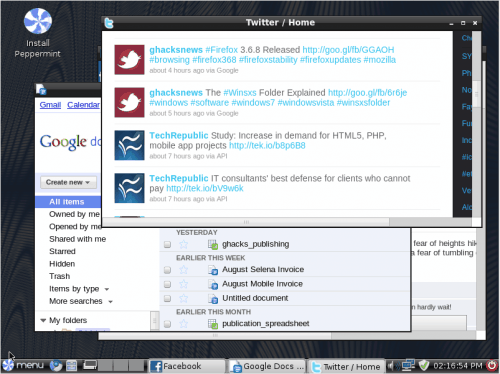
I have to admit I was really skeptical about using such an operating system. I figured the "clouding" of the desktop would cause the thing to run slowly and be fairly unreliable. Peppermint Ice has proven me wrong - very wrong. Using Ice to open up web-based "apps" didn't seem to even phase the VirtualBox instance I had of Peppermint Ice. It was fast, smooth, and predictable. Figure 1 shows Ice in action.
The only real issue I have with this take on the desktop is that instead of having a single browser open with all the sites I need open, I now have multiple (albeit smaller) windows open. I think for Peppermint Ice to REALLY become useful, it's going to need to figure out a much better way to organize and display these windows. I could see a sort of side bar with tabs...or maybe they could be widgets?
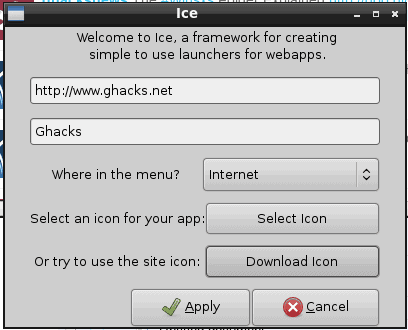
One really nice idea that Ice presents is the ability to quickly and easily add cloud entries to the menu. To do this Ice uses a tool aptly named "Ice". Click on Menu > Internet and you will the entry for Ice. When you click on this a new window will open (see Figure 2) where you only need enter a few details to create a new menu entry for a site you want to use in the Ice cloud app.
You can either use your own icon or download the sites favicon for the menu entry. Once you have this finished, click Apply and the menu entry will be created. You now have a new cloud app in your menu.
Final thoughts
With just a bit of tweaking on the desktop I believe Peppermint Ice has a real winner on their hands. It's a unique idea that needs just a bit more work to make for the ideal social desktop.
Advertisement
















i love that sharing feature with photos, just add fb and twitter…
I think Jolicloud is a much better alternative if you want to use the cloud. As for installing the web apps, you can do it very easily with Chromium/Chrome in just two clicks.
Another problem that I found is that when I click on a document, the archive manager opens. I wrote about it in my blog http://digitizor.com/2010/07/21/review-of-peppermint-ice/
Kendell said that he would see if he can make the documents load automatically in Google Docs, which would be great.
So, for me Peppermint Ice is not a winner yet, and I don’t agree that it has brought something unique.
Hi. There is more to Ice by itself than the SSB feature. It is simply the lighter and faster ubuntu 10.04 derivative you can get to date. I’ve surfing the net within 350 MB of RAM in a VirtualBox virtual machine in a XP i686 host. It’s even faster and lighter than Lubuntu. So, if you want a buntu distribution on linux to build your system on, this is the one.