Open Multiple Items At Once In Google Chrome
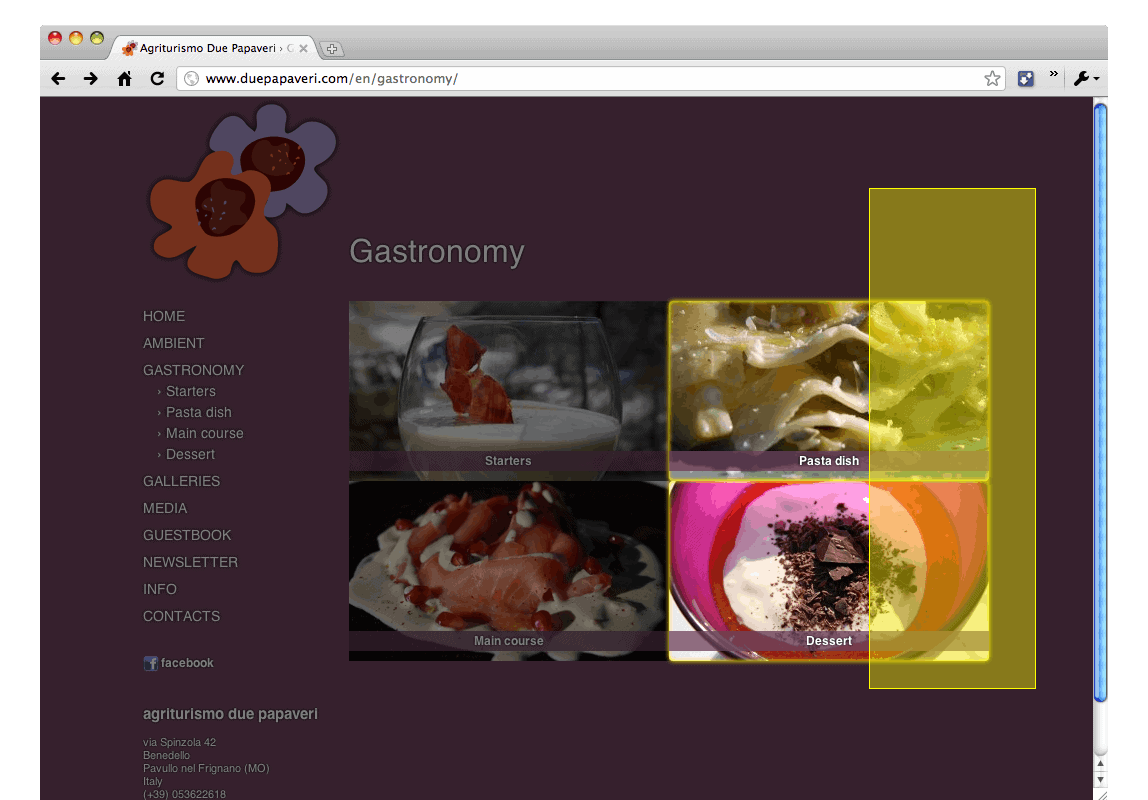
Multi Links is one of our favorite Firefox extensions of all time. It allows Firefox users to open multiple links, images or other elements on a website by drawing a rectangle around them.
Instead of having to click on each link individually to open them in the browser, all of them are opened in one fluid operation instead.
Chrome's uSelect iDownload extension offers similar functionality. It ships with a better selection process of links on a web page but gives up the one-click support that extensions like Multi Links offer in the process.
It turns the web page into a darker tone which indicates selection mode instead of letting you draw a rectangle around the links you want to open.
This mode then allows you to draw rectangles on the screen to highlight elements on the page that you want to open.
The main difference is that it is possible to draw multiple rectangles on the screen which allows you to open links in different locations on the page in one operation.
All elements that are selected in the process are highlighted by it so that you know exactly what is going to be opened once you exit the mode.
A tap on the enter key on the keyboard exits the mode and opens all selected elements in new browser tabs.If you prefer to download the selected elements, hold down the Alt-key before you hit the enter key.
Very helpful to display all images that are shown on a screen, download multiple files at once or open several links in new tabs after they have been selected.
Hold down the Ctrl-key (or right-click) when in selection mode to remove elements from the list of highlighted items so that they are not opened when you hit the enter key. This is useful to remove elements selected in error and elements that sat between items that you want to open.
The uSelect iDownload extension works with links and media elements. It sometimes has problems recognizing items on the page and does not seem to work on https websites or sites that use frames.
Chrome users can download the latest version of the extension directly from the Google Chrome Extension repository. Those who prefer something similar to Multi Links instead can take a closer look at Linky.
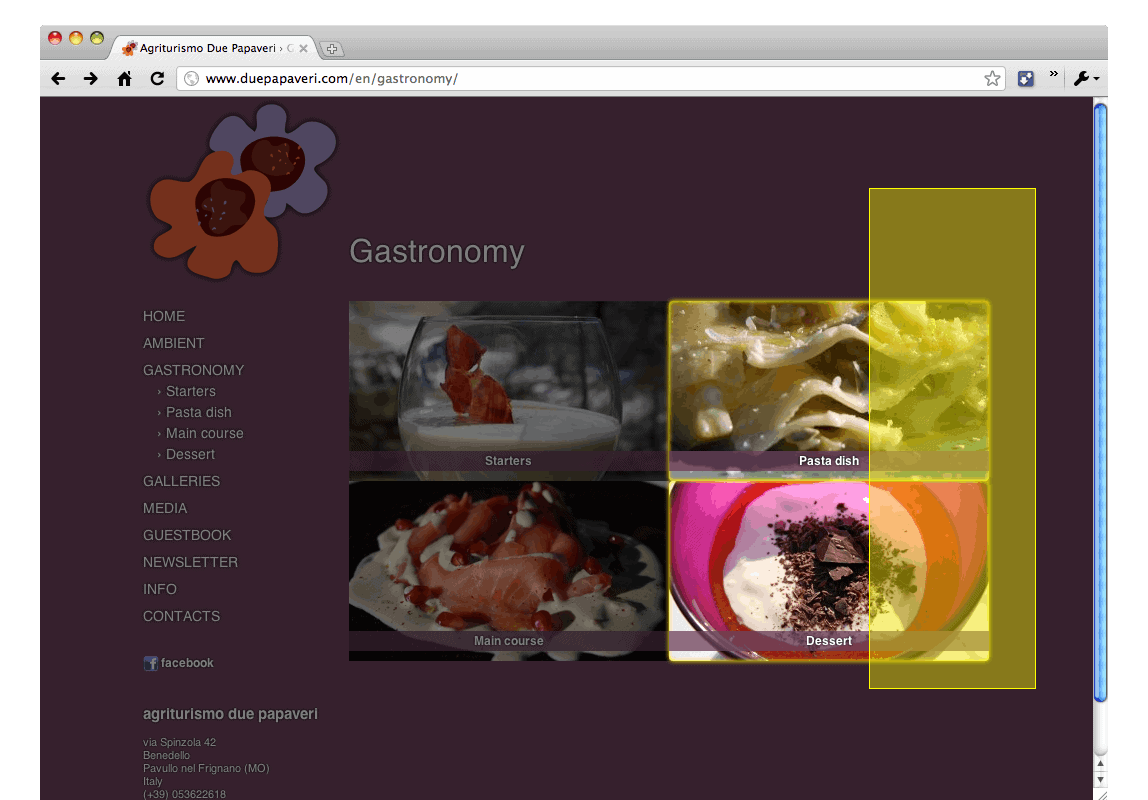























For what it’s worth, you can do multiple boxes this with Multi-Links as well. Just drag around your first link as usual, but make sure you start holding down the SHIFT key at SOME point before letting go of the RMB. You can then drag as many more rectangles as you want around new links until you let go of shift, at which point, all selected links will open :)