Highlight Text On Websites With Wired-Marker For Firefox
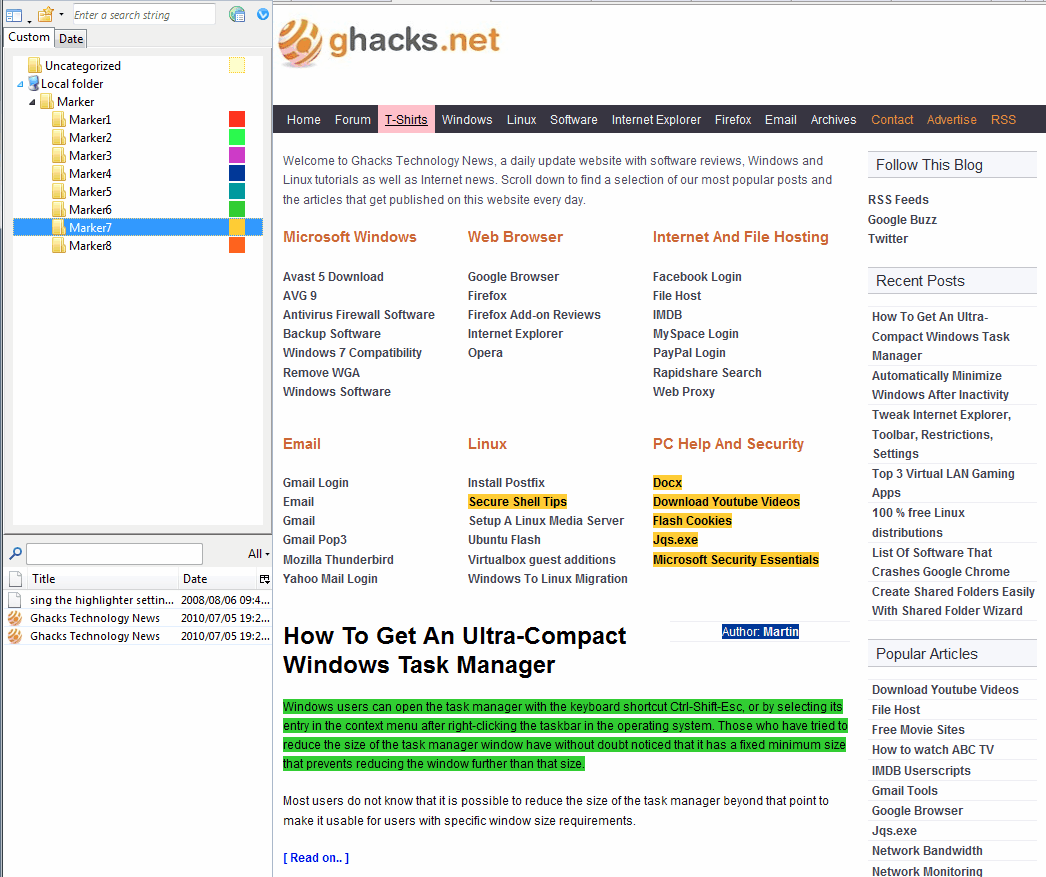
Web browsers, unlike text editors, do not have initial tools to highlight or mark text on websites.
Probably not a problem on the average 500 word page but helpful if the word count goes up considerably.
Imagine working on a 200 page document on a website, might even take a day or two to read the whole thing properly.
Without highlighting, you would have to find other ways to mark text and even then, it is difficult to find passages of interest again.
The Firefox extension Wired-Marker adds text highlighting capabilities to the web browser. The tool becomes available via the context menu and the Tools menu after installation.
A total of eight different markers are available by default with the option to create additional markers easily. Each marker is represented by its own distinct color and a main folder, useful for working on different projects.
Text is highlighted by a right-click and the selection of one of the available markers. The markers can be renamed for easier recognition so that you have important, project world domination and research available instead of marker 1, marker 2 and marker 3.
The add-on saves the highlighted text automatically and displays it every time the page is opened in the web browser.
Previously highlighted text is also available in the sidebar. All textual information that have been highlighted are recorded and available by clicking on a marker and selecting the properties of an item.
That's helpful considering that the notes remain stored in the browser even if the page they have been highlighted on gets deleted.
A double-click on a previously saved item will open the web page at the beginning of the highlighted text. This can be used to bookmark specific positions on web pages.
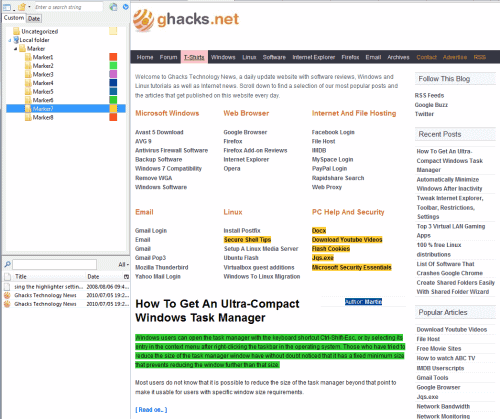
Another interesting observation is the fact that the extension displays a highlight-bar at the right side of the screen that can be used to jump to highlighted areas of that page.
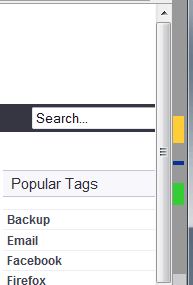
The add-on comes with a search form to search the text that has been highlighted. Other options are to access text sorted by date it was highlighted or by project folder if those have been created.
The options of Wired-Marker contain additional settings that include how images should be handled, and if text should be merged with previously highlighted text. There is also an export option to txt and HTML files.
Wired Marker is a useful application for researchers and other users who work with text on a daily basis. The add-on is compatible with all recent versions of the Firefox web browser.
Note that it has been last updated in 2011 which is a strong indicator that the developer abandoned the add-on and won't update it anymore.
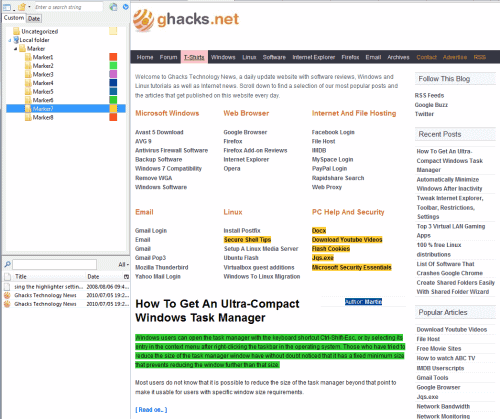

























I like to use Wired Marker. I am have been trying to have multiple databases – which I have I found it on the menu. How do I highlight text, and save it on a specific database? This way through DropBox, I can have different groups of people how I collaborate with, and the highlighted information is only relevant to what we are working with.
Thanks,
Juan
“Probably not a problem on the average 500 word page but helpful if the word count goes up considerably. Imagine working on a 200 page document on a website, might even take a day or two to read the whole thing properly.”
Bad example. If they are doing 200 page document, anybody with smarts would copy text into a word processor. Especially in Firefox that crashes few times a day.