Google Chrome Dev Gets Native PDF Plugin
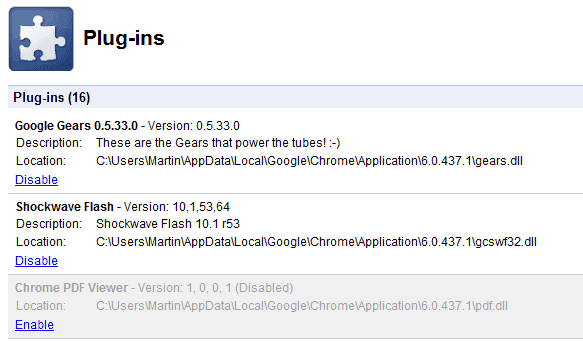
The Google Chrome developers integrated a native Flash plugin in the web browser less than three months ago.
This internal plugin improved the traditional browser plugin model. Most noteworthy from a user's standpoint was the immediate availability after installing Google Chrome, and the auto-updating of the plugin to reduce security risks as standalone plugins have to be updated manually by the user to stay recent and patch security vulnerabilities.
Another benefit was that the Google Chrome sandbox prevented many traditional attack forms by blocking access to the operating system.
The internal Adobe Flash plugin was only the first step to improve on the traditional browser plugin model.
Chrome PDF Viewer
The Chrome developers have integrated a native PDF reader plugin, which they call Chrome PDF Viewer, in the latest Chrome dev release.
Native PDF support has the same advantages that native Flash support offers.
PDF files render like HTML web pages, and allow basic interactions (zooming, searching) with the document.
The PDF functionality uses the web page rendering sandbox of Chrome to protect users from malicious documents and exploits.
The Chrome PDF Viewer plugin is enabled in recent versions of Google Chrome.
Control Chrome's PDF Viewer
You control the PDF Viewer functionality in the following way:
- Load chrome://settings/ in the browser's address bar.
- Scroll down and click on show advanced settings at the bottom of the page.
- Locate content settings, and click on the button. You may also load chrome://settings/content directly.
- Scroll down until you come to the PDF Documents section.
- The preference Open PDF files in the default PDF viewer application determines where PDF documents are opened. If the setting is unchecked, Google's Chrome PDF Viewer is used for that. If you check it, the system's default PDF reader is used instead.
OLD information below (kept for archiving purposes)
The native pdf plugin is disabled by default and needs to be enabled by going to about:plugins and selecting the enable link next to the Chrome PDF Viewer entry.
PDF files are displayed as websites from that moment on when the user left-clicks them. The Chrome developers promise to improve the rendering quality before the Chrome PDF Viewer gets integrated into the beta and stable channels of the web browser.
The current implementation is not supporting all advanced features of Adobe Reader. Google plans to give users a choice to launch Adobe Reader - or another pdf reader - instead if their rely on those advanced features.
Interested users can update the browser internally by clicking on the Wrench icon and then About Google Chrome or by visiting the Getting Involved page to download the latest Google Chrome dev release directly from the Chromium project server.
None of the remarks about the plugins page help. The PDF checkboxes are greyed out and checked. The user is incapable of disabling the Chrome PDF Reader. Dumb.
Thanks for informing us about this. We have updated the article to reflect how it is done in the current version of Chrome.