YaST: Yet Another Setup Tool
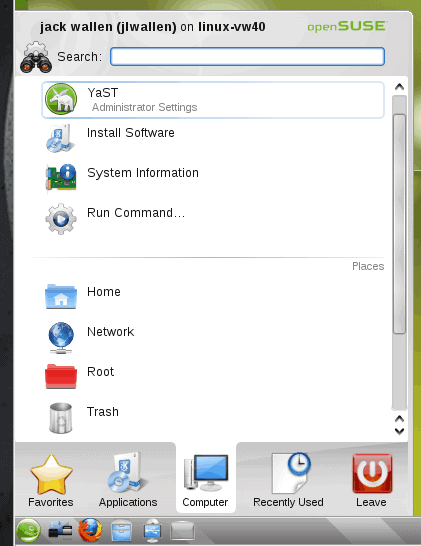
Continuing with our look into OpenSuSE, we examine YaST. One of the best things going for OpenSuSE (and SuSE as well) is their take on the tried and true "control panal" YaST. YaST is, quite literally, a one-stop-shop for configuring Linux. Among the cornucopia of Linux configuration tools, YaST might very well be the top of the heap. It's really that good. And with reason. YaST has been around for a long, long time, so  it's had plenty of time to mature.
YaST started it's life in 1995 as a C++ written ncurses GUI and was originally written by Thoamas Fehr and Michael Andres. Believe it or not, YaST has retained that ncurses front end (in case you are without a GUI, this comes in handy) and has a gui for both GTK (GNOME) and QT (KDE). Let's give YaST a look and see just what it has to offer.
Starting YaST

Naturally you can start YaST from either the menu or the command line. From where in the menu will depend upon which desktop environment you are using. If you are using KDE (as shown in Figure 1), you will find YaST in the Computer tab of the "start" menu. If you are using GNOME, look in System > Administration.
You can also start YaST from the command line. Depending upon which version you need to start you would use one of the following commands:
yast --qt
yast --gtk
yast --ncurses
NOTE: The above commands contain two dashes ("-"), not "em dashes".
You can run the ncurses version even if you have your graphical desktop open and running. Since some of the tools contained within YaST require administrative privileges, you will, upon launching YaST, have to give your administrator password.
The lay of the land

When you fire up YaST what you will see should immediately feel familar (see Figure 2). Â As you can see, the left pane contains categories and the right pane contains the entries for each categories. You will also notice that you can simply scroll through every one of the modules (on the right hand side) without having to select a category. You can also search for a module.
Depending upon your setup you will see different modules. For example, I am running OpenSuSE in a virtual machine (using VirtualBox). Because of this I have no video card or monitor to configure. If I were running OpenSuSE without virtualization, YaST would have been able to detect the card/monitor and offer the module for configuration.
As I said, YaST is a one-stop-shop. From within YaST you can also manage your system's packages. If you click on the Software section in the right pane you will find a number of entries related to the installation and management of software. You will also notice what seems like two tools for installation:
- Add-on Products
- Software Management
These are actually very different tools. Add-on products are products that can be added from a CD/DVD (or, in some cases) on-line source. The software management tool, however, is exactly what you would think it is - Add/Remove Software.
Power at your fingertips
There are also some fairly powerful tools within YaST. If you look at either the Novell AppArmor section, the System section, or the Networking section you will find some tools you might not have ever been able to find in another distribution's control panel. Some of these are:
- /etc/sysconfig Editor
- Boot loader configuration
- System Backup
- System Restore
- Kerberos client
- LDAP client
- Windows Domain Membership
and much more.
Final thoughts
YaST is one of the most powerful configuration tools in all of Linux-dom. Without installing a tool like Webmin, you will be hard pressed to find any other "control panel" as fully realized as you will with YaST. If you have been looking for a reason to give OpenSuSE a try, let YaST be that reason.
















