Facebook Privacy Scanner
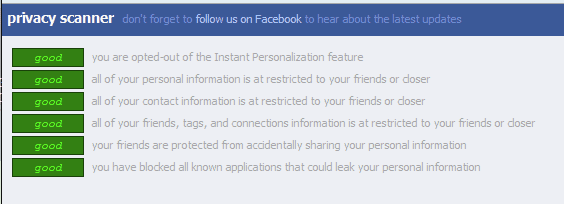
Update: The service and the bookmarklet are not available anymore. Facebook has created a Privacy Checkup tool which you can use directly on the site. To launch it click on the icon next to the down arrow in the upper right corner of the screen.
There you find information on "who can see what you post", "who can contact you" and what you can do to stop someone from bothering you. The tool leads to privacy settings which you should review regularly as well. Update End
Facebook does not seem to come to rest these days with the increasing awareness that privacy is not handled the way it should be on the popular social networking site.
The problems boil down to the large number of privacy related settings and the ever changing nature of the network which intentionally or unintentionally makes privacy a complicated matter for users of all experience levels.
Reclaim Privacy have created a bookmarklet that can scan a Facebook account to evaluate the privacy settings. The bookmarklet is easy to use which is a big advantage these days.
All that Facebook users need to do is to drag the bookmarklet to their bookmarks to have it at hand when needed. They then need to visit Facebook and log in as usual.
Once they are in their account they can click the bookmarklet to initiate the privacy scan.
The scan will perform six different checks:
- If the Facebook user opted out of the Instant Personalization feature
- If the personal information are restricted to friends or closer
- If the contact information are restricted to friends or closer
- If all friends, tags and connections information are restricted to friends or closer
- Friends are protected from accidentally sharing personal information
- That all applications that could leak personal information are blocked.
A results listing is displayed on top of the Facebook page indicating the privacy level of the six checks.
If you want to check your Facebook Privacy settings visit Reclaim Privacy for the bookmarklet.
Advertisement




















Block Sites From Using Your Facebook Login with Adblock Plus
These four separate filters for AdBlock+ made it so not even the Facebook Privacy Scanner could see that I was logged into Facebook:
||facebook.com/*$domain=~facebook.com|~facebook.net|~fbcdn.com|~fbcdn.net
||facebook.net/*$domain=~facebook.com|~facebook.net|~fbcdn.com|~fbc
||fbcdn.com/*$domain=~facebook.com|~facebook.net|~fbcdn.com|~fbcdn.netdn.net
||fbcdn.net/*$domain=~facebook.com|~facebook.net|~fbcdn.com|~fbcdn.net
Just go into Adblock Plus’ preferences, click add filter, and copy and paste each of the above as a separate filter. Now, even if you’re logged into Facebook, outside sites will not be able to tell, so your accounts won’t automatically link with one another.
http://lifehacker.com/5542041/block-sites-from-using-your-facebook-login-with-adblock-plus
Adblock Plus
http://adblockplus.org/
Adblock Plus :: Add-ons for Firefox
https://addons.mozilla.org/en-US/firefox/addon/1865/