Office 2010 Activation Rearm
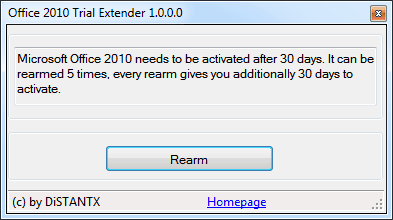
Microsoft Office, much like the Windows operating system, contains a so called rearm function that can be used to extend the time period in which the program needs to be activated. Office 2010 can be used for 30 days without activation.
The Office suite will automatically activate reduced functionality mode after this grace period reminding the user that the software needs to be activated.
Rearm describes a concept to extend the grace period by 30 days. Office 2010 can be rearmed five times which means that it is possible to use Office 2010 for a total of 180 days before the product needs to be activated.
Rearming Office 2010 requires some knowledge of the command line as outlined in this article.
The Office 2010 Trial Extender application can be used to execute the rearm command which results in a safer and more reliable experience.
Microsoft Office 2010 needs to be activated after 30 days. It can be rearmed 5 times, every rearm gives you additionally 30 days to activate.
If you always rearm it on the last day before it has to be activated that makes a total evaluation time of 6 * 30 = 180 days.
The portable software program displays the Rearm button in its interface upon launch. Pressing that button will rearm the installed version of Office 2010.
Office 2010 Trial Extender is a free program for the Windows operating system. It requires the Microsoft .net Framework 3.5 and can be downloaded directly from the developer's website.
Advertisement




















Just downloaded the trial version. Its asking for a product key.
Thx.. I still have to activated it. :(
The trial version needs a product key
Nice post! Thanks a lot :)