VLC Media Player Download
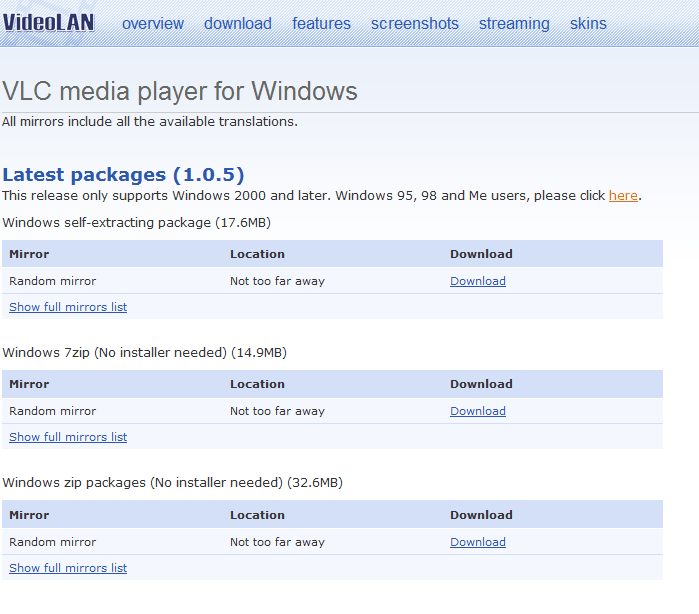
The VLC Media Player (VLC stands for VideoLan Client) is a popular cross-platform Open Source media player. The player's capabilities to play many media files and streams without additional codec installation make it one of the prime choices for users who want to avoid "codec-hunting" hassles.
Chance is VLC can play the file, physical media or streams right away without you having to install codecs to do so. As far as support is concerned, the player supports the majority of audio and video formats out of the box, and on top of that playback of physical media such as CDs or DVDs.
While it may not support some obscure format that is hardly ever used, it is unlikely that you will ever come in a situation where VLC won't play a video file.
Besides playback capabilities, it is also supporting other features such as network streaming, video converting, powerful audio and video filters, plugins for web browsers or extensive subtitle and tags support.
How to download VLC Media Player
Users who want to download the VLC media player find versions for Windows, Mac and Linux on the developer's website where both binaries and source codes are available.
Player downloads are linked on the homepage. Windows users find the download link directly here, while Linux and Mac users need to click on the other systems link to display download links for their operating systems.
You can open the download page that lists all versions for all operating systems right here.
Please note that the Windows download link on this page links to several versions for the operating system. Here you can download the latest installer package but also a portable version of VLC if you prefer to use it without installation.
The same page offers 64-bit versions of VLC media player for Windows that you can download, and downloads for older versions of Windows.
Nightly Builds
Instead of downloading stable builds of VLC, you can also download nightly builds, that is development builds of the player.
New features, fixes and improvements are implemented in these builds first before they become available eventually in stable builds as well.
The disadvantage of using a nightly build is that they are considered experimental. You may experience bugs or issues while using them. While that is usually corrected quickly, considering that new nightly builds are released on a daily basis, you may want to keep a stable version at hand for these situations.
Another disadvantage is that VLC beta builds do not update automatically. You need to download the latest version from the Nightly repository to do so.
Updating the player
Users who have a stable version of VLC media player installed can check for a new version in the player. This is done by clicking on Help > Check for Updates.
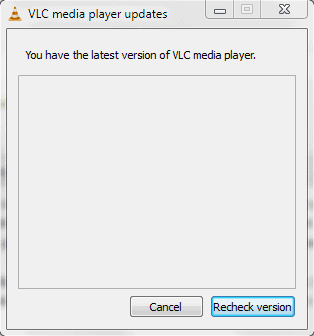
New versions of VLC can be downloaded and installed directly from within the interface.
Advertisement
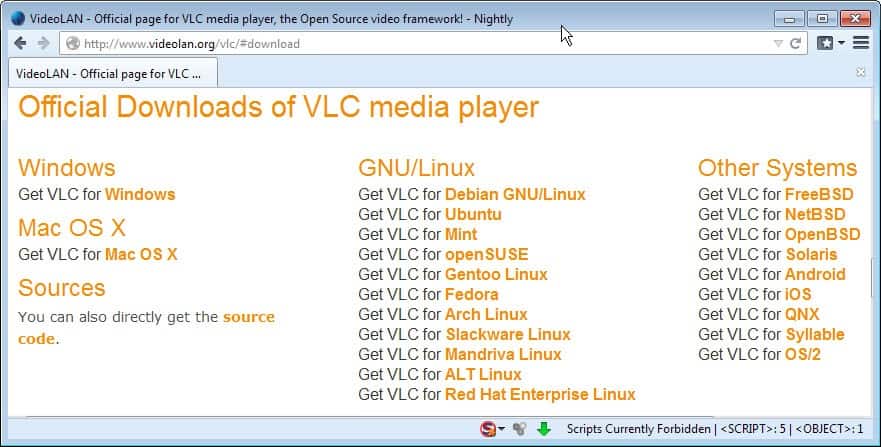





















i do not no how to download vlc meida player
it is shit
I love the Kantaris Video Player which is an off-shoot of VLC.
It can be downloaded free of charge from http://www.kantaris.org
tr
I use it daily. Can’t recall when I last used WMP.
great software