Disc Recovery Software Isobuster
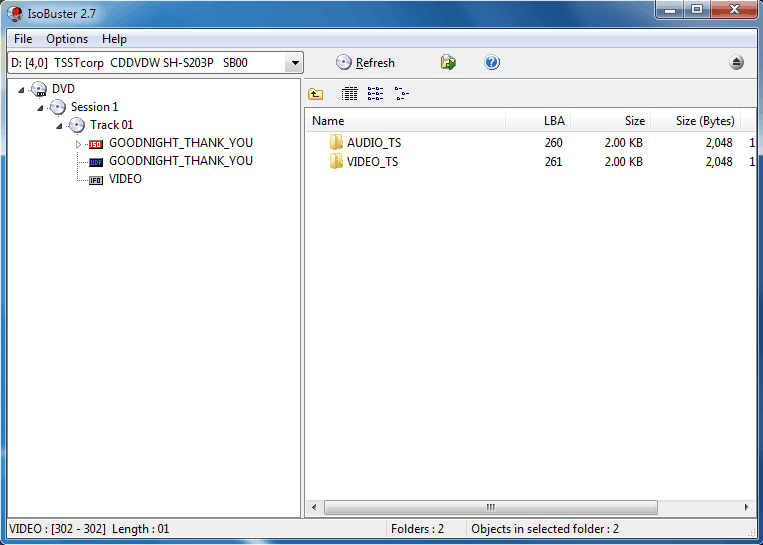
Disc Recovery software can be the last resort if data on a CD, DVD, Blu-Ray or other disc format becomes unreadable. The first step in the recovery is always to look at the disc to make sure that it is clean and should be readable. If that is the case data recovery software might be the only solution to restore the data unless a backup is available.
Isobuster is a disc recovery software that is available as a free and professional version. The free version has most of the features of the pro version except for (high-end) data recovery from UDF discs and images.
The free version is classified as adware as it tries to install a toolbar and change the homepage and default search engine. All of those ad related changes can be disabled during installation.
Isobuster can try to recover data from image files and discs. It is usually recommended to create an image file from a disc first and load that into the disc recovery software to use the original disc as little as possible.
The program can extract tracks and save them in a disc image format such as Iso.
All recovery options are accessible from the right-click menu as well. A right-click on a track or disc opens options to create MD5 checksums, find missing files or folders, perform a surface scan or create a list of known erroneous sectors.
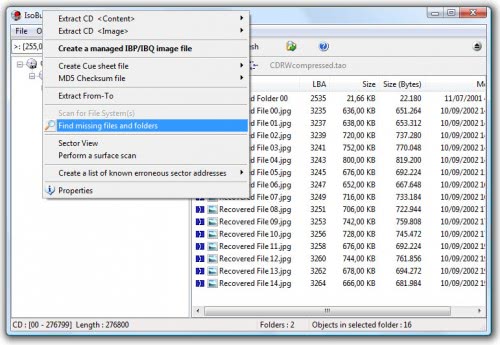
Isobuster is an easy to use software that will display the recovered files directly in its interface from where they can be extracted to the local computer system. The software program is compatible with both 32-bit and 64-bit editions of Windows and available for download at the developer's website.
You can take a look at our CD Data Recovery overview for some additional disc recovery programs.
Advertisement





















I would say Stellar Phoenix Windows is great for windows data recovery but it is not free you can use the free trial version which can show you the recoverable files on preview..The software can recover your deleted or corrupted partition or files from your windows XP,2003,2007 and Windows 7 as well.
Sounds like a great utility for free and for the pros. Our website is currently reviewing data recovery software for Mac and Windows. If you have contact with the company please ask them to submit a copy of each version for testing and review and we would be happy to let the world know how they perform.
Chris
Armor-It Data Recovery
Greenfish DataMiner is very good too (and free).
I have used Recuva.exe for a few years to satisfactorily recover files from my hard drive and CDs in XP and Vista. The software may be downloaded (free) from http://www.piriform.com/recuva .
Perfect timing, been trying to get files off some old DVDs all day. Will try out all these tools listed (from your link) and report back…..