How To Create Wikipedia Books
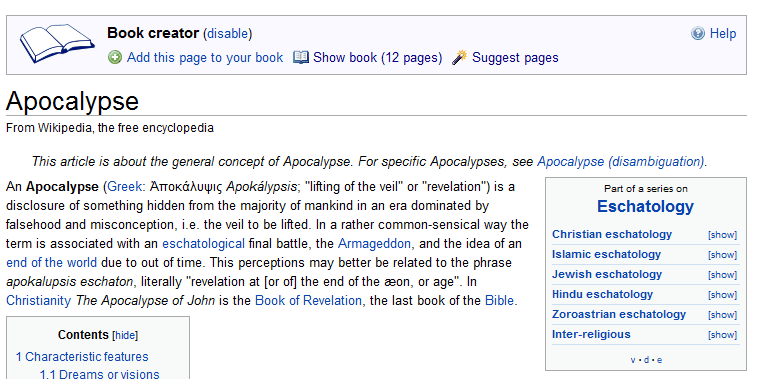
Did you know that you can create books from Wikipedia articles? Chance is you did not as the feature is currently available in the beta interface which can only be activated by registered users.
Every Wikipedia user who creates an account and switches from the standard interface to the beta interface can create books from Wikipedia articles that are then offered as pdf and Open Document Text documents or for a modest price as printed books.
The following guide explains how to create a Wikipedia book directly on Wikipedia.
Start by creating an account at Wikipedia. The account creation takes less than a minute and requires no email address or verification. Now switch from the standard interface to the beta interface. This enables the beta features of which we will select the book creator.
This displays a small control bar on top of every Wikipedia page that can be used to add the current page to the book, show the book and its pages or to get page suggestions from Wikipedia.
Every internal link will also display an option to add the page to the book. The option appears after hovering the mouse over the link for a short time.
A book can contain a maximum of 100 Wikipedia pages which - obviously - translates to a very large book considering that most Wikipedia page consist of a lot of information, images and footnotes.
The Manage your book page displays all the Wikipedia articles that have been added to the current book. It is possible to create chapters and sort the articles before the book is downloaded as pdf or Open Document Text or ordered as a printed book at PediaPress. An example book that I have created had a size of more than 55 Megabytes and 477 pages. Ordering a print copy of the book would have cost less than €20.
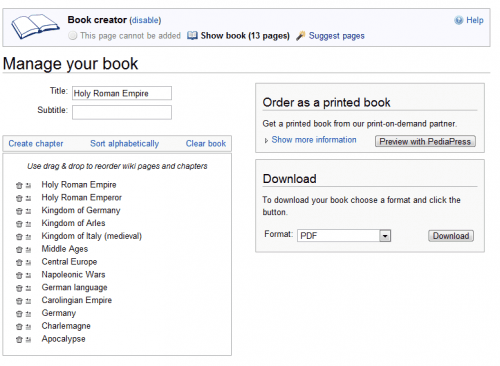
Wikipedia has created a help page that describes the functionality in detail. There are also options to edit the standard template.
All pdf books created this way are available under the Creative Commons License. The books are furthermore stored in the user directory so that they can be edited at anytime. (via Labnol)
Advertisement


















Hi, just wanted to say, I enjoyed this article.
It was practical. Keep on posting!
No need to create an account. The (hidden) feature can also be used by simply following this link:
http://en.wikipedia.org/w/index.php?title=Special:Book&bookcmd=book_creator