Digital Photo Organizer Adebis Photo Sorter
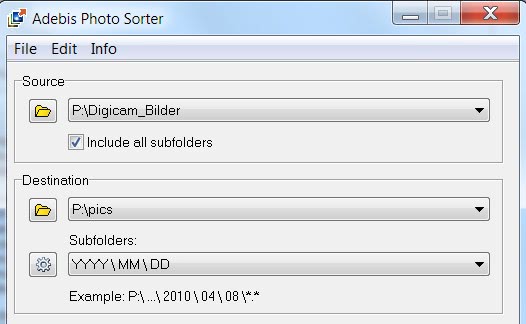
Adebis Photo Sorter is a free software for the Windows operating system that can aid you in organizing photos that are accessible on a computer system.
The digital photo organizer can come in handy in numerous occasions, but in particular when you want to bring order to a photo collection, or create a chronologically sorted photo collection.
The program is configured in its main interface. All it actually takes to initiate the sorting and copying is to select a source and destination folder.
The software then sorts the photos based on their EXIF data and the selected sorting order. Note: the sorting may not be 100% accurate if EXIF information are not available.
Adebis Photo Sorter
The photos are copied and not moved to the destination so that they remain in their source locations after they have been processed by the photo sorter. This is useful as you get options to redo the process if the sorting did not yield the desired results.
Options are available that change the output. It is for instance possible to use filters to exclude and include specific photo formats, or specify a time frame so that only photos that have been taken in that period of time are copied.
The program can also rename photos based on file naming templates. The photos are named like the source images by default with options to add date and time information to the file names of the moved files.
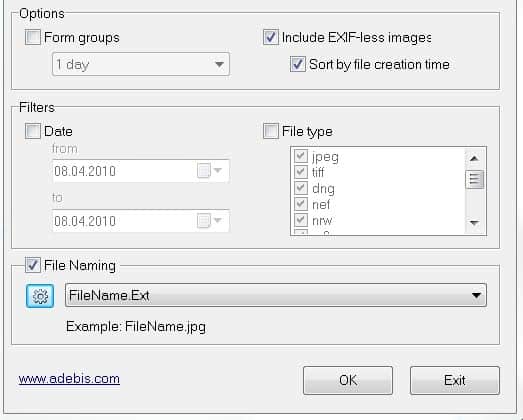
A last option that is provided is to form groups of photos that have been taken in a specific date range and to include photos that have no EXIF data. This last option ensures that all photos are copied from the source to the destination folder which is not the case if the option is not checked.
Closing Words
Adebis Photo Sorter processes photos quickly and efficiently. It did not take longer than a few minutes to sort and copy more than 5000 photos on our test system.
The digital photo organizer can be downloaded from the developer's website. It is compatible with 32-bit and 64-bit editions of the Microsoft Windows operating system.
Update: The product website is no longer available. Please check out Photo Event Organizer instead, it is a solid alternative.
We have uploaded the latest release version of Photo Sorter to our own server. Please note that we don't support it and have done so merely for archiving purposes. You can download the program with a click on the following link: (Download Removed)
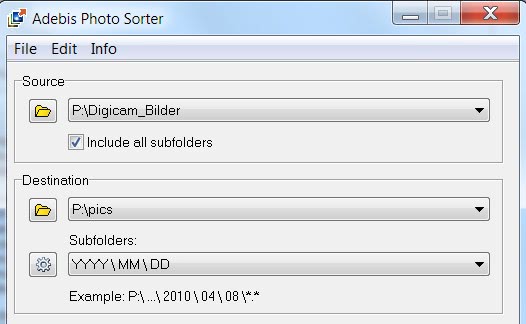



























The bug has been fixed. Just download the new build of the software from the developer’s website.
Didn’t seem to recognize the exif data written by my Nokia N86.