Avira Antivir Ads Remover
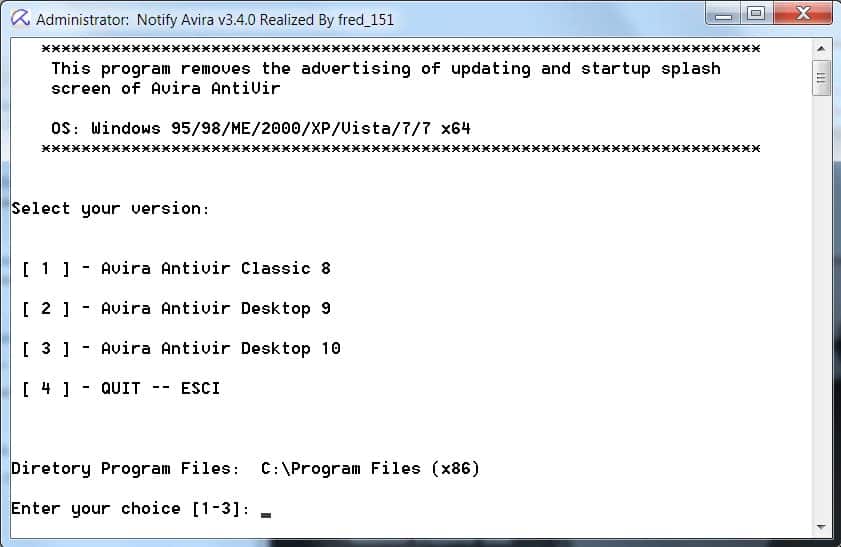
Update: The most recent versions of Avira don't display the popup advertisement anymore. The software reviewed in this article is only useful if you are still using older versions of the application that still support ad popups.
The free version of Avira Antivir displays a popup ad every time it is updated which quickly becomes an annoyance to most users who do not want to upgrade their free copy to a paid version of the antivirus software (as the ad suggests exactly that).
We have covered ways to disable the ad popup in Avira before which required computer knowledge to apply.
No Notify Avira
No Notify Avira has been designed by the developer to provide inexperienced computer users with an option to disable the Avira Antivir popup ad effectively. The program supports AntiVir Free 8, AntiVir Free 9 and the latest Antivir 10.
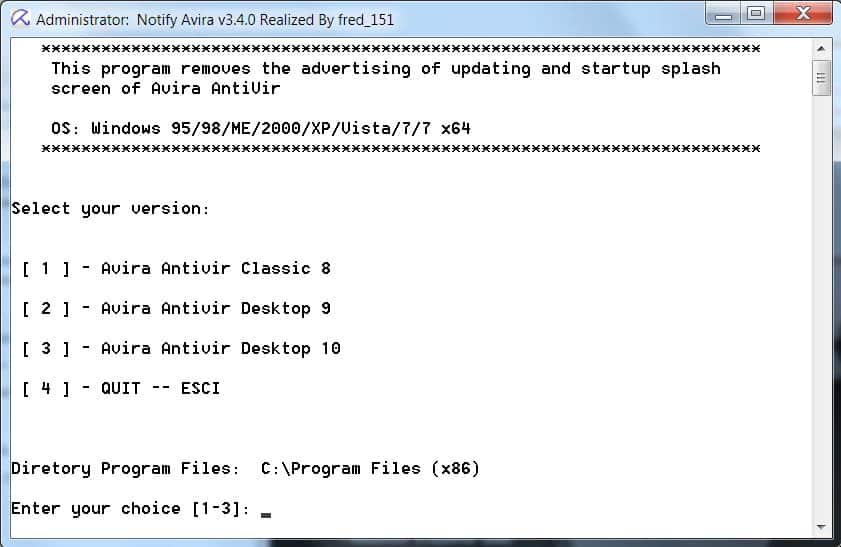
The program displays a command line prompt on start. You are asked to select the right version of Avira that runs on the computer: Avira Antivir 8, 9 or 10 are supported and can be selected by pressing the keys 1 to 3 on the computer keyboard.
No Notify Avira make changes to the Windows Registry then to disable the advertisement in the selected Anvira Antivir application.
The software program is fully portable and compatible with 32-bit and 64-bit editions of the Windows operating system. Some operating systems might require to run the program as administrators to make the changes to the Registry.
The latest version of Avira Antivir identifies the program as a virus which is a false positive. Cautious users can check the software on Virus Total.
No Notify Avira is available for download on the developer's website.
Update: The developer website the program was published on is no longer available. We in the meantime have posted an updated method that works without third party applications at the time of writing. Check out Block Avira Antivir Popup And Update Window for instructions on how to block the annoying Antivir popup that is displayed regularly by the antivirus software.
The method has been tested under Windows 7, but should work in other versions of the Windows operating system as well. It is not 100% ideal, as it also blocks the display of additional information about a virus if it has been found on the system. But it is easy enough revert in this case.
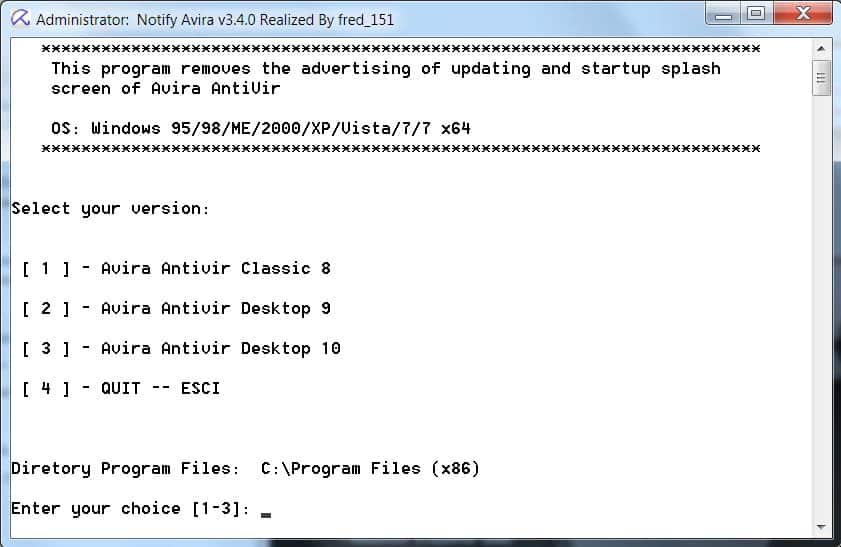



























Version 3.4.1 of NoNotifyAvira is perfectly clean. Result:0/40 (0%) -> https://www.virustotal.com/analisis/e76a12e3e6902af9ad5bf51a1d9d037e22824d8f2f76171a4578725df2ee2175-1271539854
’bout time!
I blogged about this over a year ago on how to fix it. For the past year, I have gotten more hits on this one subject than any other!!
I still run avira on several of my machines but have switched to avast on my win7 desktop for a test drive for the next year ( or longer if I like it).
Avira is a great free product though and it saved my bacon on more than one occasion.
As I said in my post, Avira shows a false positive. I’ve scanned the file with Kaspersky IS 2010 and it is perfectly clean and safe to use.
Just switch to Avast for an excellent, no-nag, free antivirus.
hey – avira reports this as a trojan – here is the link to the screenshot – please check
http://i44.tinypic.com/28guqtf.jpg
I also wrote about it some time back – when it was released.
[ link below ]
http://www.technixupdate.com/stop-avira-upgrade-pop-up-nag-screen-notifications-advertisement-in-free-version/
and its really good that it works for the latest version of avira 10 free edition too
it seems that it have virus…
http://www.virustotal.com/analisis/5d8e012b7cf3367cd2b9faf4c2349c2bfda8143455bb1ff54934a32ecdcb7f07-1270117257