Image Bot Makes Uploading Images In Firefox A Breeze
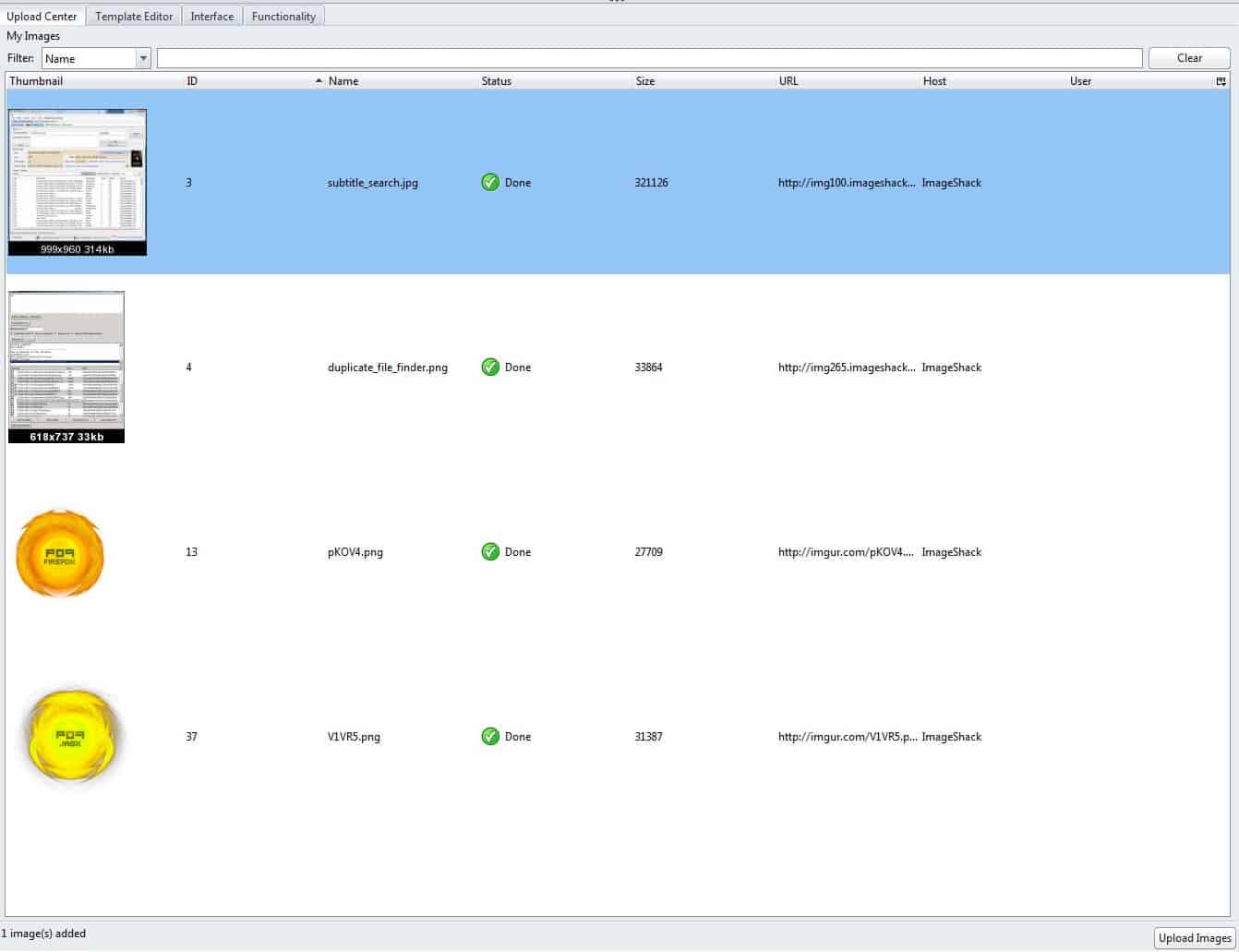
Image Bot is an add-on for the Firefox web browser to upload images to various popular image hosting services, and to sync those images.
If you do not have your own web space available, or do not want to put some images on it, you have the alternative option to use free image hosting websites such as Imageshack or Photobucket to host the images for you.
Update: ImageBot is not compatible with Firefox 57 or newer. Mozilla removed classic add-on support from Firefox 57 which resulted in add-ons becoming incompatible if developers did not update them. Firefox users may want to check out Imgur-Uploader for uploading images to the service. A comparable extension that supports multiple image hosting services is not available right now. End
This can be a very clever method to save bandwidth or stay anonymous if you do not want a direct link from one of your websites to an image. In fact, it may be the only option if you don't have your own website.
Many image hosting websites can be used without accounts. All it takes is to visit them, find the upload button, select the images on the local computer that you want to upload, and hit the submit button to start the uploading process.
Sites may display various embed codes in the end that you copy and paste to display those images or links pointing to them on other sites.
Image Bot
Update: Please note that Image Bot is not compatible with recent versions of the Firefox web browser. A comparable extension supporting multiple image hosting services is not available, but you may find add-ons for individual image hosts on the official AMO site.
Image Bot is a Firefox add-on that optimizes the process of uploading images to hosting sites. The add-on can be launched in various ways after installation; from displaying its interface in a tab to a floating window, several options are possible.
You click on the upload images button in the add-ons interface to upload images using it. You pick one or multiple images in the next step from the local computer system, and hit the open button afterwards to start the upload.
Image Bot supports Imageshack, Photobucket and Imgur currently. NoScript users need to make sure to whitelist (at least temporarily) the image hosts that they want to work with to make it work.
All uploaded images are displayed with a thumbnail, filename and size. A right-click opens a context menu with options to copy the image path, thumbnail path, as a template (for instance to hotlink the image in forums), or to reupload or delete images.
It is even possible to synchronize images if accounts have been configured in the Firefox add-on. Another useful feature is the ability to upload an image right from the Windows clipboard to one of the supported image hosts. Take a look at the following video for instructions on how to use the add-on.
Other features include a template editor, specific hosting related options like resizing images when uploading them to Imageshack or a filter to find uploaded images faster.
Image Bot is a great add-on for Firefox that is a useful addition for everyone who regularly uploads images to one or multiple of the supported images hosts or who would switch image hosts to one of the supported for the functionality provided by the add-on.
Image Bot is compatible with all Firefox versions up to Firefox 56.x.
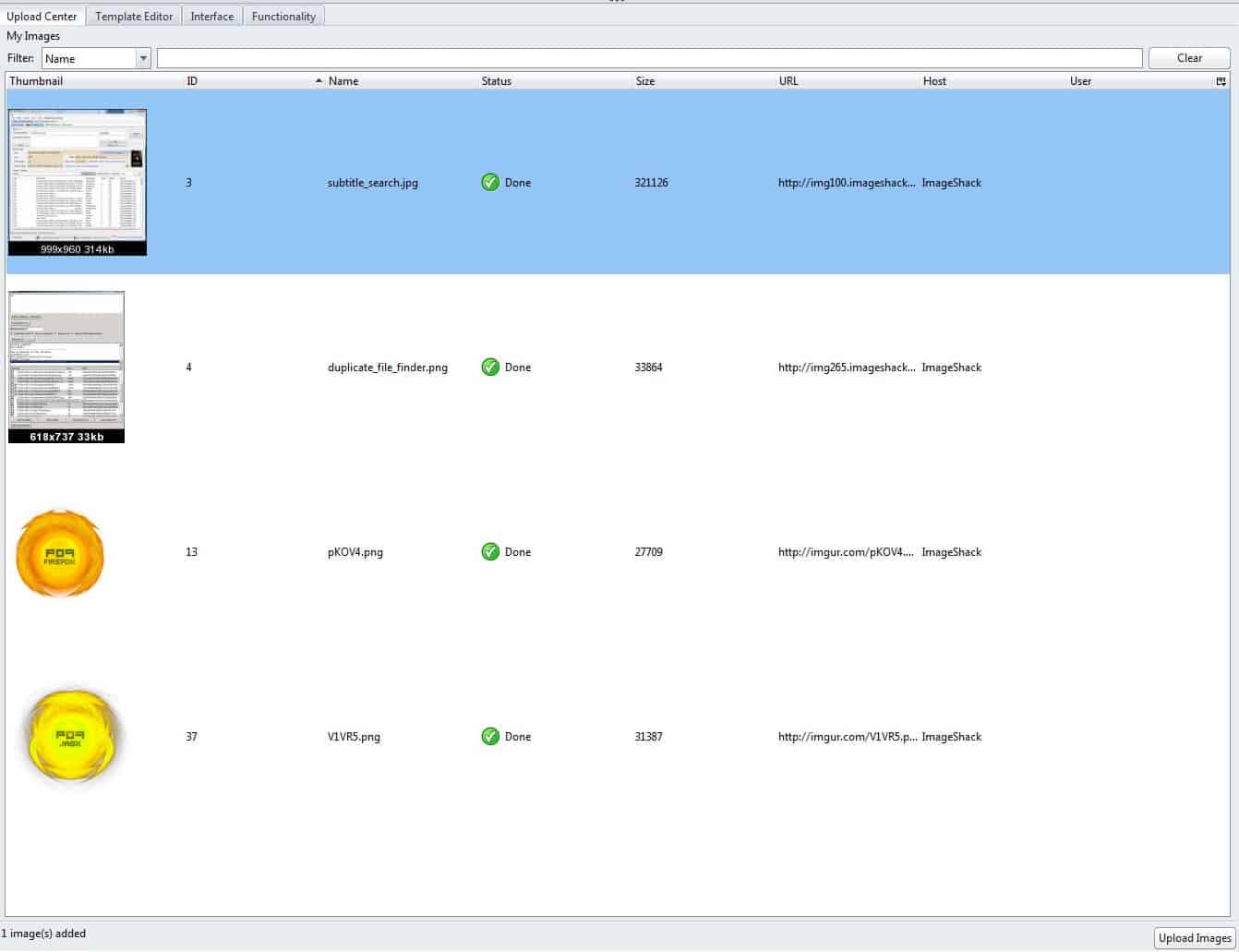
























This is just what I need. Been using the Photobucket uploader but it’s annoying…this looks so much better thanks :)