Google Chrome Autofill
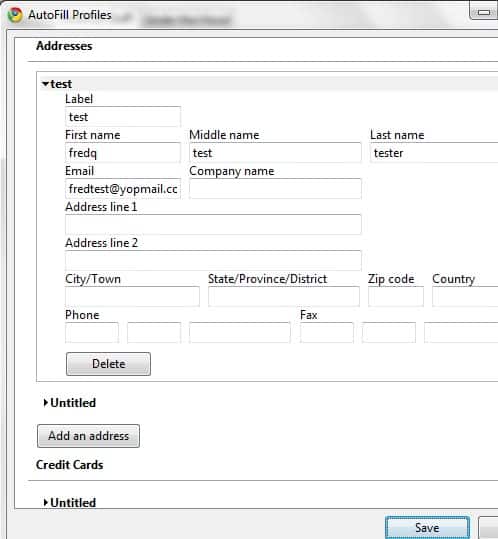
Google just added so-called Autofill functionality to development versions of the Chrome browser which allow you to fill out form information automatically.
The Google Chrome web browser, at least the developer releases, have been getting several new features lately of which at least one caused some controversy.
The Translate feature of the web browser caused some Google Chrome users to criticize the way the developers added the feature to the web browser. Back then there was no option to disable the feature. This has changed, so that it is now possible to completely disable the Google Translate option in the Chrome web browser.
Chrome developers have now added an auto-fill feature to the Google Chrome 5 browser. The feature is enabled by default, but can be disabled right away in the web browser if it is not used by the Internet user.
Autofill is basically another feature that - just like the Google Translate option - has been offered as part of the Google Toolbar for quite some time.
There are two options on how to add profile information so that the data can later be used to auto-fill web forms. The first option is to fill out a form. This is recognized by Google Chrome which then suggests to store the entered data for future uses.
The second option is to create a profile right in the options of the browser. The auto-fill feature supports multiple profiles; each can store names, email addresses, addresses, phone and fax numbers as well as separate credit card information. The information can naturally be edited or deleted as well in the same menu.
The profile information that can be stored by the Autofill feature are not as sophisticated as those that the extension Last Pass offers. Last Pass can save bank account information and custom fields which Google Chrome's Autofill feature cannot.
Then again, LastPass data is protected by a master password and maybe other security measures, while Chrome's is not.
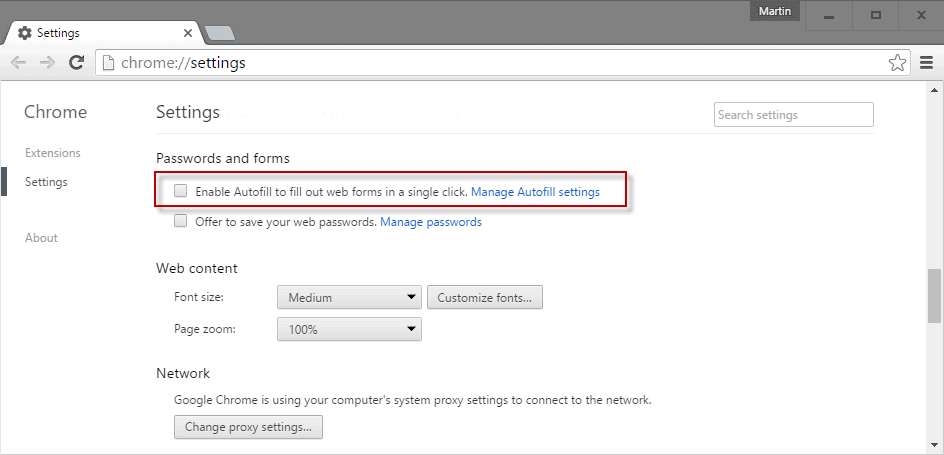
Last Pass users might therefore prefer to turn off Chrome Autofill functionality to continue using the auto-fill provided by their extension.
To turn off the automatic filling of form fields, or at least the option to do so, do the following:
- Load chrome://settings/ in the web browser.
- Click on the show advanced settings link at the bottom of the page.
- Scroll down to the passwords and forms category.
- Uncheck "Enable Autofill to fill out web forms in a single click".
The same menu holds the option to manage existing autofill settings
Auto-fill is only available in the latest development releases of Google Chrome 5 and newer versions of Chrome.
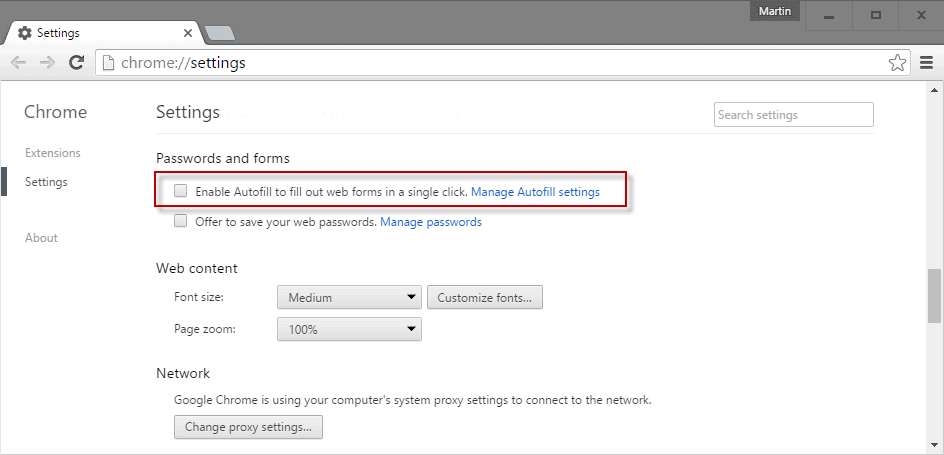


















with this auto fill i hope i dont need to install another autofill software
Google’s new AutoFill feature will be helpful to a lot of people, but it didn’t quite fulfill all my requirements. This is why the Autofill extension was born — it offers more convenience, flexibility, and power than the built-in AutoFill feature. You can read more about it and install it from the official gallery page:
https://chrome.google.com/extensions/detail/nlmmgnhgdeffjkdckmikfpnddkbbfkkk
I can’t seem to find autofill either. I have the version beyond the development page. Maybe I’m using the stable version and not the dev version.
Someone help, please?
How can i get autofill?
I already downloaded Google Chrome 5, but i cant find autofill.