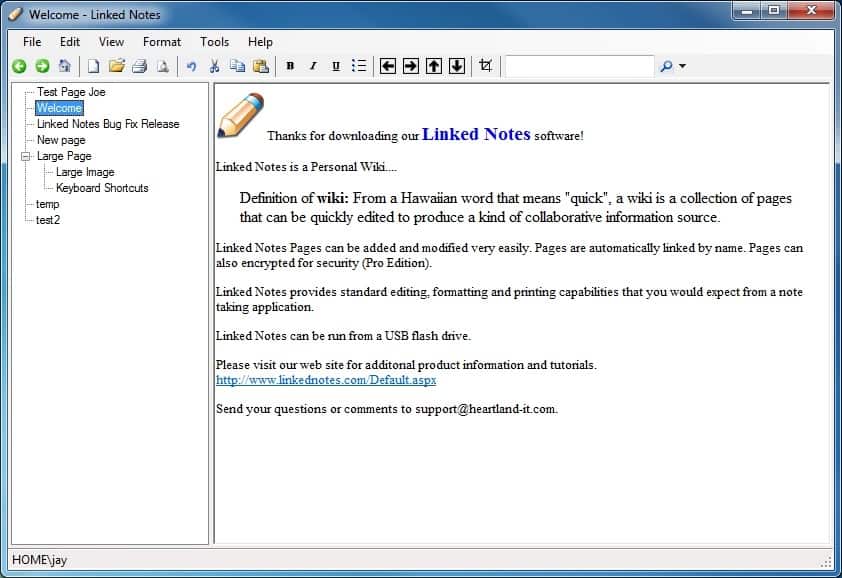Linked Notes Offers Wiki-Style Note Taking
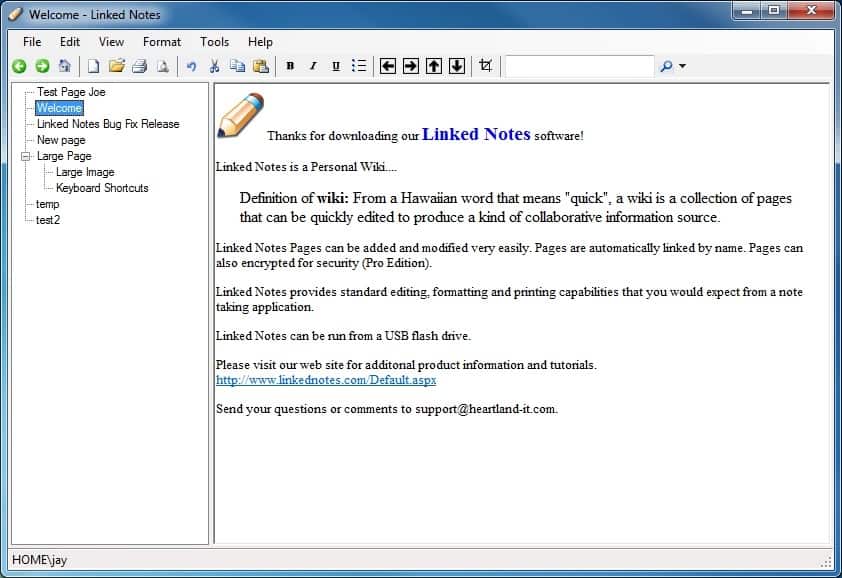
Linked Notes is a desktop note taking software for the Windows operating system that combines rich text editing with a wiki style interface.
Note Taking: Windows users have many choices when it comes to that. From using simple text files to Office documents or online resources; Note taking applications exist for every possible usage scenario, from simple to complex, personal diary to business use.
Linked Notes is a free and commercial note taking app for Windows. The application is provided as an installer or a portable version.
The application displays information on pages that it displayed in a sidebar on the left. Each page is listed in the program's sidebar for fast access, and with options to use a hierarchic structure to group notes.
The note taking software provides access to basic text formatting controls such as changing the font, font weight, adding lists to pages, or underlining text. You may also add images to notes, and create lists as well.
It is not as sophisticated as a word processing software like Microsoft Word, but it makes up for it with speed and accessibility; these two features are usually more important for note taking applications.
Linked Notes
It is possible to create a page hierarchy by right-clicking on available pages and selecting the outline option to link to pages
Most of the program's features can be controlled with keyboard shortcuts. This includes creating, printing or saving new notes, applying formatting or searching through the notes. Notes can be exported as plain text or rich text documents.
A pro version of Linked Notes is available as well which adds encryption, screen capturing, identities that are allowed to access the application, options to publish to Google Docs, auto-paste from Windows Clipboard, and multi-page exports into a single rtf file.
Verdict
Linked Notes is an interesting option for users who want an organized note taking application with basic text formatting features. The free version is somewhat limited, it offers no options to protect the data or sync it directly with cloud storage. Still, it is well designed and runs well even on older devices.
The program can be downloaded from the developer's website. It should run on most Windows operating systems and requires the Microsoft .net Framework 3.5.