Duplicate File Finder SoftChronizer
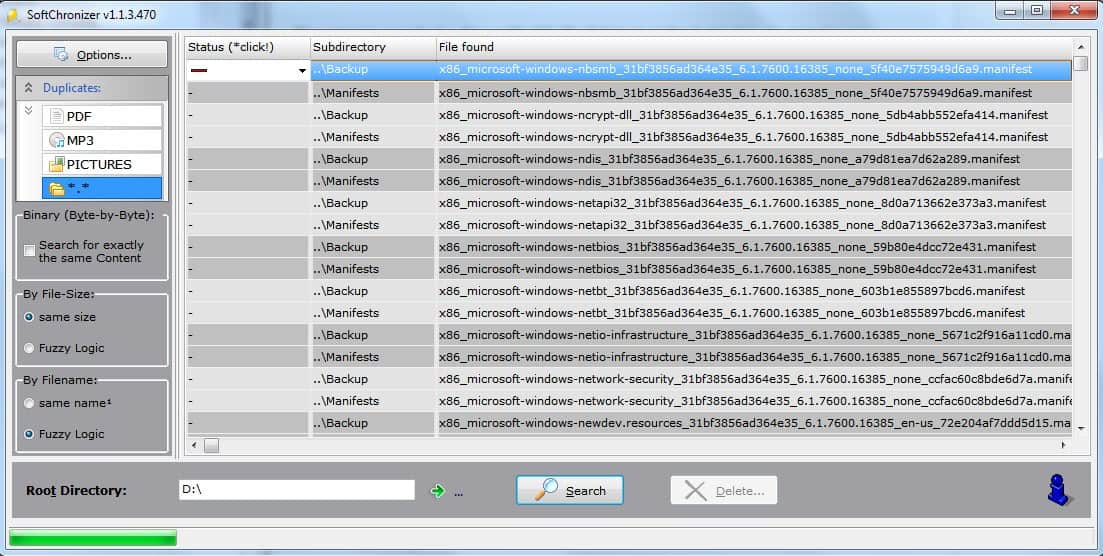
Every computer users will eventually run into issues with duplicate files on a computer system. Some more than others but it is fair to say that every PC contains at least a few duplicate files and often a lot depending on how the computer is being used.
SoftChronizer is a duplicate file finder for Windows that scans the PC for duplicate files and displays those found afterwards in its interface.
The left sidebar of the program lists links to the program's options, search parameters and file filters. Each has to be configured and selected before you can run searches.
The duplicate file filter can filter files by type with pdf, mp3 and pictures offered besides a wildcard search that displays and checks all file types in a selected directory.
SoftChronizer supports normal and binary comparison, and can also compare by file size and file name again with the option to do a basic size or name comparison or use Fuzzy Logic to do so.
The scan of the target directory is very fast. It is possible to select a partition of the computer or a folder on the hard drive. The duplicate file finder will automatically scan the subdirectories of the selected root folder as well, a parameter that can be changed in the program's options.
All duplicate files will then be displayed in the program's interface after the very fast scan of the selected folder. The application lists the directory, file name, size and other information in its interface.
A pulldown menu is available for each item in the results that can be used to delete or move the selected file. The duplicates are color coded to make the detection easier. It is however not possible to select multiple duplicates at once, use automatic duplicate file deletion, sort the results or to select another file filter.
This makes the program impracticable for large amounts of data that needs to be compared and cleaned of duplicates.
There is also no build in preview feature to take a look at pictures or documents right from the program's interface. A double-click will launch the selected file in the default viewer which is not very comfortable.
Positive
- Very fast scan
- Fuzzy Logic to find duplicate files even if their names are not identical
Negative
- Cannot scan multiple drives at once
- Results cannot be sorted, changing filters is not possible
- No build in preview of results
- No automatic cleaning
- Multiple selections not possible
- Duplicate file scan parameters limited to file size, name and binary comparison.
Softchronizer is a fast duplicate file finder with several usability issues that make the program less than ideal for most uses.
Clone Spy is a free alternative duplicate file finder that supports many of the features that Softchronizer does not. It can for instance automatically delete duplicate files, exclude files and folders from the scan and more.
Update: Softchronizer is no longer available. The last version released dates back to 2010, and it appears to have been abandoned.
Advertisement




















Try this freeware:
http://www.mindgems.com/products/Fast-Duplicate-File-Finder/Fast-Duplicate-File-Finder-About.htm
Check out Disk Space Fan, It does the same type with the SoftChronizer.
http://www.diskspacefan.com/pro.html