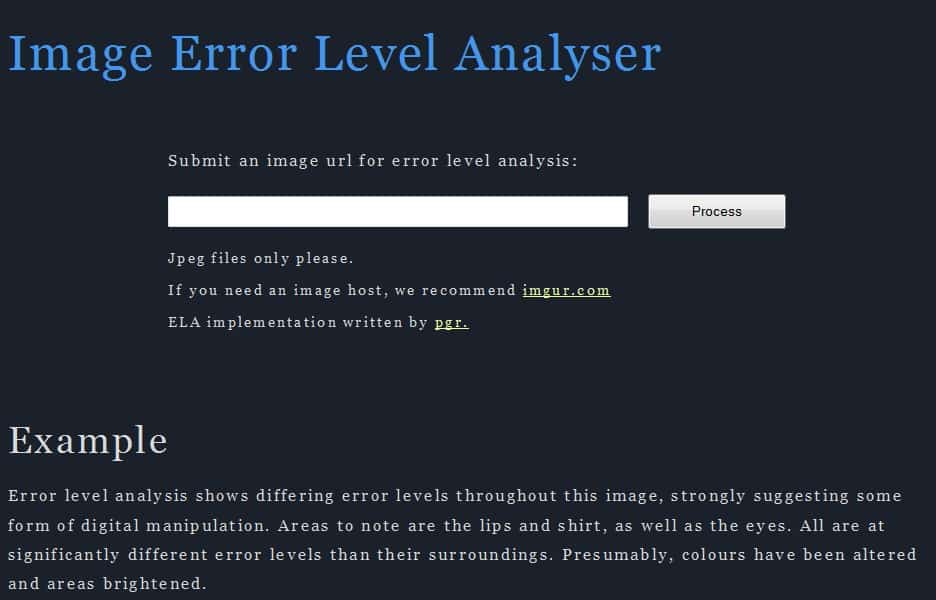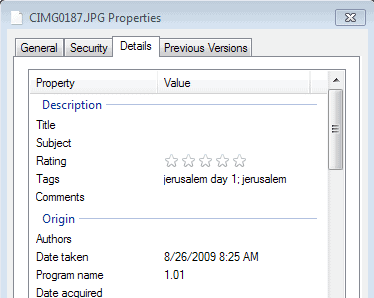Image Error Level Analysis
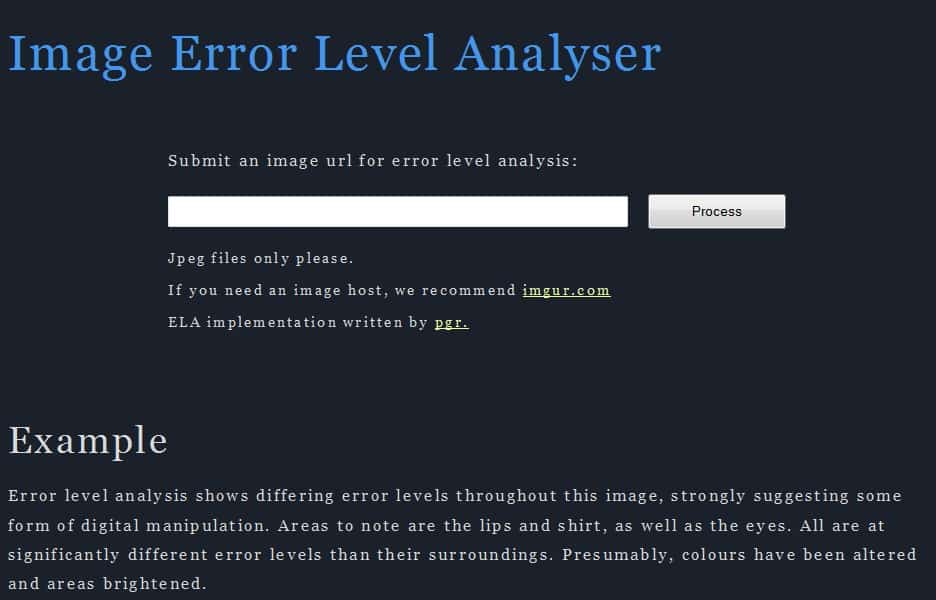
Is an photo or image real or has it been tampered with? That is a question that sometimes needs to be answered not only because of curiosity but also for more important matters like solving a crime or deciding whether to publish a photo in a magazine or paper.
Update: The developers of the service have shut it down. You may want to check out Forensically instead, a free online service that provides similar functionality including error level analysis but also other information such as meta data, geo tags, thumbnail analysis and more.
The Image Error Level Analysis
Image Error Level Analysis is an online service that offers one approach to finding out if an image is real or if it has been photoshopped or edited. Simply paste a URL pointing to an image to the online form on the website, and hit the process button afterwards to have it analyzed.
“Error level analysis (ELA) works by intentionally resaving the image at a known error rate, such as 95%, and then computing the difference between the images. If there is virtually no change, then the cell has reached its local minima for error at that quality level.
However, if there is a large amount of change, then the pixels are not at their local minima and are effectively original.â€
How it works: Error level analysis can help you work out if a photo has been digitally altered. Photos in a jpeg file format actually lose quality each time they are resaved. We can take advantage of this to try and work out if an image has been digitally manipulated.
For instance, if you have a jpeg photo at 90% quality, and resave it, again at 90% quality, you will end up with an image at 90% of 90% (so, 81% quality). If now, you were to copy and paste an element from a different photo into your current photo, you can end up with sections of the image at differing quality levels. This happens because some parts have been resaved three times, whilst some parts may have only been saved once.
Error level analysis allows you see to see the difference in quality level, represented by brightness. Things which are very bright have been edited most recently, whilst duller parts have been resaved multiple times. This allows you to see not just which parts of the image have been changed, but in what order the changes occurred.
Different levels of brightness in a photo can be an indication that the photo has been manipulated. Go to the error analysis website to try it out. It currently works only with jpg images that need to be accessible on the Internet.