Free Registry Cleaner
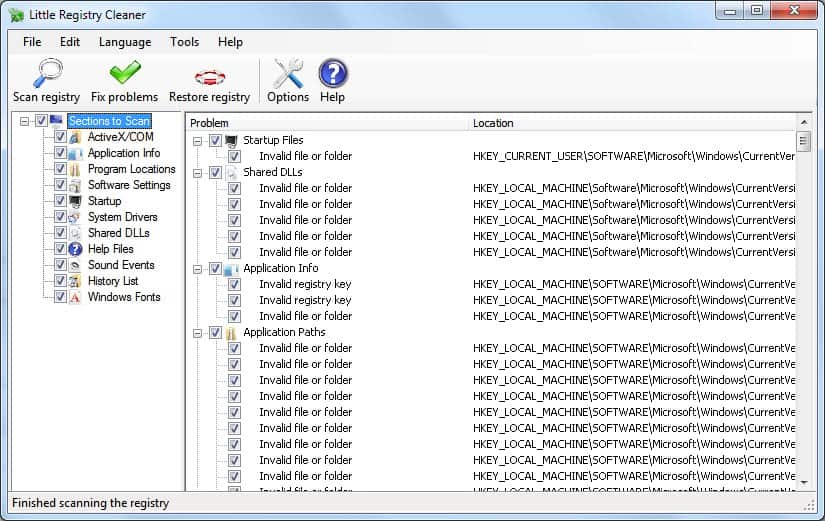
Little Registry Cleaner is a free program for Microsoft Windows devices to remove obsolete entries from the operating system's Registry.
A Registry Cleaner scans the Registry for invalid and outdated entries so that you can delete or repair the entries. While it is disputed that cleaning the Registry increases stability or performance of the system, doing so may speed up the loading of the operating system.
Since deleting entries reduces the size of the Registry as a whole, it speeds up the loading of the Registry hives on Windows start.
Little Registry Cleaner
Little Registry Cleaner is an Open Source software program to scan the Registry in Windows and clean it up afterwards. The application suggests to create a System Restore Point on first run which is recommended as it enables you to restore the Registry should things go wrong.
Since you are removing entries from the Registry by using the program, it could happen that items get deleted that are still required.
The Registry cleaner displays a list of Registry entry types that it supports in the left sidebar. Among those options are program locations, shared dlls, help files, history, application information, startup entries or system drivers. It is possible to block sections by removing their check-mark before running a scan.
The program scans the local Registry using the selection, and displays obsolete entries in its interface afterwards. It furthermore creates a log file that is opened automatically as well after a scan.
The problems that it found during the scan can be fixed with a click on the fix problems button. While you may be tempted to fix all issues at once, it is better to go through each listed item individually as it gives you more control over the process.
Little Registry Cleaner options
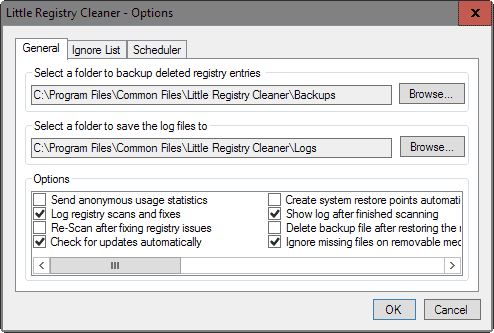
The options provide settings to add Registry keys to an ignore list so that they will not be scanned. You find options to change the Registry backup location there as well, and to configure the program to automatically repair Registry items and configure various other preferences.
If you are using a firewall, you may have noticed that Little Registry Cleaner attempts to connect to the Internet at times. You may disable the sending of anonymous statistics and the update check in the options to block that from happening.
It is a good idea to run a Registry defragmenter like Quicksys Defragmenter afterwards to reduce the size of the Windows Registry. The program is also freely available and will decrease the computer's boot time by reducing the size of the Windows Registry (the more the better).
Little Registry Cleaner is available for download on Sourceforge. It requires the Microsoft .net Framework 3.5.
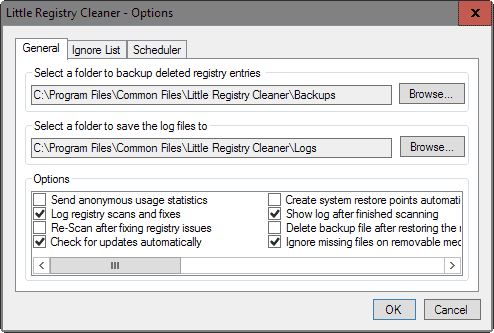


























I have thoroughly tested dozens of these programs on four PC’s. Some registry cleaners did ok while other actually cuased more harm than good, but the final results was that RegCure flat out beat them all hands down.
I use RegistryCure (registry cleaner) , it’s the best for me , and it’s working on windows 7.
Great tips! I totally agree with removing barriers to comments – I will not register to comment unless it is a blog I visit frequently.
The registry is validated and loaded into memory at boot. You do registry cleaning to do just that…keep it clean, free of problems and as lean as possible…to get a speed gain after cleaning you must have a heap of crap in your registry.
Think of if as changing the oil of your car, if you do it regularly when your due, 0% gain on car performance. Do it only once after 5 years, if you car still starts!, you will see a HUGE difference in performance.
Yeah I know that the registry is loaded into memory. Thats why having a small registry size helps. And registry defragmentation brings down the registry size.
But registry cleaning cleans only a few entries (even a few thousand entries is small compared to the whole size of the registry.) Each registry error which is cleaned claims less than a KB of memory and it doesn’t add to much. A few hundred kilobytes of kilobytes of useless keys doesn’t do much damage on the performance front.
I’m not saying that registry cleaners don’t have their uses.Many applications like IE behave erratically if there is junk in the registry. Registry cleaning can help in system stabilty. (On the other hand badly coded cleaners can destroy your system’s stability.)
Much of the perceived performance gain is FUD created by commercial cleaners that depend on this market. But you would be hard pressed to find a respectable benchmark on this subject on the web.
You know what Mark Russinovich one of the most acclaimed Windows experts out there and creator of the Sysinternals tools had to say about performance gains from registry cleaning:
From the comments at his blog:
Hi Mark, do you really think that Registry junk left by uninstalled programs could severely slow down the computer? I would like to ‘hear’ your opinion.
Great Blog, man.
10/6/2005 3:25:00 PM by Anonymous
No, even if the registry was massively bloated there would be little impact on the performance of anything other than exhaustive searches.
On Win2K Terminal Server systems, however, there is a limit on the total amount of Registry data that can be loaded and so large profile hives can limit the number of users that can be logged on simultaneously.
I haven’t and never will implement a Registry cleaner since it’s of little practical use on anything other than Win2K terminal servers and developing one that’s both safe and effective requires a huge amount of application-specific knowledge.
10/7/2005 9:41:00 AM by Mark Russinovich
This post does not mention(quite rightly) that registry cleaning creates a performance boost. For those people :
http://bash.org/?915082
Is this suppose to be sarcasm? The formula always gives you a value of zero.
I was not aiming it as sarcasm but as a (arguable) fact. Registry cleaning does not have any performance boost and even Martin does not say otherwise in this post.
Registry cleaners fix issues such as crashes , debris left out by uninstalled programs , etc. which may lead to a more stable system , but a speed gain?
See here: (old link)
http://www.edbott.com/weblog/archives/000643.html
However registry defragmentation does have a effect especially on older versions of Windows because it actually reduces the size of the registry. You should always be always careful of the difference.
Little Registry Cleaner can be downloaded from Sourceforge. It requires the Microsoft .net Framework 3.5.
Why does it require .NET? There is no reason to program it this way.
Another piece of excellent small software, being tricked into .NET shit.
@theMakersOfLittleRegistryCleaner
You dumbasses or MS folks, get over your .NET stuff and use proper things, code.
(.net actually makes things slow without benefits)
I forgot to mention that i know about the option menu where there are opportunities to fiddel with the options like make automatic system recovery point. My question is it prudent to stop this option from working?
Its a great program i use this program for about a year with pleasure. The (ferry big) disadvantage from this program is that is uses ferry much diskspace from his (security) backups. If anyone has a solution for this (big problem) I would be very grateful.