Windows Library Tool
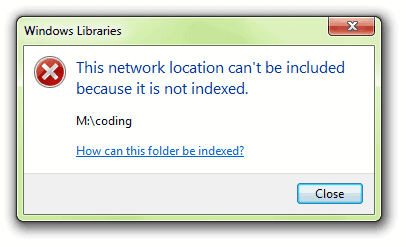
Win Library Tool is a free program for Microsoft Windows devices that helps you manage libraries more efficiently.
So-called Libraries are a new addition of Microsoft's latest operating system Windows 7; they are part of newer versions of Windows as well.
Libraries evolved from the "My-Folders" feature such as MyDocuments which were limited to a single location on the computer system.
Libraries on the other hand combine and display the content of multiple locations which is very helpful if photos, videos, music or documents are stored in different folders or even on different hard drives connected to the system.
They are virtual folders more or less that display files and folders from various locations as if they were all stored under a single root folder.
Libraries are limited by default. It is for instance not possible to add network locations to a library. If you try to do so, you will receive the error message "This network location can't be included because it is not indexed" or "This folder cannot be included because it is on a share that is not indexed".
Update: The developer's website is no longer available and the program appears to be abandoned. We have uploaded the latest version of the application to our own server. Note that we don't support it in any way and cannot guarantee that it will work on newer versions of Windows. Click on the following link to download it: WinLibraryTool
Windows 7 Library Tool
Microsoft has made available a command line utility that they appropriately named slutil.exe (no joke) which you can use to add network shares or locations to Windows 7 libraries.
A command line tool is usually not the most comfortable option as most users prefer to use graphical user interfaces.
That's the main reason why the Win7 Library Tool was created by Zorn Software.
The software program that is fully compatible with all versions of Windows 7 and newer versions of Windows provides the following functionality:
- Add network (UNC or mapped drive) and any other un-indexed folders to libraries.
- Backup library configurations so that a saved set of libraries can be instantly restored at any point (like after a re-install of the OS or for transfer between multiple computers).
- Create a mirror of all libraries (using symbolic links) in [SystemDrive]:\libraries. This means you can reference all your files using a much shorter path, and also provides another entry-point to your files in many places in the Operating System (e.g. file open/save dialogs).
- Change a library’s icon.
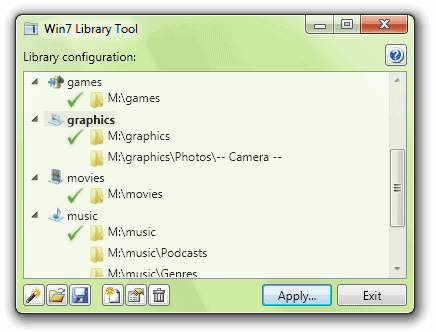
The program is controlled by icons in the status bar. The leftmost icon loads the existing libraries of the operating system. Other controls can be used to import or export libraries, create and delete libraries as well as to edit existing libraries.
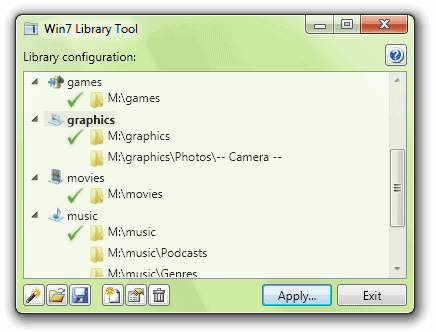


























The tool is now available from:
http://zornsoftware.codenature.info
He “had to move the blog to a new host, and a redirect was in place for a while, but is no longer possible, so please update any bookmarks etc.”
Thanks, have added an update to the original article to make that clear.
been using for years and love it but now appears to be gone? my icon vanished so thought I’d check version vs current but…weblinks don’t worK! Abandoned program??
hey there. after setting up some smb shares now i have the following error, when i want to access the library:
“some libraries features are unavailable due to unsupported librairies locationâ€
any tipps?
This has stopped working for me since the update with the podcasts library. Fantastic tool while it worked though. Crashes everytime I detect libraries now.
Working fine on my Win7 Pro system.
There is no slutil.exe on the MS web site… Could you provide a link where is it located?
I’ve upped some binaries at http://www.grimadmin.com/article.php/creating-modifying-windows-7-libraries
Here you go
http://windowsteamblog.com/blogs/developers/archive/2009/04/06/windows-7-libraries-net-sample-library-an-overview.aspx
doc: http://www.google.com/url?sa=t&source=web&ct=res&cd=5&ved=0CBEQFjAE&url=http%3A%2F%2Fecn.channel9.msdn.com%2Fo9%2Flearn%2FWindows7%2FLabs%2FShell%2520Libraries%2520-%2520Native%2FLab.docx&rct=j&q=SLUtil.exe&ei=um1wS9mVJISKnQPcjen4BA&usg=AFQjCNHU3ZBmxcwyNDdSF_S5Otc83Hy_hQ