Waste plenty of time with Frozen Bubble and gnubik
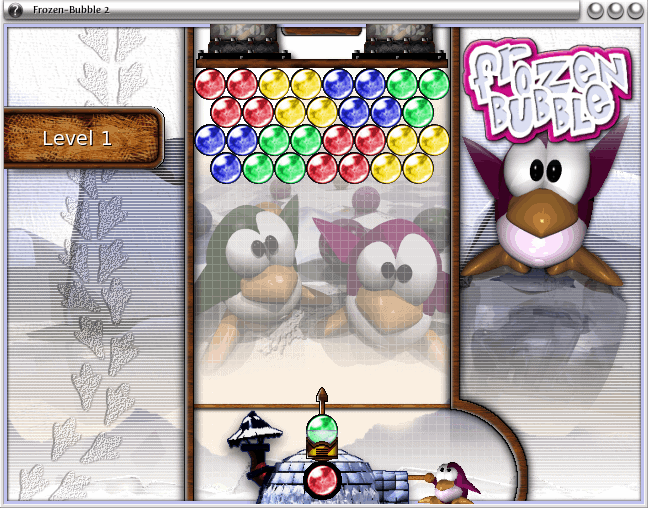
Let's face it, we sit at our computers for hours on end. Be it administrating, working, or just plain killing time. Everyone knows that the interwebs is a sure-fire time killer. But what happens, gasp, when those interwebs are down and you've no way to pass time? You shrivel up and die right? No! You waste your time coding, writing, or playing games!
Although Linux is not nearly the Game trove that Windows is, it is not without its share of time takers. It's been a while since I mentioned a game on Ghacks, so I thought maybe I should bring up the topic again. This time around I will visit two games. One of these games is one of my all time favorite second sucker - Frozen Bubble. The other, gnubik, is sure to frustrate you for hours. Let's take a look at these two gems.
Installation
I'll get this out of the way quickly. Both of these games should be found in your distributions standard repositories. So just open up your Add/Remove Software tool and search for both "frozen bubble" and "gnubik" (no quotes) and install both. There will most likely be dependencies to install, but those will go off without a hitch.
And now, let's waste some time.

As I mentioned earlier, Frozen Bubble is one of my favorite ways to kill time. It's a simple arcade game with an obvious taste for Linux. Frozen Bubble features:
- One or two player game.
- Network game play.
- 3D graphics.
- Catchy soundtrack.
- 100 levels for single player game.
- Level editor.
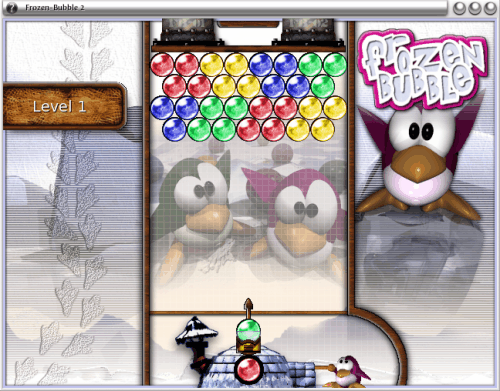
The game is played like this. You have a "gun" that you angle either to the left or to the right with your arrow keys. This gun (see Figure 2) . The "gun" shoots different colored marbles. The goal is to shoot the marble to a similarly colored marble above you to knock them down. The rows of marbles slowly lower so there is a time limit.
You can bounce the marble off the sides to get creative with your play. And, naturally, as you get higher up in levels the marble placement gets more difficult and the marbles drop faster and faster.
The level editor is also quite easy to use. Open it up, select the color marble you want to add, and click where you want the marble to go. You can also select the speed at which the marbles drop.

Gnubik, of course, hearkens back to the '80s and the Rubiks Cube craze. Gnubik offers up a very simple way to attempt to solve that elusive puzzle. When you open Gnubik up (see Figure 3) you will have an unsolved cube waiting to be solved.
To move a section of the cube you place your cursor on the edge of the side you want to move. Say you want to move (as shown in the picture) the side facing you clockwise. To do this you would place your cursor on the outside of the upper left horizontal line of the side. When you see the cursor change to an up arrow (in this case) you could click your left mouse button. You can also rotate your entire cube by clicking and dragging the black background. As you drag the background around the cube will rotate on all three axis.
Eventually you get the hang of how to move your cubes' sides around. And hopefully, much more quickly than I, you will solve your cube.
Final thoughts
How much time do you waste with little applications like Frozen Bubble and Gnubik? Or have you found a better application to waste your time on? If so, share with us.
Advertisement





















Once I made screenshot of Ubuntu default games selection:
http://i31.photobucket.com/albums/c381/roman_sharp/Linux/Ubuntu/Ubuntu_games.png
I think that all time killers are there :)
I had knubik before this article.
I was wondering if i could work for this site and be paid unless people volunteer than i’d still take it