Windows 7 Personalization

Microsoft's latest operating system Windows 7 has made a leap forward in many different areas when compared to Windows XP or Windows Vista. Among those are personalization improvements in Windows 7, and a new definition of what themes are.
Themes in previous operating systems could alter many visual aspects of the system including the taskbar, fonts and even the shell. Standard Windows 7 themes on the other hand have been limited by Microsoft to only change the color scheme, desktop background (wallpapers), screen savers and sounds.
A benefit of this approach is that it is possible to save and share themes without the need for patching system files first.
While the changes are limited to several key areas because of those restrictions, it is still a welcome change for many users who wanted better personalization options but without the requirement to alter system files first.
Windows 7 Personalization
Windows 7 still supports full themes that change more than just the background and a couple of colors. Nothing has changed though in this regard as you still need to alter system files before you can install these themes on the system.
Most of the basic options to personalize the theme are available in previous Windows operating systems as well with the notable exception of wallpapers. It was previously only possible to use one wallpaper on the computer system. Users who wanted to use more than one had to install a software program to exchange the wallpaper in intervals.
Windows 7 comes with the option to use multiple wallpapers in a theme which can be automatically rotated. This includes an option to display a new wallpaper in certain intervals, e.g. every 30 minutes or once a day.
Windows 7 comes with multiple basic themes that can be activated by right-clicking the computer desktop and selecting the personalize option.
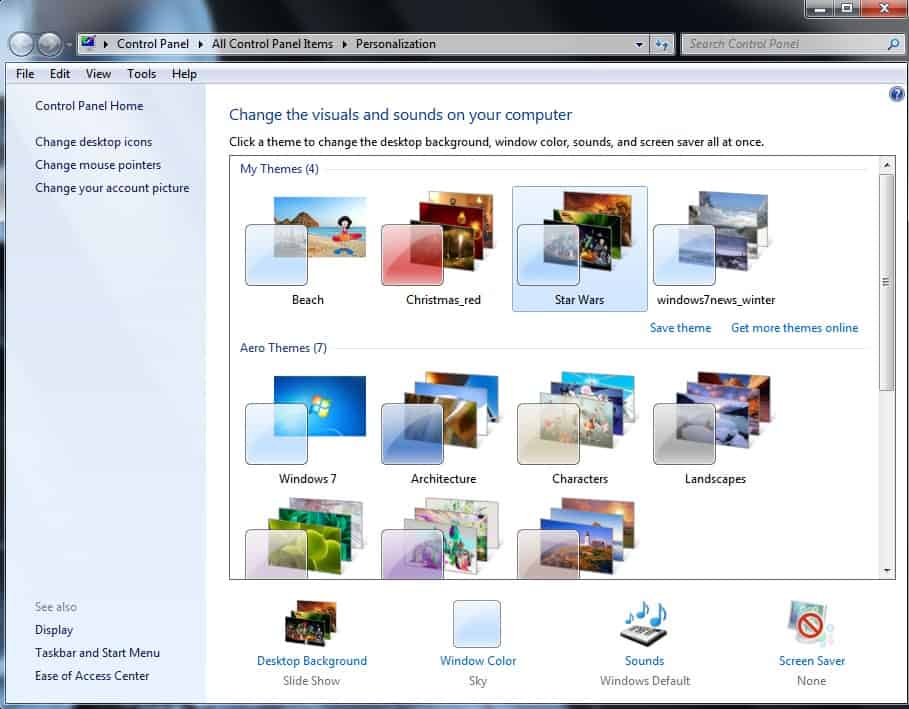
Available are several Aero themes as well as basic and high contrast themes.All it takes is a click on one of the themes to enable it. It is furthermore possible to change basic theme preferences of any theme loaded. This creates a copy of the theme and enables it. The original theme remains unchanged so that you can go back to it at any point in time.
Microsoft has created a personalization gallery that offers additional Windows 7 themes, desktop backgrounds and gadgets for download. Users can download all country specific themes from there for instance.
Personalization has improved in Windows 7 and Microsoft is regularly updating the personalization gallery with new themes and backgrounds.
The personalization options that Microsoft introduced in Windows 7 are also part of Windows 8.x and Windows 10.
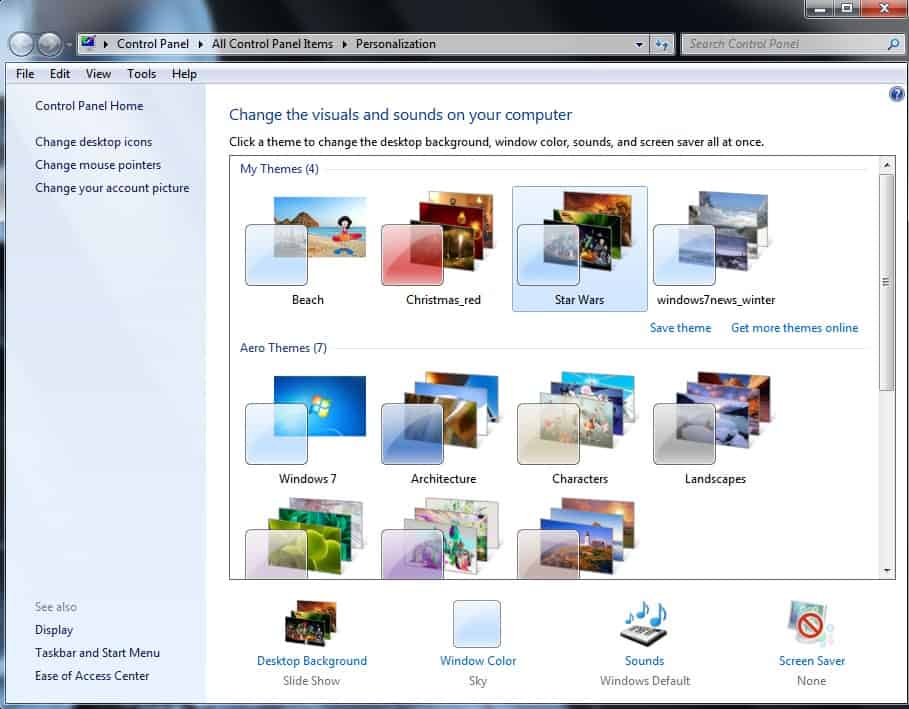



















Wow, that wallpaper is sooo cool ! Where can I find it?
Yeah…
You’re making me jealous every time I see your wallpapers… what about the star wars “concert” ? we need them all :)
Okay, I just want the Vader wallpaper. Where can I get it?
gamewallpapers.com has the Vader wallpaper showing in this post.
http://www.gamewallpapers.com/wallpapers.php?titel=Star+Wars%3A+The+Force+Unleashed
Too bad we still have to use uxstyle (http://uxstyle.com) to personalize windows 7 even more…
They (Microsoft) should allow us to use alternative themes:
http://browse.deviantart.com/customization/skins/windows/visualstyle/#order=5