Study Suggests That Google Toolbar Transfers Data Even In Disabled State
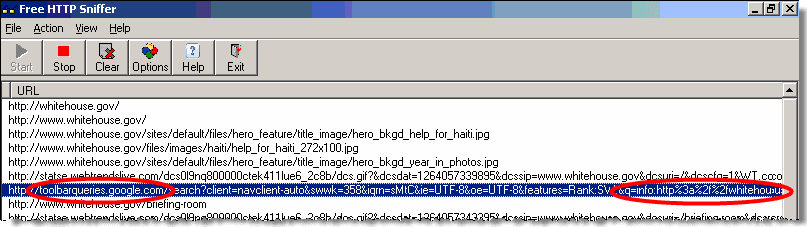
Update: The Google Toolbar is only available for Internet Explorer 6 and up on Windows. Google has retired all other versions of the toolbar.
The Google Toolbar is a web browser add-on that is currently available for Mozilla Firefox and Microsoft Internet Explorer.
The toolbar is an official Google application that provides quick access to several Google services and features like translating web pages or sharing websites with friends.
Everyone knows that the Google Toolbar transfers data to Google servers when it is active as some features like displaying the Pagerank require data transfers so that the information can be displayed to the user.
Benjamin Edelman, an assistant professor at the Harvard Business School, recently analyzed the toolbar behavior both in enabled and disabled state and came to some astonishing results.
The Google Toolbar can be disabled easily by clicking on the x in the toolbar. This displays an option to disable the toolbar for the active window or completely. Both deactivation options hide the toolbar from the web browser's interface but don't stop the data transmission to Google servers according to Edelman.
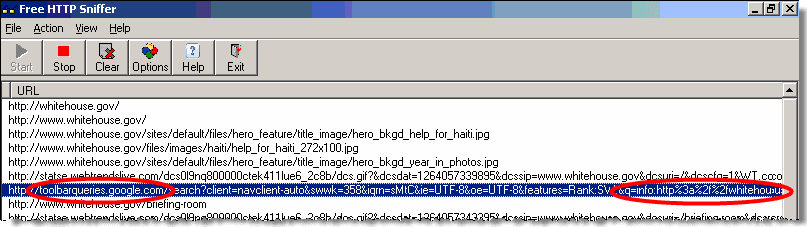
Several short screencasts of the findings were created by Mr. Edelman which are linked in the article describing that privacy issue.
We conducted a test with Microsoft's Internet Explorer and the Google Toolbar and did not come to the same conclusion. No data was submitted to Google servers after deactivating the toolbar.
It is not clear why data was transferred in Mr. Edelman's study and no data was transferred in our own. It would be nice if some of you would test the findings so that we can collect more data and come to a conclusion.
We have used a trial version of HTTP Debugger for the test with Google's Toolbar and Microsoft Internet Explorer 8.
Advertisement
















I have never install google toolbar.
obviously whoever believed in Google’s motto “Don’t be Evil” has to think twice.
Why would anyone use ANYTHING from Google after ALL that has been reported about their privacy invasions?
I have never installed google toolbar
My question is why would anyone install Google toolbar ?
And this is why I am still not adopting Chrome. Can’t trust it – even with Google’s recent change of heart and actually try to “Do No Evil”, they consistently Do Evil.
I’m sticking with Firefox. The open coding community is much safer.
DanTe, I wouldn’t compare collecting private data to ‘Evil’ and, should Evil be I’d imagine censorship closer to hell than a company’s policy to provide free services in exchange of admitted collection of data. Money has to come from somewhere.
Perhaps the ultimate is to get free stuff, including Google services. In fact the Web provides a number of tools to keep one’s privacy relatively … private. Also, last but not least, some users just don’t mind about having their data collected, in particular when the data is anonymous.
I guess it’s up to everyone to decide, but let us not prosecute in the name of a morality which here is not concerned, in my belief.
Ah. But tracking your every moves without telling you IS “a morality which here is OF concerned, in my belief.”
Google told PC World they’d fix this error with a patch to be distributed and installed automatically today, Tuesday. Perhaps your installation already received the patch/
I believe it should be possible to obtain an old Google Toolbar installer EXE (perhaps you have one), disable auto-updates (either in the Toolbar UI or through a carefully designed proxy, HOSTS file, etc.), and reproduce the problem that way. Send me an email if you’d like to discuss the methodology, and I will assist as best I’m able.
Ben that would explain the difference in findings. I have downloaded an earlier version 6.4.1208.1530 and tried the sniffing again and there was still no activity to the Google server in my tests with the toolbar deactivated.