Subtitle Converter
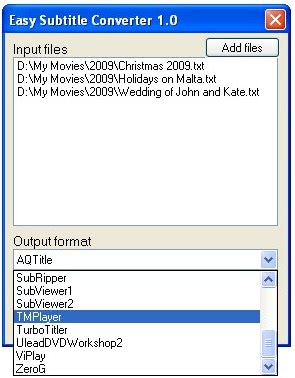
Easy Subtitle Converter is a free program for the Microsoft Windows operating system that enables you to convert subtitles into more than 20 different formats.
Well over 20 different subtitle formats exist today, some more popular than others but there is a chance that you will stumble upon different formats when you download videos or subtitles regularly, or want to play a video file in a player.
It is better to have a subtitle in a different format than none at all, right?
Chance is that you will eventually come upon a subtitle that your media player won't play. And media player can be a software player or a hardware player, it does not really matter.
The only option to handle the issue is to either search for the subtitle in a different format, or to convert it into a format that is compatible with the media player that you are using.
Easy Subtitle Converter
Easy Subtitle Converter is a portable software program for the Windows operating system that can turn five supported subtitle formats into 20 different subtitle formats. The input formats that are supported are MPL2, SubRipper, TMPlayer, MicroDVD and Dual.
The output subtitle formats are:
AdobeEncoreDVD, AdvancedSSA, AQTitle, Cavena, Cheetah, CPC600, DKSSubtitleFormat, Dual, DVDArchitectSubtitleScript, DVDJunior, DVDSubtitle, DVDSubtitleSystem, FABSubtitler, InscriberCG, JACOSub2, KaraokeLyricsLRC, KaraokeLyricsVKT, MACDVDStudioPro, MacSub, MicroDVD, MPL, MPL2, OVRScript, PinnacleImpression, PowerDivX, PowerPixel, QuickTimeText, RealTime, SAMI, Scantitle890, Sofni, SonicDVDCreator, SonicScenarist, SpruceDVDMaestro, SpruceSubtitleFile, StreamSubTextPlayer, StreamSubTextScript, SubCreator1x, SubRipper, SubSonic, SubViewer1, SubViewer2, TMPlayer, TTXT, TurboTitler, UleadDVDWorkshop2, UleadDVDWorkshop2a, ViPlay, WincapsTextTimecoded, ZeroG
The subtitle converter itself is easy to use. Subtitles can be added to the program with the Add Files button at the top. It is possible to add multiple subtitles at once if they reside in the same directory so that they can be processed in one go.
The subtitle type will automatically be detected by the program. It is also necessary that the movie is located in the same directory so that the software can detect the movie's fps rate. For this, the movies need to be either in avi or mpeg format.
All that it takes afterwards is the selection of the output format. A click on the start button will initiate the subtitle conversion.
The most recent version of the program ships with three options that are enabled by default. It will backup source files automatically, enforce the proper use of extensions, and exit when the processing is done.
Easy Subtitle Converter can be downloaded from the developer's website. It is compatible with most versions of the Microsoft Windows operating system including Windows 10, Windows 8.1, Windows 7, Windows Vista and Windows XP.
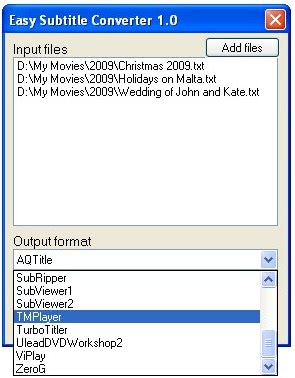





















I use SubtitleWorkshop, it can do conversions but also timing adjustments and more.