Multiple wallpapers in Compiz
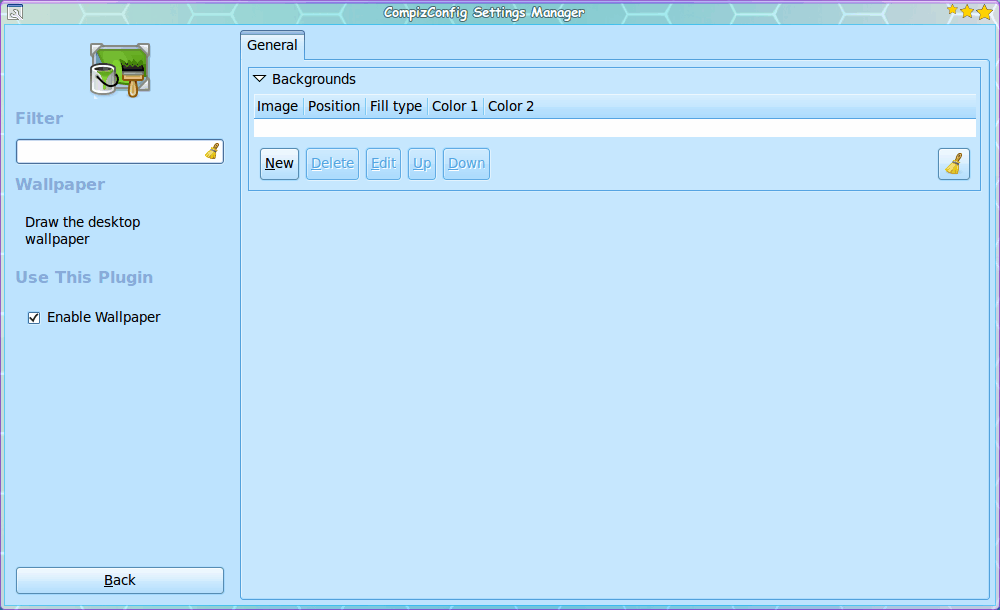
Used to be, with GNOME it was simple to have multiple wallpapers configured so that each desktop would have its own wallpaper. But then Compiz came along and monkeyed with that option. But that option isn't completely gone. You can still set it up, at the cost of desktop icons, with a little bit of configuration.
But why would you want multiple desktop wallpaper? It seems like nothing more than aesthetics? To many that is true - but for some power users it can make it quite obvious what desktop is for what job. I am one of those users that prefers to work with multiple desktops. It just makes work so much more efficient. But when you're using Compiz (and why shouldn't you be?) Setting up multiple wallpapers isn't as simple as adding a new wallpaper to your existing configuration. Â In this tutorial you will see just how to set up Compiz to work with multiple wallpaper.
Assumptions
The first of these assumptions is that you have Compiz working and the CompizConfig Settings Manager installed. Â The second assumption is that you are using the GNOME desktop environment (for this article I am using GNOME 2.28.1. The final assumption is that you have no need for desktop icons. With that out of the way, let's get to the configurations necessary.
Compiz
The first configuration is in the CCSM tool. You will find this tool in the System > Preferences > CompizConfig Settings Manager. When you fire up that tool enter "wallpaper" in the search field. The Wallpaper settings is listing under Utility. When you see it listed click on it to open up the options.
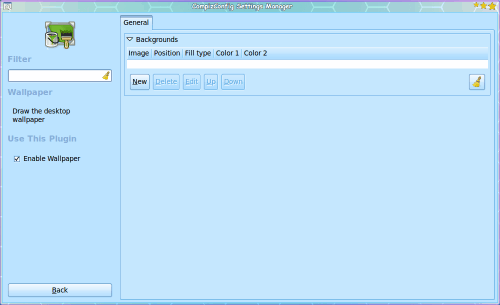
As you can see (in Figure 1) Â there are only two sections to configure. The first is to click the checkbox to enable the Wallpaper for Compiz. The second is to add Wallpaper(s) by clicking the New button, navigating to where you have your images saved, selecting your wallpaper, select your Fill Type (do you want the image centered, scaled, etc), and click Close.
When you have that done you can close out CCSM. If you check you will still see only one wallpaper. What gives? You're not done. Now it's time to fire up another tool - gconf-editor.
Gconf-editor
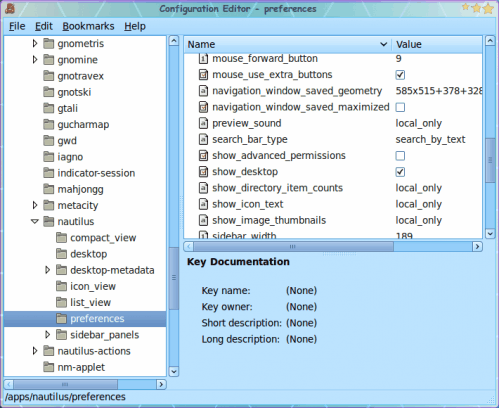
Hit <Alt>F2 and type gconf-editor to open up this tool. You need to navigate to Apps > Nautilus > Preferences (see Figure 2) . Scroll down until you see the show_desktop entry. If that checkbox is checked, uncheck it and close the tool.
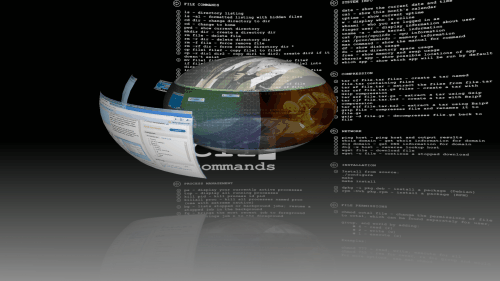
Now check your desktop. How many wallpapers do you see? As many as you added in CCSM? That should be the case. Hopefully you can see (in Figure 3) the two different wallpapers I have added to my desktop. Â Of course I also have a few other features enabled in Compiz, but you get the idea.
Don't forget to remember how many workspaces you have enabled. Although you don't have to add as many wallpapers as you have workspaces, you don't want to add more wallpapers than you have workspaces.
Final thoughts
I hope you can see how this little addition can make work a little easier. Create a specific wallpaper for administrative work, put it on a specific workspace, and only do your admin work there. It's subtle, but effective.
Advertisement
















Compiz didn’t take this feature away from Gnome. This feature has been on the Gnome to do list for 4 years. Last year there was a Google summer of code project that completed it, but the code hasn’t been merged in. For no good reason, in my opinion.
If you read the above directions carefully, you’ll notice that you are disabling nautilus, which has some bad side effects. For example, closing an open nautilus window will cancel any in-progress file copies.
Its a hack that I’ve used in the past, but it is still a hack. Wake up Gnome and catch up to KDE 4.4 (which does this marvelously).
> Used to be, with GNOME it was simple to have multiple wallpapers configured so that > each desktop would have its own wallpaper. But then Compiz came along and
> monkeyed with that option. But that option isn’t completely gone.
This sounds like compiz took this option away from GNOME users (at least when I read it anyways). What actually happened was that we had patches for nautilus to allow multiple desktops with icons, but since about 2.22 [or thereabout] nautilus has been changed significantly, so implementing compiz wallpaper support in nautilus was impossible.
Okay,…but can this be made to work with conky?
– CH
Ditto…Tried this and while I got multiple wallpapers, I lost my conky…any way to fix?
areader: I’ve been using GNOME since it’s beta days. at one point you were able to configure different wallpaper for each desktop.
Since when did Gnome support different wallpapers for different desktops? You must have had an add-on, because that is not a Gnome feature.