Google Turning Google Docs Into Universal File Host
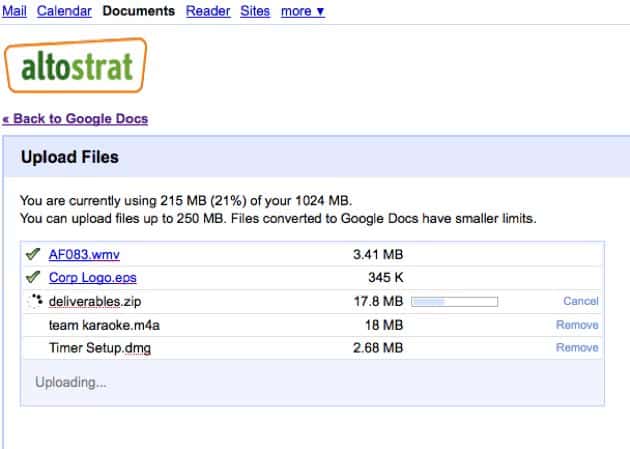
Google Docs is currently a popular location on the Internet to store document formats like Microsoft Word doc or Adobe PDF. This is soon going to change according to a Techcrunch story that just broke.
Google will roll out an update to Google Docs in the coming weeks that removes the file type limitations that are currently in place which effectively means that users can upload any kind of files to Google Docs. This turns Google Docs from a document hosting service into a pure file host.
Techcrunch uncovered additional details from Google Docs product manager Vijay Bangar about the new Google Docs service. The maximum file size has been set to 250 Megabytes which is the same limit that is currently in place for file types that are not converted by the Google service.
Each Google Docs user receives a free quota of 1 Gigabyte of data on Google Docs servers.
Additional Gigabytes can be purchased for $0.25 per Gigabyte per year. Business users on the other hand have to pay more as their pricing starts at $17 per year for 5 Gigabytes of storage space. No bandwidth fees are charged apparently.
All the existing features of Google Docs including the ability to make uploads private or public are available for the general file types as well.
Will Google Docs become the new Rapidshare? Could be a dream come true for the file sharing scene: Unlimited bandwidth, no wait time and 1 Gigabyte of space.
Update: Google Drive is the name of the service which has Google Docs integrated in itself. It is far more than just a hosting site for files though as Google has released file synchronization tools for various operating systems and devices that allow you to sync files directly from the desktop with the cloud.
Drive today starts with 15 Gigabyte of free space with options to upgrade to a subscription-based plan starting at $1.99 per month for 100 Gigabyte of additional storage space.
It is still possible to view, edit and create document formats -- mostly Office related -- using the various services that Google attached to Google Drive (including Google Docs).
Advertisement




















How about php files? Who can help. Needs to turn on php files for site, but my server doesnt allow to save them.
I hope google will do File Hosting Services, like the Amazon Cloud.
Will Google Docs become the new Rapidshare? Could be a dream come true for the file sharing scene: Unlimited bandwidth, no wait time and 1 Gigabyte of space.
>> So that Studios can sue Google? :-)
just wondering is that any explanation about direct download link so users can use Google docs service similar like hotlinkfiles, fileden, or opendrive.. thanks
I’m curious as to how they will charge the $.25/per gig fee? Can you charge that little via a credit card? You could get around the added fee by just creating a new Google account and sharing docs between the 2 accounts.