Create And Restore System Snapshots With Comodo Time Machine

An effective method of keeping a system clean is by reverting it to an original system snapshot regularly. Returnil can do that for instance. It loads a clone of the operating system that functions like the original system.
Comodo Time Machine is another software program that can create system snapshots and restore them if necessary. The system snapshot creates a copy of all files and settings of the hard drive Windows is running on including Windows files, Registry settings, programs and documents and other files stored by the user.
Update: Please note that Comodo Time Machine appears to be no longer maintained by Comodo. The last version that the company released is Comodo Time Machine 2.9 Beta which dates back to 2010. While it may still work on some systems, it is likely that it won't work on others properly. Additionally, since it has not been updated for six years, it is likely that it has bugs or even security issues.
Comodo Time Machine
The program takes a system snapshot during installation which is called the baseline snapshot.. The program can create new snapshots automatically or on the user's request with options to delete previously taken snapshots (except for the baseline snapshot) to free up disk space.
Snapshots can be mounted right in the applications's interface by right-clicking a snapshot and selecting the mount option. It is possible to mount the snapshot with full access rights or read-only rights. All files of the snapshot become then accessible in Windows like any other directory.
Files can also be recovered individually without mounting with the help of the Recover Files menu in the Time Machine application. This feature provides a file search option to search for files in the selected snapshot. This makes it rather complicated to use, a Windows Explorer like approach would be helpful here.
The creation and restoration of system snapshots can be scheduled in the application which offers several interesting possibilities. Public computer administrators can for instance schedule a restoration of a snapshot whenever the computer starts to ensure that data that has been tampered with won't affect the system after a restart.
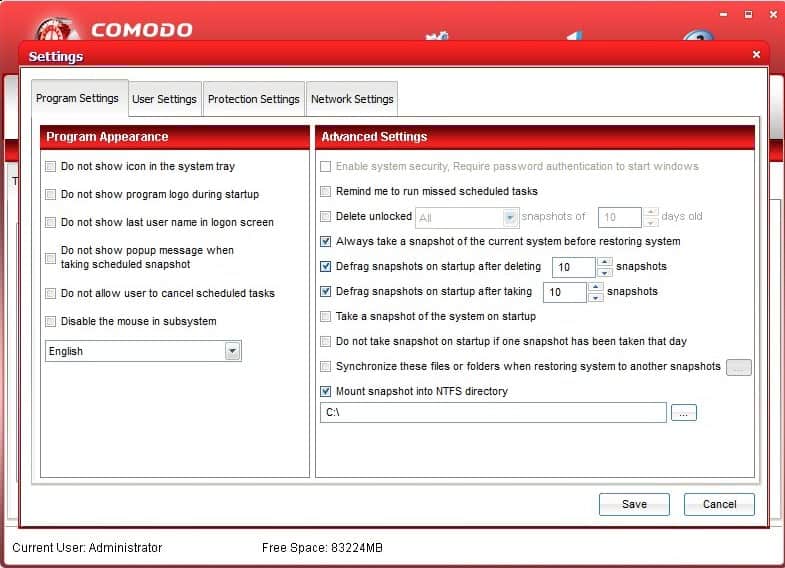
Users who have full disk encryption software programs installed will not be able to use Comodo Time Machine as it requires the uninstallation of those programs before it will commence the installation. That's a rather strict and unfortunate rule that will likely turn away users from testing or using the program regularly.
Comodo Time Machine can be managed from the command line as well. Commands like taking or restoring a snapshot can be issued from the command line.
There is finally a so called sub console that is displayed during system startup if the user presses the Home key. This sub-console loads before Windows and offers the means to restore the system, take a snapshot, uninstall the program or compact the snapshots to save hard drive space.
Comodo Time Machine is compatible with most Microsoft operating systems including 32-bit and 64-bit editions of Windows Vista and Windows 7. Its features make it an interesting program for public computers, test systems, multi-user systems and computer systems where the user wants to be able to restore a previous snapshot in case of emergency.
The recovery system that loads before Windows and the ability to schedule snapshots make Comodo Time Machine a clever product for that purpose. Only the incompatibility with file encryption software like True-Crypt put a dent in the otherwise interesting program.



























I tried Returnil, DeepFreeze, ShadowDefender and Comodo Time Machine.
No one offered me the features and flexibility of Rollback Rx. Maybe the author of this post is not aware of it, but actually CTM is a clone of Rollback Rx :)
Virus scan after installation of CTM revealed boot sector virus. Perhaps this is the reason why many find a corrupted boot sector in Windows and face start up problems. I found similar virus in other comodo products too. However I got it removed and have been using this software for days without any problem.
This is a terribly unreliable program. Installing it screwed up my whole system. I could not boot up anymore (MBR, Partition Table, Boot sector, Boot.ini etc. – all gone). Fortunately I use Paragon Drive Backup, which got me quickly out of trouble. Windows System Restore works well, and got me out of a tight spot a few times. But I rather not rely on this one!
By the way, a few years ago I tried ‘Norton GoBack’, with similar disastrous results, although it worked well for a few weeks, and then decided to screw up my computer.
Maybe we are not ready for time machines!!
Hello. I tested eaz-fix before. Looks pretty mutch comodo time machine
does almost the same thing (witch is a good thing) cause i was very impressed with eaz-fix…The only down thing with eaz-fix :its a 15 day trial,but it did the job just like they said.
Now if comodo time machine does what they say…WOW…this will be …SIMPLY THE BEST..and free…now if ur pc for whatever reason doesnt start-up…comodo time machine just like eaz-fix can rollback ur system to a point u choose where ur pc did work.What more can a man wish for? I will test this thing as soon as possible.
Time Machine seems to have an intense hate for Truecrypt even if truecrypt doesn’t encrypt anything on a CTM protected partition.
From my testing though, it only checks at installation, when it refuses to install with a mounted TC disk or with TC installed.
So (as long as the TC encrypted file doesn’t reside on the system partition, I think) just unmount and uninstall/delete registry references to TrueCrypt (keeping the encrypted TC file) and install Time Machine. Then you can reinstall True Crypt, mount the TC disk and everything is all happy with everybody. At least this worked for me.
Not sure why Time Machine hates TrueCrypt so, but it does.
Probably because they are both “low-level” apps that use pre-boot techniques.
The website works now.
There is also a more “complete” review at BrightHub: http://www.brighthub.com/computing/smb-security/reviews/61309.aspx
Is Comodo time Machine reduntant to what Windows 7 presently offers as a system restore feature. In what way does have an additional option like Time Machine benefit? /What does it do that the restore function in Windows does not? Thank you.
Years ago, I received an installation CD with my brand new ASUS barebone computer with “Phoenix Recovery”. Unfortunately, it later turned out to be incompatible with systems past NT/XP. Ever since the forced upgrade to Vista along with my new laptop, I’ve been looking for a suitable replacement of that awesome piece of software and now, based on the description provided in this article, it would seem I’ve finally found it. Gonna test it right away.
Thanks a bunch Martin.
Ok the link on their site seems to be working today.
The product is so new that the website is not completely updated yet. To download, go to the forums page:
http://forums.comodo.com/feedbackcommentsannouncementsnews-ctm-b198.0/
I found a download link here: http://www.chip.de/downloads/Comodo-Time-Machine_40602694.html#
I’m not sure if this is the latest version though. Perhaps someone can clarify.
I’m in the same boat and can’t download it. The download link on the Comodo page doesn’t work. Does anyone have an alternative source for this?
Found it on Megaleacher . Great one!!!
Cannot Find the Link here is one :
http://bing.search.sympatico.ca/?q=Comodo%20Time%20Machine&mkt=en-ca&setLang=en-CA
Found it on Megaleacher… Register and register and register again….No download Link, Searched with Google, Directed to this Ghacks.net site, still no download Link..I went to the Comodo site – it does not exist.. wHaT- dA- hEcK ???
Can’t find a download link on their site.
I tried the Beta versions once and was positively surprised.
Everything worked well for me and taking and restoring snapshots was very fast.