Improve Facebook With Facebook Fixer For Google Chrome
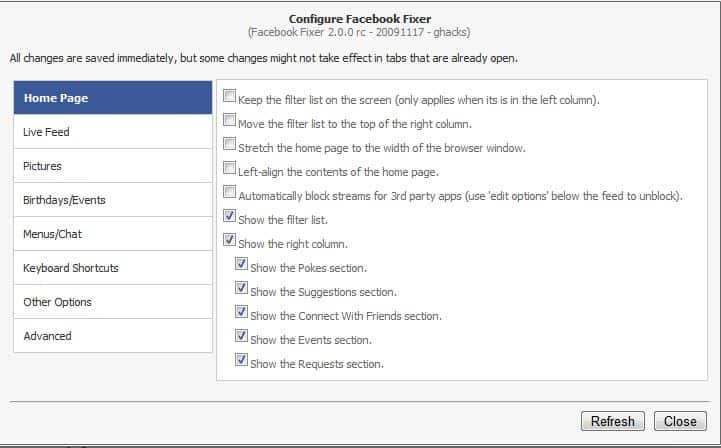
Popular web services like Facebook, Gmail or Yahoo Mail can usually be improved through the use of browser add-ons and userscripts that add or change functionality directly on those websites.
Facebook Fixer is one of the first extensions for the Google Chrome web browser that improves the user experience on Facebook significantly.
The extension adds its menu entry to the settings menu on Facebook which opens up an overlay window upon activation.
This window lists options divided into the eight categories Homepage, live feed, pictures, birthdays / events, menus / cat, keyboard shortcuts, other options and advanced.
Here is what the individual sections offer:
- Home Page: show or hide specific modules on the Facebook homepage including pokes, events, requests or suggestions. Other options include blocking streams for 3rd party apps, left aligning the content, stretching the content to make use of the full width of the web browser window or altering the location of the filter list.
- Life Feed: Hide specific news in the live feed. This can include photo, group, event or video stories among others.
- Pictures: Display bigger pictures on mouse over (works even with external pictures), automatically load thumbnails and adding a link to display bigger versions of all pictures on an album page.
- Birthdays / Events: Show people's age if they provide their full birthdate, option to download an ical calendar file with all birthdays, option to add all birthdays to Google Calendar, include persons full name in the title for birthdays, add a person's birthday to event details.
- Menus / Chat: Change transparency settings, hide idle buddies, use font weights to differentiate between active and idle buddies
- Keyboard Shortcuts: Lots of keyboard shortcuts to open specific Facebook pages, for instance a to open albums or photos.
- Other Options: Lots of options provided in this menu from adding download links to posted videos over showing the number of unread messages and notifications in the page title to forcing Facebook to always use https and automatically reloading error pages
Facebook Fixer improves the Facebook experience of Google Chrome users. The extension is compatible with all recent versions of Google Chrome. It is available for download at the official Google Chrome extension repository.
Update: Facebook Fixer extension for Chrome has been discontinued. You can use the Facebook Fixer userscript instead which offers a similar feature set or Social Fixer. The latter adds interesting features such as tabbed news feeds, news feed filters, element hiding to hide certain page elements or auto-switching to the most recent news feed.
Please note that the script has not been updated since 2011 and is likely not going to work anymore, and that the Chrome extension has not been updated since 2014 which suggests it has been abandoned as well.
A comparable extension or script is not available right now.
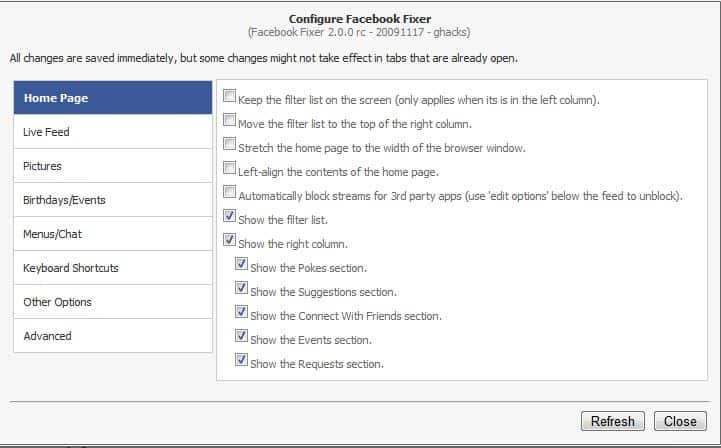






















I’m quite liking the Facebook Fixer application. It’s pretty sweet. Although only seems to work in firefox for my facebook account. Not in Google Chrome. Odd.
why does it not work for the updated facebook page?
idiot idiot full pagal hai full pagal
fine job by google