More Mozilla Firefox 4 Design Mockups Appear
Firefox 4 is still a long time away but some dedicated developers and designers are already at work to take the web browser to the next level.
One of the improvements that the developers seem to concentrate on is the look and feel of the web browser.
Some say this moves Firefox 4 nearer to Google Chrome and Opera. These browsers share some design elements, like a compressed menu button that contains most tools and options, or the removed title bar.
Firefox 4 developer Stephen Horlander published some new design mockups of Firefox 4 on his personal blog.
The major element of the mockup series of Firefox 4 seems to be the App button as he calls it. This is the same one-button approach that other web browsers have already implemented or started to implement.
The Firefox button in the mockup above is the App button that leads to all the menus that are usually found in the menu bar of Firefox 3.
Some users may argue that it is a waste of space to put the app button in single toolbar instead of placing it into an existing toolbar. The removal of the title bar would have barely any effect on the available screen estate otherwise.
Stephen posted some app button variations that place the app button next to the tabs instead or next to the title bar; Something that would free up screen estate.
A visual comparison between the latest Firefox 4 mockup and the current Firefox 3 design shows that the developers aim to reduce the header area of Firefox by 40-50%.
Additional changes in the mockups include:
- Refining Toolbar Button Appearance: Some initial work has gone into making the toolbar buttons more visible on light backgrounds and more crisp and dimensional (pressable).
- Location Bar: Created some very early visuals for reevaluating site identity. Also the location bar is now properly recessed instead of floating.
- Retain Separate Search Bar: With the LocationBar containing an increasing amount of functionality it may be best to retain a clear distinction between the two fields.
- Bookmarks Widget: On a default profile or existing profile that hasn’t modified the Bookmarks Toolbar it will be hidden by default and the Bookmarks Widget placed in the Navigation Toolbar.
What are your thoughts on the new mockups of Firefox 4? Long needed changes or something that better remains untouched?
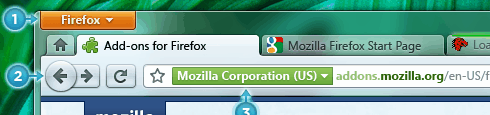





















I agree with Nathan opinion completely. i like firefox 4.0 mockups design proposal.
http://dragon823.deviantart.com/art/firefox-4-0-mockups-157012960
Oh, and please make separate processes an option in FF rather than a necessity. They’re not cool because they use way more RAM when several tabs are open, so I’d really like to have the option of not doing them.
I think having the tabs on top while retaining the title bar would be completely idiotic. The reason tabs-on-top is cool in Chrome is really just because it gets rid of the title bar. If they’re going to put tabs on top while retaining the title bar, they’re not improving it.
Looks great. Anything is better than the current amature-ish design that it is now.
I’m pleased with Noia 2.0 over current design + TabMix Plus choices, and I don’t want changes.
I also have had to resort to IE more and more. Since upgrading to FF 3.5. I I’ve been dropped TWICE in the middle of making online payments, causing me no end of problems trying to find out if the payments went through. IE is now faster – on my system – than FF and it lets me get my bills paid on time with no hassles.
I’m about to give Opera a try.
Just include all the different layout as options and everyone will be happy.
Pretty is as pretty does. The latest iterations of Firefox scandalized me in ways no other versions had. They crashed…and crashed…and crashed.
I do a heavy amount of work online. This was not acceptable, so I headed to the default browser (Internet Explorer 8) which, although always kept updated, remained unused for work-related stuffs. I was pleasantly surprised. It crashed once and quickly recovered the tab.
Somewhere in the catacombs of Redmond someone did a little listening to consumers and gave I.E. a kick in the Trident.
The tabs should go right at the top of the screen with no title bar.
Chrome got this right. The screen edges and corners are the easiest to click but they are not used enough (except in Mac OSX)
Its either me or i’m getting crazy, aren’t all browsers are starting to look alike? first chrome UI was similar to Safari (or maybe the other way), then opera (10.50) now Firefox too?
It’s amazing how much these Firefox guys copies Opera down to the design, look, and feel. He even let his name, Stephen Horlander, published. Should be titled: Proud to be copycat.
Its unlikely that its a straight copy of Opera. Both were released on simultaneous days and represent what both browsers are working on for the past few months. This opinion is shared by Opera devs in their comments.
I hope they at least have an option to have the menu bar available. I use keyboard shortcuts religiously. Chrome’s compressed menu button is the reason why I haven’t made the switch. I hate having to take my hands off the keyboard and reach for a mouse. It’s such a waste of time.