Google Browser Size
Google Browser Size is a new web service that has been published by Google Labs to visualize different browser resolutions on a website of your choosing.
The service will display transparent information on top of the website that you have selected to visualize how much of the website visitors that use a particular screen resolution see without having to scroll.
This is done by displaying percentages on the screen and using colors to differentiate the different groups from each other.
A 98% rating for example means that 98% of all visitors of the website have their browser window open to the size or larger. It does also mean that 2% use a smaller size than the one displayed.
The service can provide webmasters with important information about the site's visitors. Especially, if the site design requires visitors to scroll horizontally to view all information. This may lead to optimizations done to the website in order to accommodate a larger percentage of visitors.
Five, ten or even twenty percent of all visitors is a huge number on some sites. That's a big number considering that some visitors tend to leave a website without scrolling the page they landed on. Some may leave as soon as they realize that the content is not visible completely on the screen.
To use Google Browser Size for a specific website enter the url of the website into the text form at the top. Please note that the service will not automatically align the website at the left browser border which might be necessary for sites that do not do that automatically to visualize the real percentages.
A user with a 1920 monitor resolution will for instance see a different result for the same website than a user with a 1024 monitor resolution. It is therefor important to align the content to the left side of the screen.
Update: Browser Size has been integrated into Google Analytics. It is not available anymore as a standalone service. That's unfortunate for users who do not use Google Analytics or Google, as there is no option available anymore to use the tool without that.
To use it, visit Google Analytics and sign in to your account. Select the content section and click on In-Page Analytics on the page that opens up. Here you need to click on Browser Size to launch the tool.
This means as well that you can use the tool only on sites that you have added to Google Analytics. Since that requires verification, you cannot use it anymore for sites you don't own or manage.
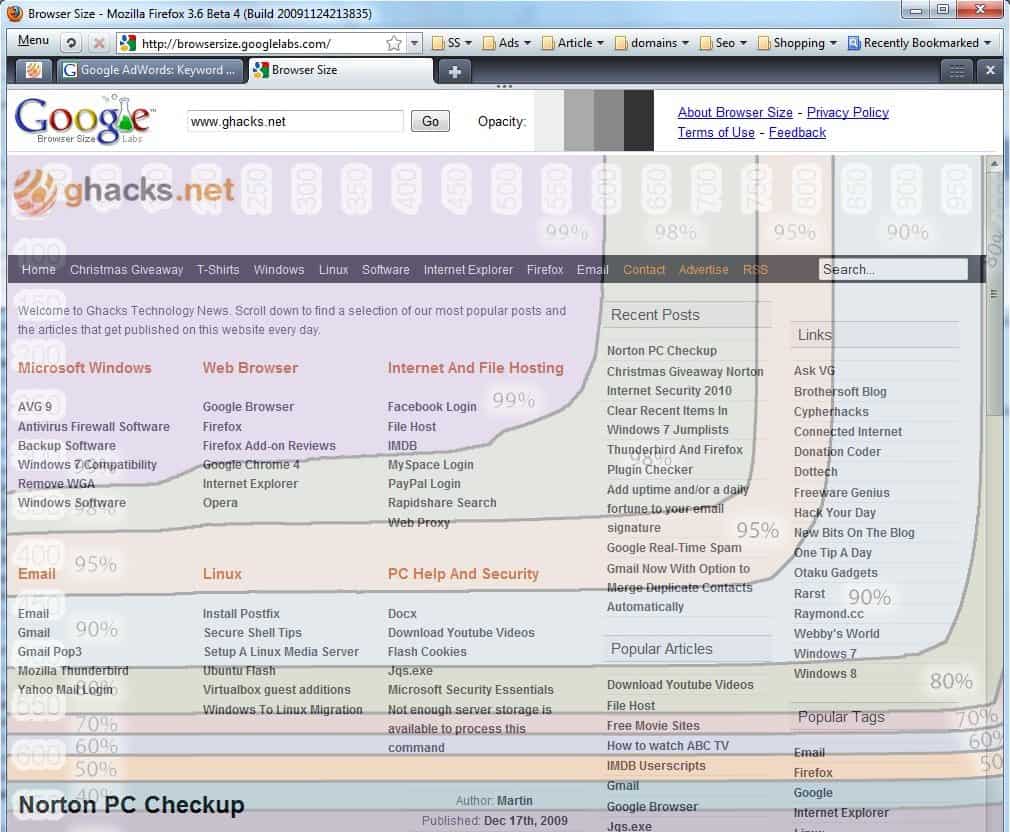



















i have got my blog evaluated using Google’s browsing service and it has helped me identify certain critical areas where i can improve my visitor expereince and also help promoter important areas of my blog in much better way. you can see the complete analysis here http://www.gigathoughts.com/technology/google-labs-introduces-browser-size-tool-to-visually-evaluate-your-site-content.html