Create your own social network site with Elgg
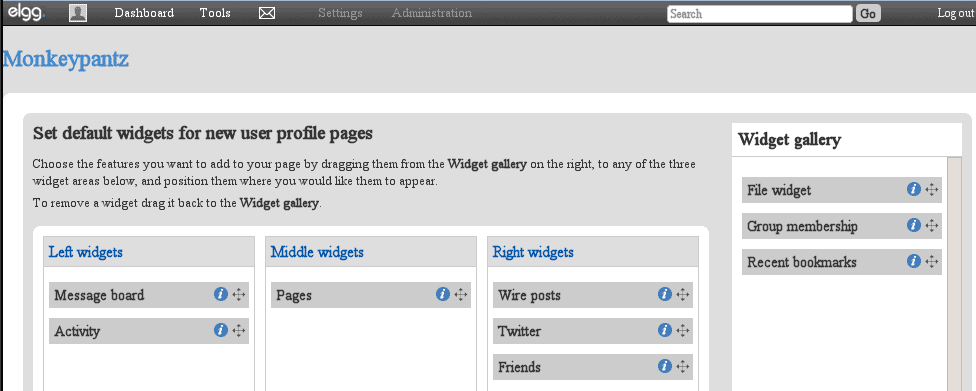
The social scene has nearly reached critical mass. You can not peak around the internet without seeing its tendrils reaching deep within the fabric of every site you visit. This, of course, can cause problems with your work, school, or group environment.
While work is supposed to be done, your users/employees are socializing on Facebook, Twitter, etc. There is a solution for this: Create your own social network geared toward your company or group. By creating an in-house only social networking site you can foster inter-company moral as well create a means by which users/employees can interact in very efficient ways.
One tool for this is the very powerful, open source Elgg. Elgg offers blogging, networking, community, news feed aggregation, and file sharing. And best of all, you can retain this such that only users inside your local LAN can log on and enjoy the site.
In this article you will learn how to install Elgg to create your own social networking site.
Preparation
For the sake of simplicity we will install this tool on a Ubuntu Server (building on our Ubuntu server articles) The first thing you will need to do is to download the Elgg tar file from the Elgg download page. Once you have this file downloaded move it to /var/www and then untar or unzip the file (depending upon which you download) with the command (issued from within the /var/www/ directory):
sudo tar xvzf elgg-XXX.tar.gz
Where XXX is the release number.
Now you will want to rename the directory to make it easier for your users. So issue the command:
sudo mv elgg-XXX elgg
Where XXX is the release number.
Now you are almost ready to begin the installation. But first a few small bits of housekeeping.
The first thing you need to do is to create a database for Elgg. I always suggest using PhpMyAdmin (see my article "Install PhpMyAdmin for easy MySQL administration"). Create the database "elgg" (no quotes).
The next step is to create a directory Elgg will use for files. This directory must be outside of the Elgg root directory, so create the files directory with the command:
sudo mkdir /var/www/files
Now you must give this new directory the proper permissions, so issue the command:
sudo chmod 777 /var/www/files
One other issue on permissions. During the actual installation Elgg will need to write to the elgg and the elgg/engine directory. If the installation process can not write to these directories it will then require you to create an .htaccess file and an engines/settings.php file. I suggest do this:
- Take note of the current permissions of your elgg and elgg/engine directory (most likely drwxr-xr-x).
- Issue the command sudo chmod 777 /var/www/elgg.
- Issue the command sudo chmod 777 /var/www/elgg/engine.
Now you are finished with the preparation. You are ready to fire up your web browser and begin the installation.
The installation
Fire up your browser to the address http://ADDRESS_OF_SERVER/elgg which will open up a very easy installation wizard. Because of all of your preparation work, the installation will be painless. Once you are done with the installation you will want to go back and change back the permissions of the elgg and elgg/engine directories.
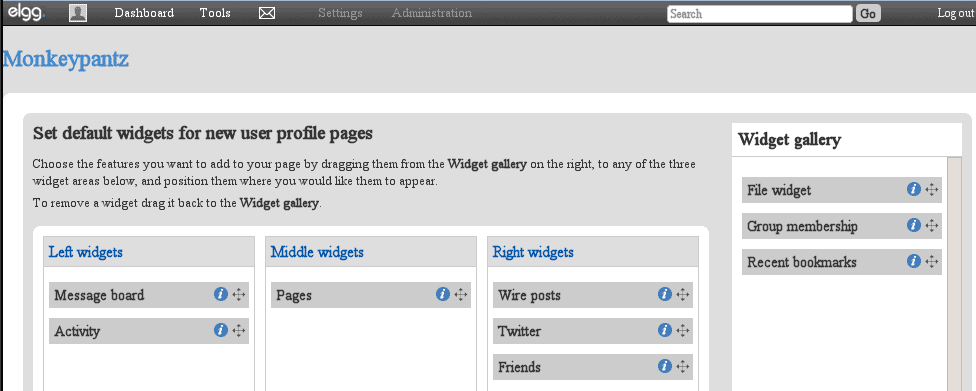
The first thing you will do, once installation is complete, is create an initial user. This initial user will be your administrator, so make sure you use a strong password. Once you have logged in as your administrator you can begin to add widgets for users profiles and/or dashboards (see Figure 1).
In order to add widgets you just drag them from the Gallery to either the Left, Middle, or Right section for either the user profile or dashboard. It's very simple to set up.
Final thoughts
Elgg is an outstanding social tool that will allow you to create an intra (or even extra) Â social network site. It's easy to install and even easier to manage.
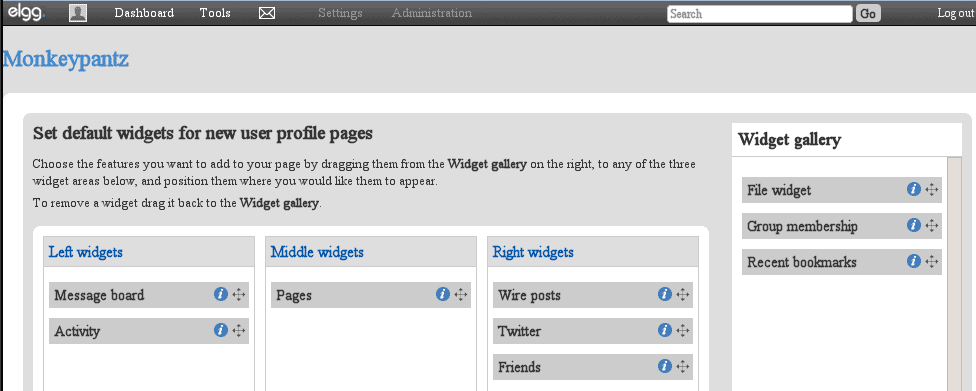


















Useful article. I used elgg for over a year and found it amazing. However I recently switched to http://CommunityPi.org an open source social networking platform that’s way better the elgg in all regards.
Elgg is the best Open source environment for social networking. At Condiminds we specialize in Elgg Social Networks themes, plugins and widgets customization and development. We are ready to start your Elgg project now!
The info about Elgg sounds interesting. Let me have a look in detail on how I can make use of it. Thanks for sharing.
Nice article! Serious users may appreciate our expert marketplace – elggexchange.com :)