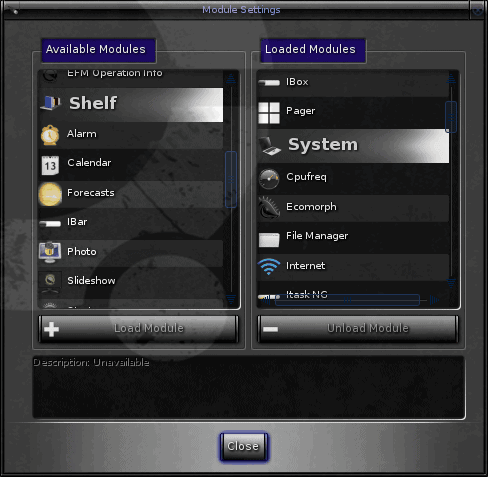Upgrading Elive Compiz to latest Elive
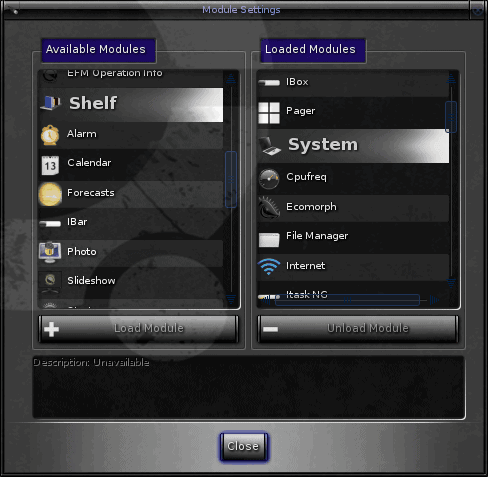
Today was a day that offered me a few good surprises. On my editing schedule I have an assignment to cover virtual machines using KVM. But since KVM only works with CPUs that contain the necessary instructions, I knew my only chance was on my main desktop (and not any of my testing machines).
My main desktop has been running a rather outdated version of Elive Compiz for some time now. I have been hesitant to upgrade for two reasons: 1) I am very busy and 2) My desktop was running smoothly. But the installation of KVM was giving me a bit of an obstacle I couldn't get around - dependencies. So I knew I was going to have to bite the bullet and upgrade.
Normally on an Elive Compiz upgrade it is highly recommended you start from scratch and NOT upgrade. So I was set on backing up everything and re-installing. So I sat about backing everything up.
While my backup was running I navigated to the Elive Compiz page and eventually discovered that the dev team has finally merged Elive and Elive Compiz into one CD! This is definitely good news because the updates will now be parallel. But how does this change the install/update process? Let's find out.
Once the backups were completed, and safely moved to an external drive, it was time to burn the Elive ISO onto CD and see how well the Live version does. I figured if the live version of the Elive had Ecomorph running as smoothly as the dedicated version, this was a no-brainer.
So I popped in the CD and rebooted the machine. What surprised me was once the live CD was booted, and I went to run the installation, I was asked if I wanted to do an upgrade. I figured, since I was going to be doing a fresh installation, I should throw caution to the wind and see how it would go if I went ahead with the upgrade. I did and, surprisingly enough, all went smoothly.
There were a few minor glitches - I had to re-install OpenOffice and a few other packages, but outside of that I was shocked that what was an Elive Compiz installation managed to upgrade to a well running Elive distribution. But what about Compiz (aka Ecomorph in Elive land)? Simple. I had to enable it. Let's see how.
Enabling Ecomorph
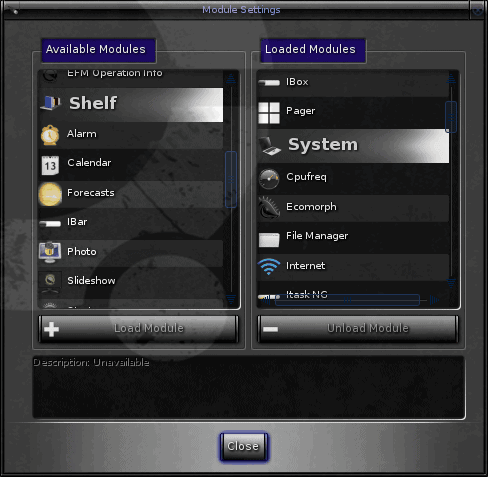
The first thing you have to do is to load the Ecomorph module. To do this left mouse click anywhere on the desktop to bring up the main menu. From that menu select Settings and then select Modules. When the new window opens (see Figure 1) scroll down on the left pane until you see the Ecomorph module. Select Ecomorph and then click the Load Module button.
When the module is loaded you can close out the Module Settings window. Now you need to start Ecomorph. To start the Ecomorph module left click the desktop again and select the Settings sub-menu. From the Settings sub-menu select Ecomorph.
From the Ecomorph Settings window (see
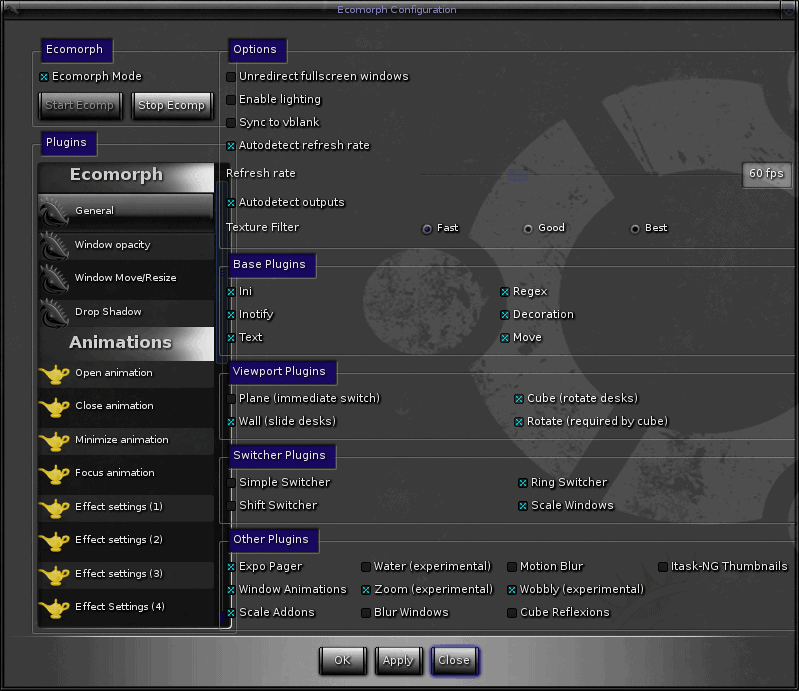
Figure 2) all you need to do is click the Start Ecomorph button. Your screen might flash or flicker and then Ecomorph will be running. You now have an Elive distribution running with Ecomorph loaded. Not only are you back where you were with Elive Compiz, but you are now better able to continue upgrading your distribution.
Final thoughts
As far as upgrading distributions is concerned I have always been a proponent of starting from scratch. But this instance of upgrading Elive has really given me pause to think twice about my stance. It is, in fact, possible to do an upgrade and have it come off with few (if any) hiccups. In my many years of using Computers I have to say that this might have been one of the smoothest, easiest upgrades I have ever done.
But always remember, when attempting an upgrade of your operating system ALWAYS back up your data.