Google Dashboard Offers View Of Google Account Usage
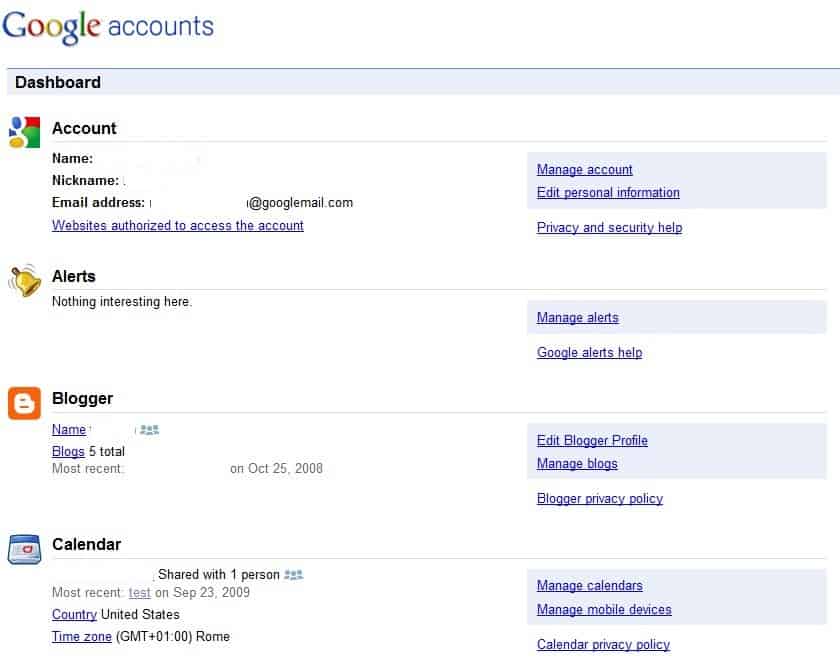
Google today launched a new service for Google customers called Google Dashboard. Google Dashboard is a all-in-one dashboard that gives you an overview on your usage of Google services.
The dashboard lists Google services such as Photos, Adwords or Blogger, and next to each entry specific usage data. If you check the Google Calendar listing for instance, you see the number of calendars and the time zone listed underneath the entry.
The same is true for other Google services. Gmail lists the total number of conversations, Google+ the total number of +1s, Drive the files stored and shared with the account, and so on.
Tip: you can check privacy related settings by running Google's Privacy Checkup Tool.
Google Dashboard
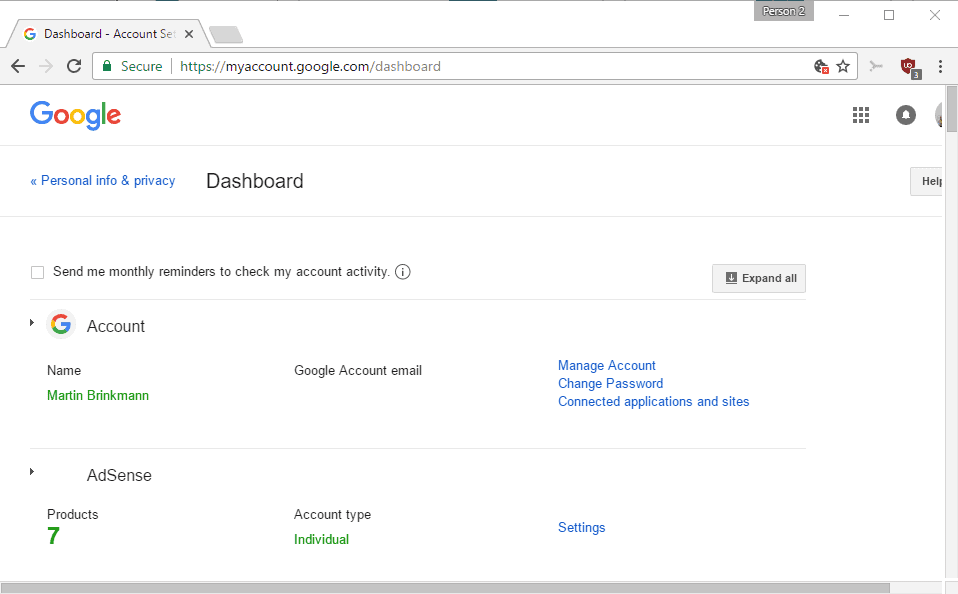
You may expand most sections with a click on the arrow icon next to a product's name, or by clicking on the expand all button near the top.
Doing so may open up additional details that are not shown by default. For Google Analytics, you'd see the ID's of the campaigns or websites that you have added, and for Contacts the contacts the most contacted.
While the information itself may be useful, links that point to settings or manage options are even better. You find links to privacy or general settings, or other management options, next to each entry on the Google Dashboard website.
This makes it rather easy to change features, such as the Search History or YouTube privacy settings as those options are linked to on the page.
Google has this to say about Google Dashboard:
In an effort to provide you with greater transparency and control over their own data, we've built the Google Dashboard. Designed to be simple and useful, the Dashboard summarizes data for each product that you use (when signed in to your account) and provides you direct links to control your personal settings. Today, the Dashboard covers more than 20 products and services, including Gmail, Calendar, Docs, Web History, Orkut, YouTube, Picasa, Talk, Reader, Alerts, Latitude and many more. The scale and level of detail of the Dashboard is unprecedented, and we're delighted to be the first Internet company to offer this — and we hope it will become the standard. Watch this quick video to learn more and then try it out for yourself at www.google.com/dashboard.
Google Dashboard is definitely an interesting option to manage privacy and account related preferences and information from one central interface. You may use the dashboard to keep an eye on your activity, and to open management pages quickly to change settings should the need arise.
Users who want to try it out to see the data that is stored in their Google account can visit the Google Dashboard website directly. (via official Google Blog)
Note that you need to enter your account password again before you can access the page. Most Google products are listed on the page.
You can receive monthly reminders to check your account activity,or disable the feature again if you don't require it.
The sheer number of products listed on this page can become problematic as it takes a while to go through all of them. It may make sense to concentrate on the most important products first, and ignore the ones that are of lesser importance to you.
Update: Google launched My Activity recently, which offers a chronological view of your account activity.
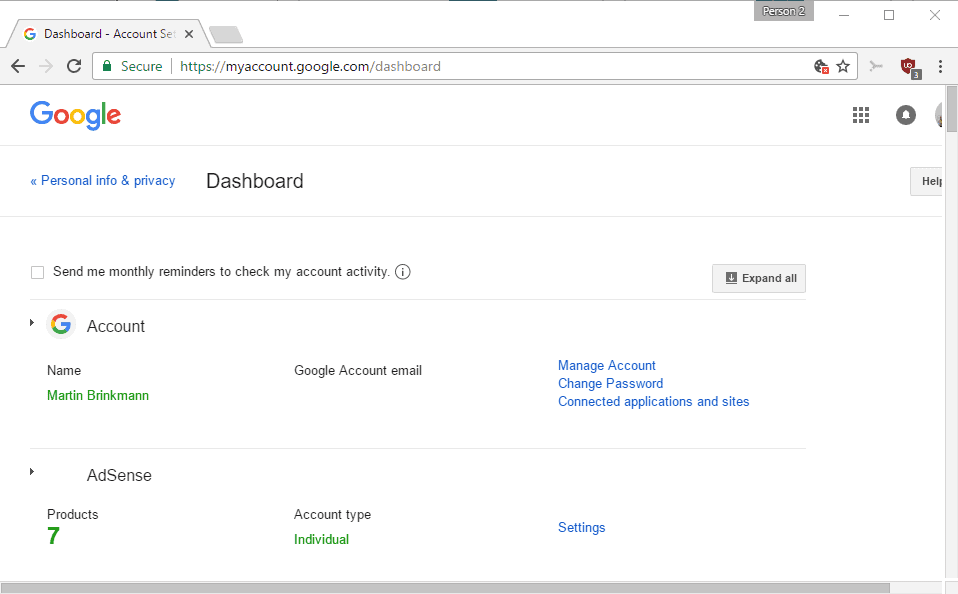





















how could u get such a traffic .please visit my site and suggest some ideas.please
Atleast I find it good..
I dont remember how many Google services I have signedup and now I have a
admin space from where I can see and control all my stuff associated with Google.
The fact that Google is collecting personal information behind the guise of “service” I believe it’s the first step to an international database designed for two purposes: 1) marketing and, 2) spying on it’s unsuspecting users. Why did Google collect my credit card information? This is a dangerous precedent.