Lotus Symphony on Linux: Install a part of "IBM's Smart Work"
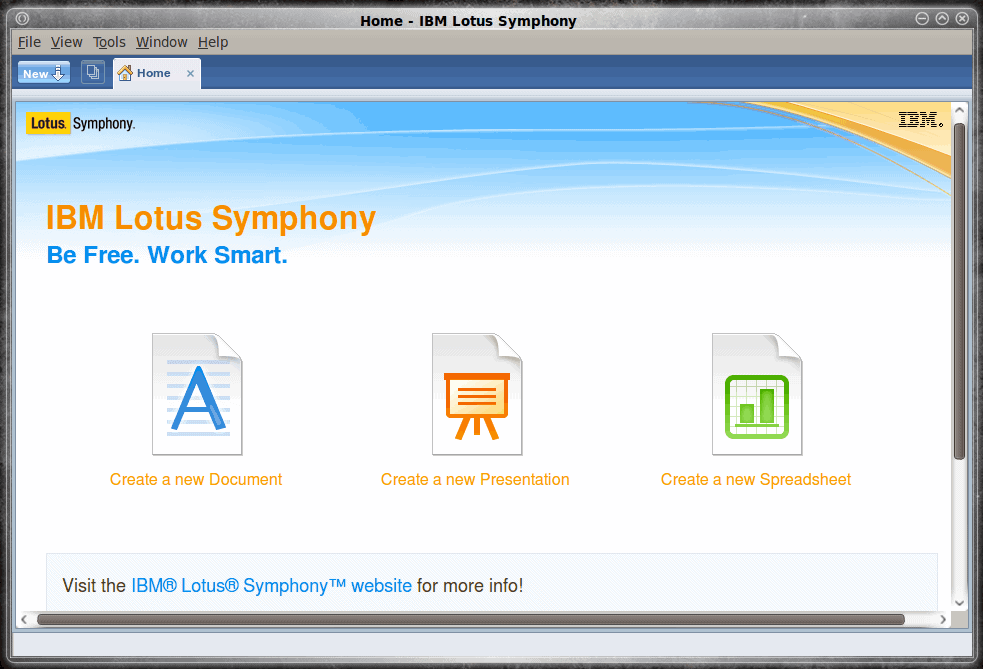
IBM recently announced they are pairing up with Canonical and Red Hat to develop a Windows 7 alternative (see "IBM Client for Smart Work"). This pairing makes perfect sense as IBM has been a supporter of open source and Linux for some time now.
Not only that but IBM released their office suite, Lotus Symphony, a few years ago. Back when this suite was released I did some technical journals on it only to find it difficult to install, rather buggy, and not well supported. That was then, this is now.
Now IBM sees a developing market for more cost-effective solutions to the Microsoft Windows/Office combination. This solution (for which I hope they find a better name than "IBM Client for Smart Work") will consist of:
- Lotus Symphony
- Lotus Live
- Lotus Notes
The difference between the Red Hat and Ubuntu versions is quite interesting. On the Ubuntu side the Lotus tools will be doled out via cloud. On the Red Hat side all tools will be on the desktop. To me this is smart marketing because it brings both Linux distributions together to work on a single project, but doesn't pit each distribution against one another.
I believe that both of these solutions seems sound as well as outstanding alternatives to the current Windows environment. But what about the meat of the issue - the office suite? Does it work? Can it stand up to all the competition? This is where you decided. I will show you how this office suite is installed/used and you can kick those tires and see if it is a worthy opponent.
Installing
The first thing you need to do is go to the Symphony download page and download the version of the suite for your distribution. You will have to agree to a license as well as enter your name, email address, etc.
You can download for Windows, OS X, or Linux (Ubuntu, Red Hat, SuSE). The Ubuntu file will be a .deb file and both the Red Hat and SuSE files will be .rpm files.
Once you have downloaded the file you will open a terminal window, change into the directory containing the file, and issue one of these commands:
- sudo dpkg -i symphony*
- rpm install -ivh symphony*
The former command for Ubuntu and the latter command for either Red Hat or SuSE.
You will have to agree to a license during the install, but other than that the installation is a piece of cake.
Post installation
Once Symphony is installed, you can start the suite from the command line by issuing the command:
symphony
Or you will find a menu entry in the Office sub-menu of the Applications menu.
Symphony consists of three parts:
- Word processor
- Spreadsheet
- Presentations
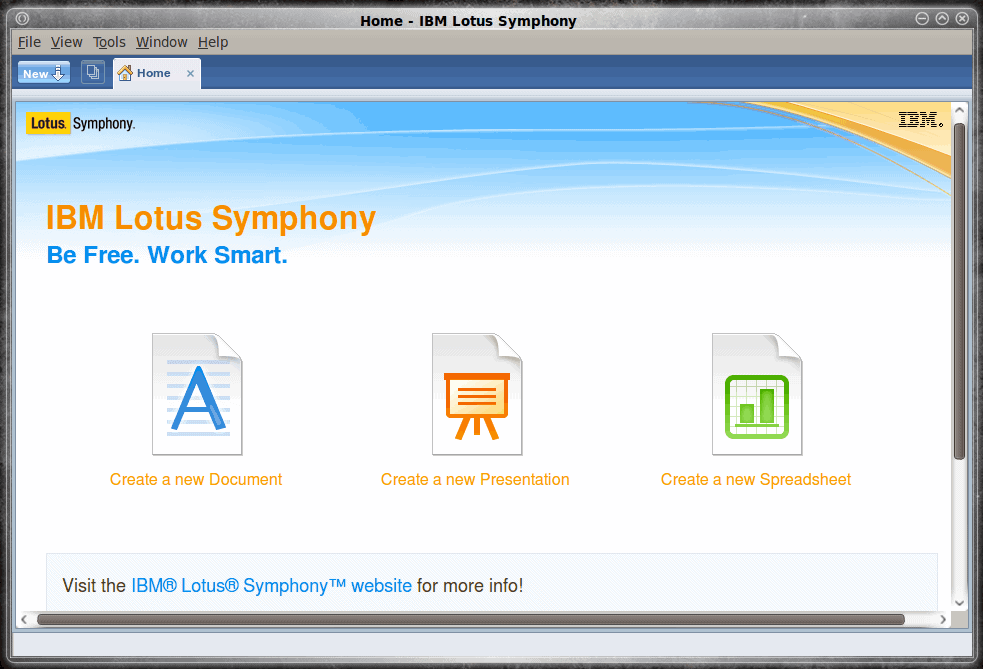
You can not start the tools separately (reminiscent of the old Star Office suite) so when Symphony starts you will be presented with the Symphony desktop (see Figure 1).
From this desktop you can pretty much do anything you need. From creating a new file (click the icon associated with the type of file you want to work with) or open an existing file from the File menu.
I'm fairly confident that anyone reading this site can work their way around the basics of an office suite, so I won't go into the details of how to use Symphony. In later articles I will discuss some of the "power features" of Lotus Symphony.
Final thoughts
If IBM plays their cards right they can take the Smart Work desktop and turn it into something that could seriously compete with Windows. This of course would be more in line with enterprise usage and not home/personal usage. I look forward to seeing how IBM continues their presence on the Linux desktop.
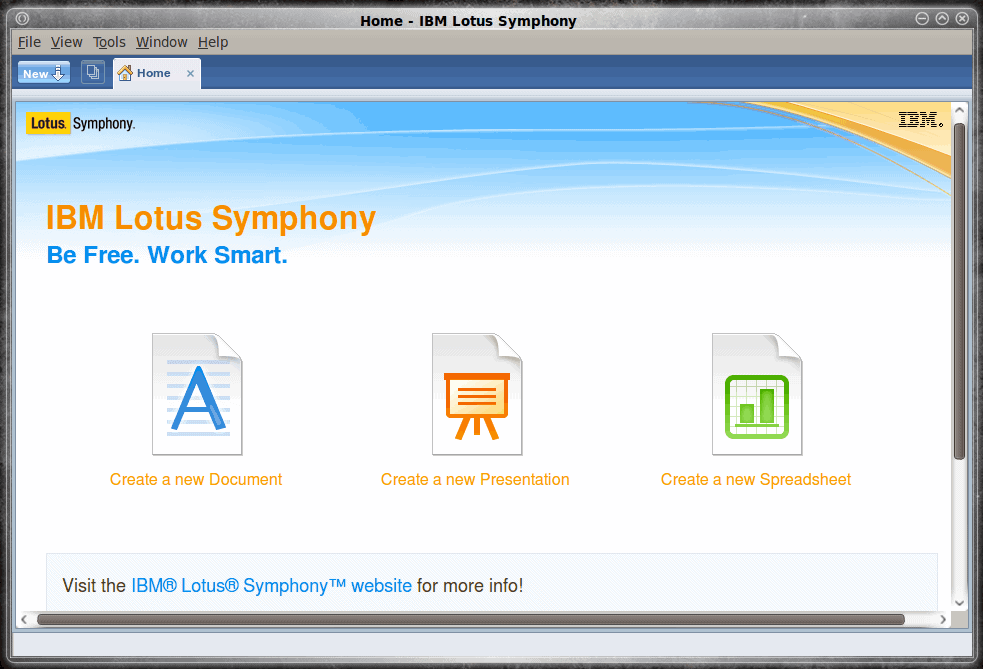

















Interesting article… I have downloaded and installed Symphony for Ubuntu.
Symphony has nice design (art work), probably better then Open Office.
It would be nice if someone could write some comparison between Symphony and Open Office
and Microsoft Office. :)
I have played around and it looks there are some bugs in Symphony. Like when File | Save as is
selected then window is Gnome like (just like in Open Office), but using File | Export it displays
Windows window instead of Gnome window like in Open Office.
I have also noticed that there is no tool for Open Office Draw in Symphony. Probably because
Symphony is for office users.
I also tried to opened some files that I have created in Open Office. Presentations are not displaying
correctly in Symphony, there are some small bugs in display, but I have managed to opened it.
It looks like we are getting the mess from browser world, where HTML is standard, but every
browser displays the web pages differently. It looks like ODF is standard office document, but
we are getting new and new products that works differently. Welcome to the mess world.
@Jack Wallen: “You can not start the tools separately (reminiscent of the old Star Office suite)…”
Actually this was Open Office feature (just like Start Office). IBM has taken open-source code
of Open Office and close the code and so made it proprietary!!! This happened few years ago when Open Office had more liberal license. After this fork have had happened, Open Office project changed
license to GNU General Public License where such a proprietary “steal” can’t happen anymore.
You did not mention that IBM only supports a 32 bit OS. My company uses Notes that comes with Symphony (on XP) and I have found that it cannot properly open anything made in OpenOffice. There is also very little in the way of functions for spreadsheets and there is no MS Office import. It is really quite useless in the real world for any sort of interoperability although it does work just fine by itself. It integrates very nicely between each part and feels snappy. When IBM makes a 64 bit version that uses ODF 2 is when I will take a look again at home.
I used the Windows version of Symphony a while back and wow, it had some major stability issues. I am excited about the newer version. @Martinez, since this is a tech site, and Symphony is technology, I would deduce that Jack’s article is appropriate and timely.
Really great news Jack thank you. I love symphony.
@Martinez: Actually I have plenty to write about. But since this IBM announcement was some pretty big news (at least from a media perspective) I wanted to mention it here. But instead of mentioning it as a simple news bite, I thought I would wrap it around something usable.
Have you tried Symphony yet?
WOW! You really have nothing to write about!