Friendster Login
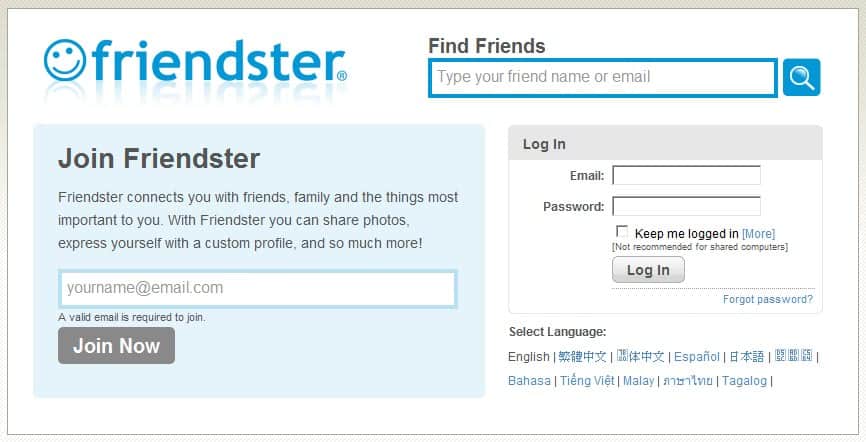
Friendster is an old social networking service that was established in 2002. It quickly grew to become one of the most popular networks even though the owners decided to decline buyout offers from Internet heavyweights such as Google.
More than 60 million users visit the Friendster website per month making it one of the most visited websites on the Internet these days.
The Friendster login is displayed directly on the homepage.Just click on login there and enter your account information to sign in to your account.
Users who want to log in need to supply the email address that they registered the Friendster account with and their password. It is possible to use a password recovery function if the password is not accepted by the service anymore or if you cannot remember it.
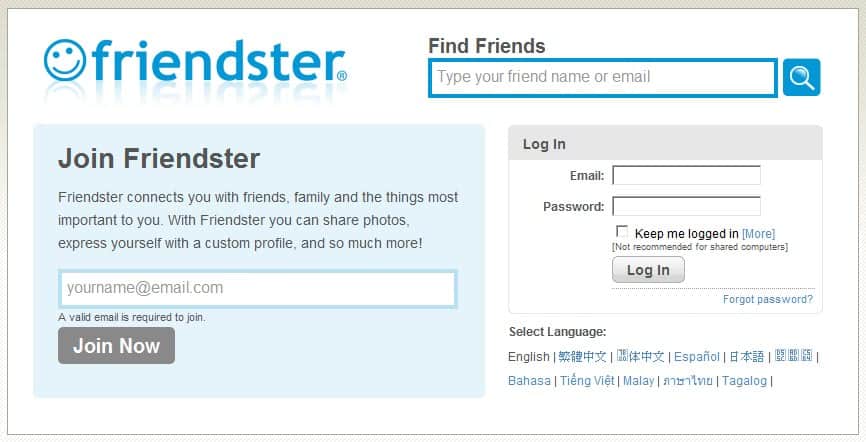
A mobile version of Friendster is available as well which can also be used by Friendster users with slow Internet connections to log in and use the server faster as it has been optimized for slow connections.
It might also be a valid option if you cannot access the normal Friendster website anymore as many organizations and companies block social networks from their computer networks.
The only other option to access Friendster is to use a web proxy or VPN. You might want to check out our web proxy list for pointers. Friendster login problems can also be solved by using a password manager like Last Pass which offers the ability to generate secure passes which are stored in its database. Last Pass can automatically log the user into Friendster without user interaction at all.
Update: The latest version of Friendster supports Facebook as another form of login on top of the site's own authentication options.
I suggest you check out the service's Help linked on every page of the site if you run into sign in issues. If you can't remember your email address you log in with, you can for instance email help@friendster.com directly to get help retrieving the information.
If you can't remember your Friendster password you can go to this url to reset it. A confirmation and the new password are sent to the registered email address.
Additional support is available on Friendster's Support website.
Update 2: Friendster seems to focus on gaming these days featuring both browser and PC games on its homepage.
Advertisement
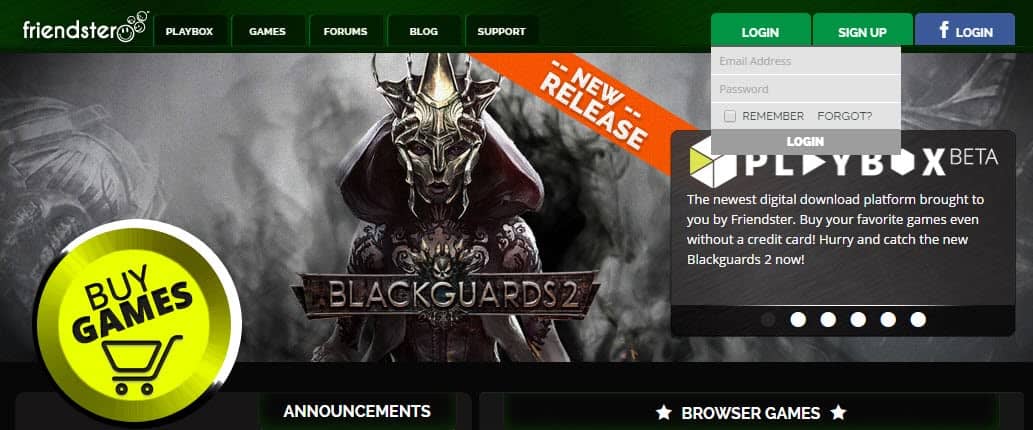



















how can i view my past photo from friendster?? thank you
hello evrybody in friendster,how are you today
why you deleted my profile?? :( atleast you could have send as notice .. sucks!
i am allone , waiting for a friend.
haalluu..
aq datang
Hii!I hope my friend still remember me.Also to my sbf,take care n plis 4give me!
hey who ever is out there do you have a yahoo?
hi
mzgxjbmBX
camana nk join fs nih??
susah betul!!!
hello
amazing hackers…we(lol) rocks the networld(hehe)
i love euu da(=
ahmmm……
hai
heloooow
mga pepz
mustah? ol
hallo..
hel0w s0meb0dy want a friend?can i be the one of ur friendster?
hi ………..kuch na kahna ……..bas tum u he rehna sapno ma………………….intjaar hai
heloooooooooooooooooooooooooooooooooooooopipolllllllllllllllllllllllllllllllllllllllllllllllllllllllllllllllll
helooooooooooooooooooooooooooooooooooo””””””””””””””’how are u thehe?
lhat kau pangit
hazeem
hazem
i love friendster.
hi i am vicky
how to change the appearance of friendster?
grRRrRrR……..
Hi can u plz add m 2ur friends!
how’s your day???????????????????
hi!!!!!!!!!!!!!!!!!!!!hello!!!!!!!!!!!!!!!!!!!!!!!!!!!!!
y i cant in my fs?it got service…..?
hi nothing to say
helowwwwwwwwwwwwwwwwwwwwwwwwwwwwwwwwwwwwwwwwwww
I visit Friendster everyday.
haiiiii
ciank muanya………………
dsfsdb tg
puta kayo,,,,,ang pangit ng Friendster ngaon…..ung sa pagLag-In
hahahahahah!!!!!!
pag xure mu uie…
i want 2 join friendster 2
hai sayang
bonjour….to evryone…live life to the fullest…thankssss
hello!
hai gi apa nui…….. namaq wulan nak smp muhi pwr umurku 14 thn!!!!
yo0yo,,,wassup!!
for now i am not have a comment.
[wsrt]-ds..twtt//-loap//=//u[>,atsty]-webt.
hai
i love frienster
hy, r u beautiful girl?rep
hi plz add me in friendster
hy vishaa. How r u? Wanna be my friend?
hiiiiiiiiiiiiiiiii
sekom…hai leh knl x???
hi kya aap mare dost benoge
in my office orkut will not open
arghh..ak tension ar camne nk bt ym nie………
YOU NAK TAK JADI BOYFRIEND I
hey………..???guy”s pls add me for a new friend”s
Hi!…how are u ther?….
I want to join friendster!!!!!
you are most welcome to the world of frienster….relaxx and enjoi…ahahahhaha
i want to join friendster
hye…
please add me to be your friends.ok
Hi, how are u
pray for everyone
May the divine light of diwali spread into your Life peace, prosperity, happiness and good health. Happy Deepavali
ख़à¥à¤¶à¥à¤¬à¥‚ की तरह मेरी सांसो मे रेहाना……
लहू बनके मेरी नसनस मे बेहाना,
दोसà¥à¤¤à¥€ होती है रिसà¥à¤¤à¥‹ का अनमोल गेहना………..*******
इसलिया इस दोसà¥à¤¤à¥€ को कà¤à¥€ अलविदा ना कहना