WinShake Adds Aero Peek And Share To Windows Vista and XP
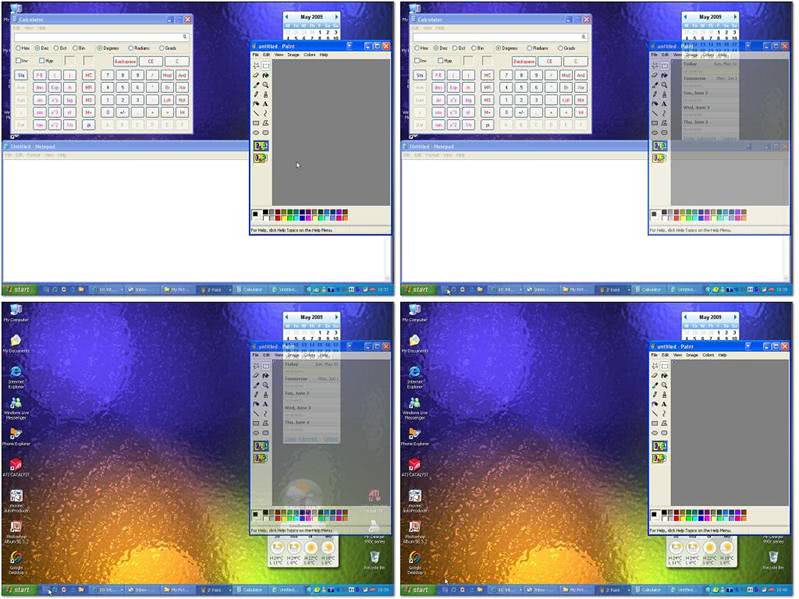
Aero Shake and Aero Peek are two new features of the Windows 7 operating system.Aero Shake is activated when you shake a window a few times by clicking on its title, holding the mouse button down, and moving the window left and right. All other program windows are minimized so that only the selected window remains visible.
Aero Peek on the other hand lets you look at the Windows desktop or a specific window without having to minimize all windows that lay on top first.
WinShake
The developer of WinShake has used these two concepts as the foundation of the application. But instead of being satisfied with the functionality, additional features were added. WinShake offers the following core features to the user:
- Improved version of Show Desktop: This version only minimizes windows that can be minimized (it keeps gadgets for example on the desktop). It also remembers the window that was on top before minimizing and restoration works even if new programs are opened in the meantime.
- Shake functionality similar to Aero Shake in Windows 7: All but the selected windows can be minimized by double-clicking the title of that window.
- Peek functionality similar to Aero Peek in Windows 7: A ctrl-click on the WinShake icon in the taskbar displays the computer desktop to the user. The items on the desktop are accessible to the user.
- Peek Top: Option to make a window on top of another window transparent. A double-click on the X button of the window will do the trick.
- Taskbar Peek: A middle-click on an icon in the taskbar will display that window to the user.
Several settings are available after you right-click on the WinShake icon in the Windows taskbar. It is for example possible to change transparency levels, edit the animation speed or change the mouse-keyboard combination that is used to initiate the action. It should come as a surprise to many users that WinShare uses less than 4 Megabytes of computer memory while running. WinShake is available for Windows XP, Windows Vista and Windows Server 2003. It can be downloaded at the developer's website.
Update: The author has integrated hotkeys into the program that you can make use of to trigger program functionality. In addition, features can also be triggered via mouse clicks on specific locations of the system.
- Show Desktop - Use the hotkey Alt-Win-D or two middle mouse button or Ctrl-left-clicks on the clock or start button
- Reset - Use Alt-Windows-Shift-D and the same clicks to reset.
- Share - Alt-Win-S or two middle mouse button clicks or ctrl clicks on the title bar
- PeekX -Alt-Win-A or one middle mouse button click or one ctrl left mouse button click on the title bar
- Peek - Alt-Win-Space or one click on the clock or start button
You find additional information and shortcuts on the authors website. All provided features are explained in detail on the page.
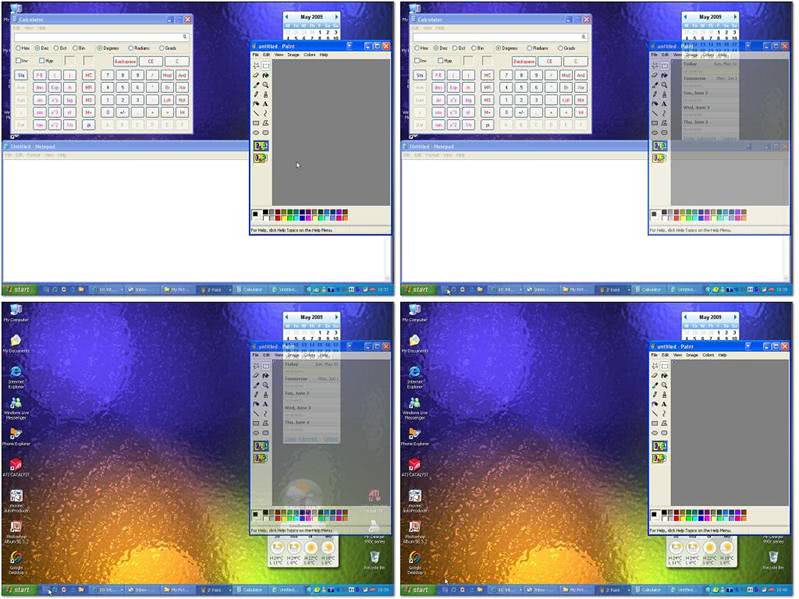

















doors.txt;1;2