Google Maps Downloader Offline Maps
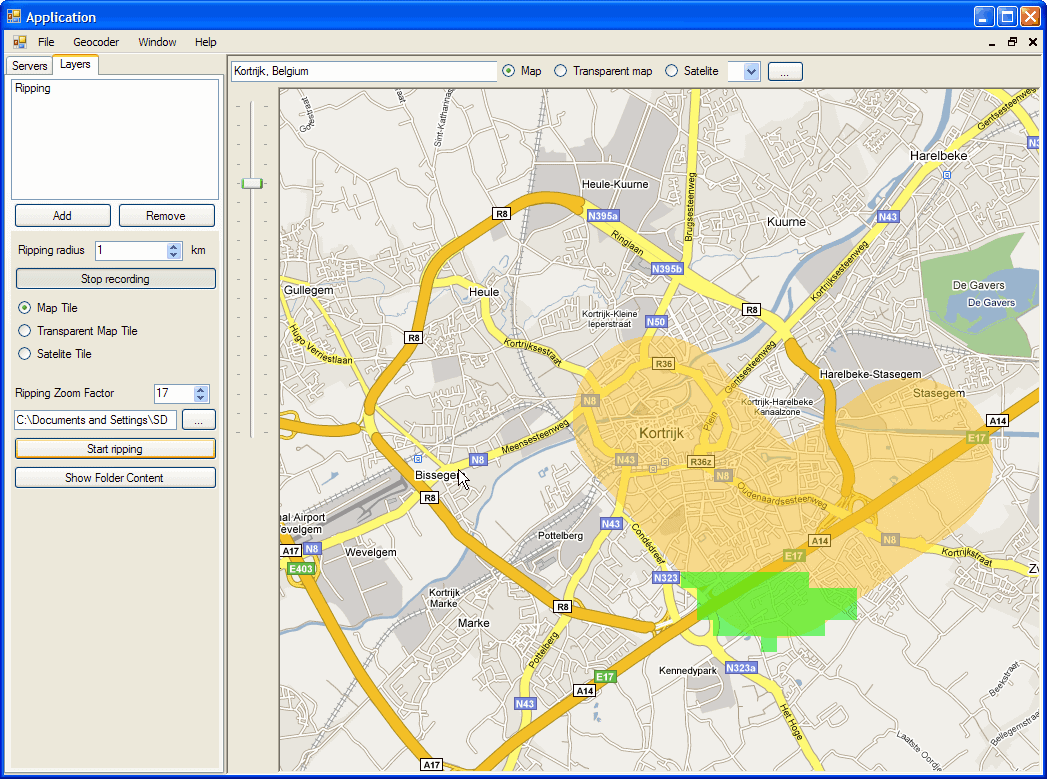
Google Maps is an interesting service for quite a few purposes. It can be used to get directions or take a closer look at a specific location on the planet.
There are other features that Google has integrated into the service, options to find businesses and places of interest for example.
Quite a few mashups have been created that extend the functionality making it the most popular map application on the Internet.
Google Maps does require an Internet connection which can be problematic in some situations like downloading directions from point a to point b to a computer to access it on the road where Internet access is either not available or to costly.
Update: Some offline functionality has been integrated into select versions of Google Maps. It is not available for all systems and applications though.
Offline Maps is a software program for Microsoft Windows that offers the following functionality to users and developers:
The application provides following functionality to its users:
- The ability to download tiles to a folder on your computer of a given zoomfactor along a path
- The ability to view the downloaded tiles in the application
- The ability to draw a path on the map and save that path to a file
- The ability to receive data from a GPS device and position the map at the points received from the device
To developers it provides following functionality
- The ability to develop new layers with specific functionality
- The ability to draw on the map using longitude and latitude coordinates
- The ability to draw on the map using regular coordinates
The developer provides access to a version for the Microsoft Windows operating system and a mobile version for Windows Mobile devices. Supported are Google Maps and Open Street Maps. It is furthermore possible to load maps that have already been downloaded from either service. Several additional options are provided in the layers tab including ripping, routing and GPS options.
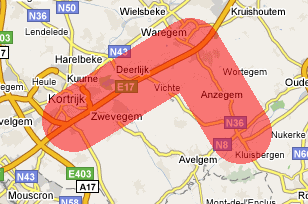

The software program requires the Microsoft .net Framework. Interested users can download it from the Codeplex website.
Update 2: The website is no longer available. We have uploaded the latest working version of the application to our own server. You can download it with a click on the following link: (Download Removed)
Note: We don't support the program in any way, and it may not be working anymore.
You can check out FSS Google Maps Downloader instead which is still working at the time of writing.
Advertisement
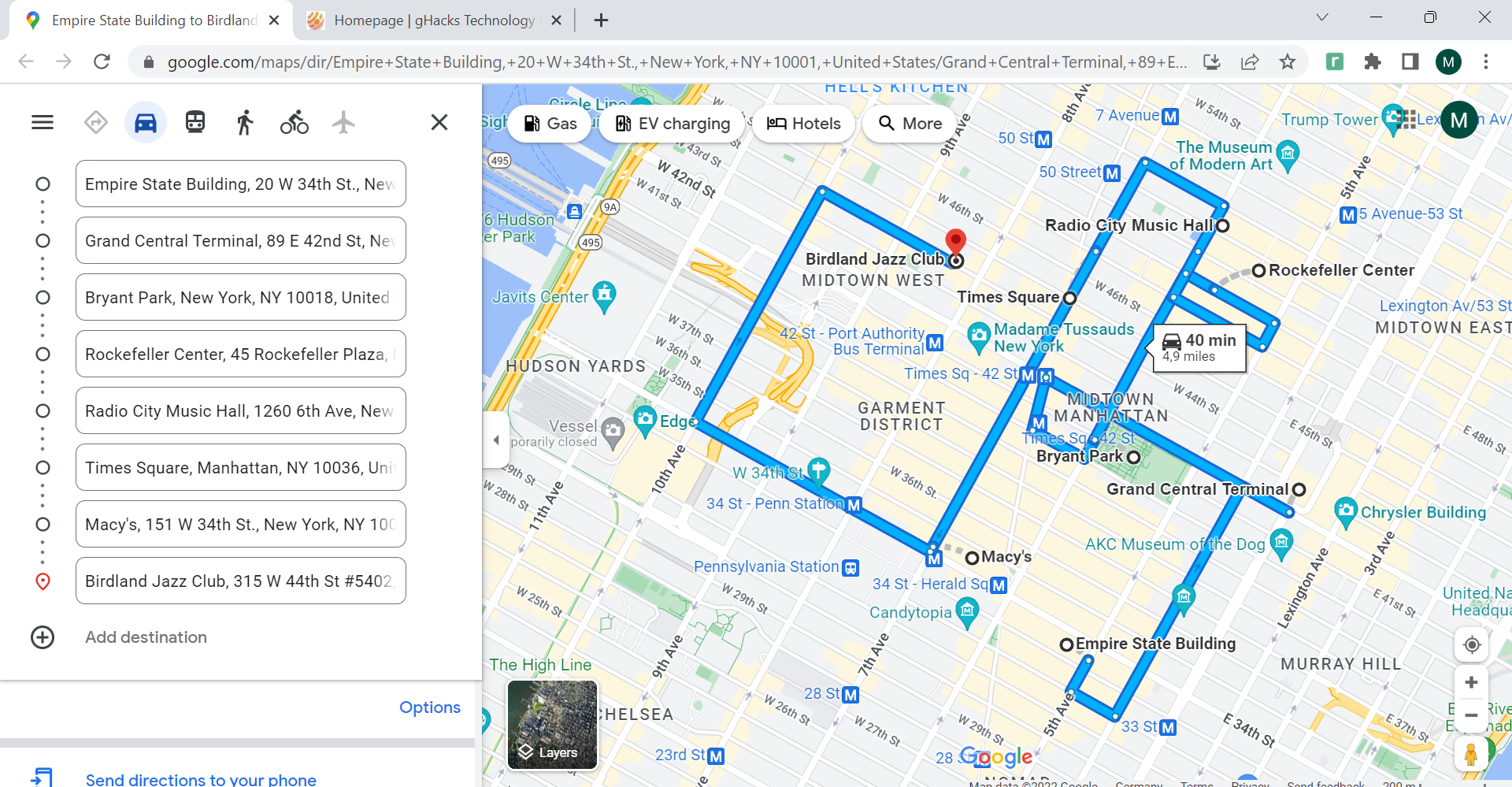
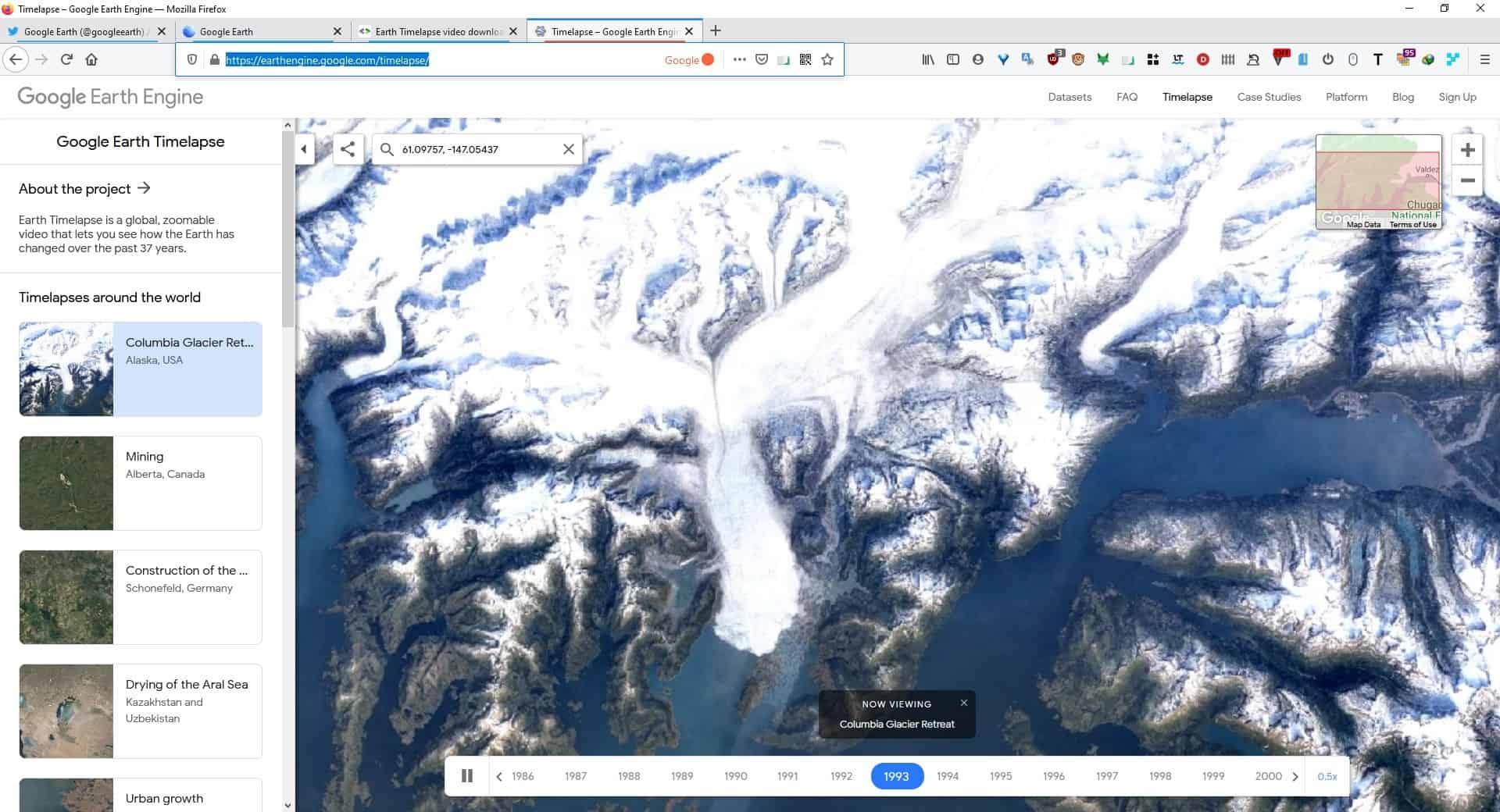
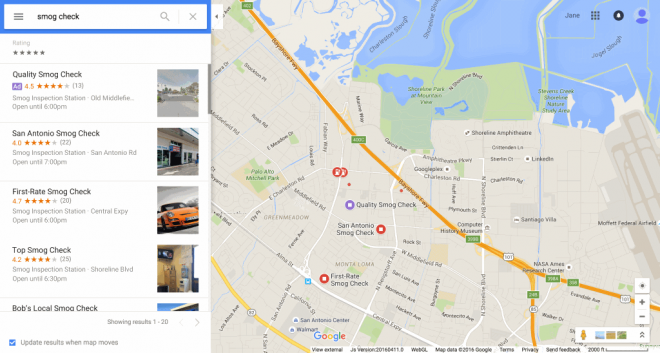
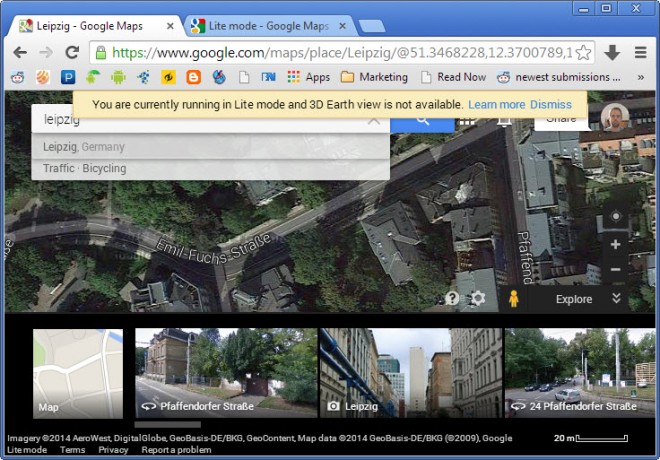
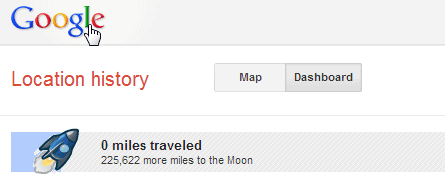
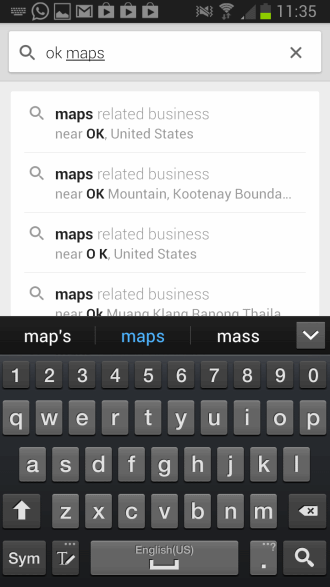















How can I use this application?
I have run the application code in visual studio, but in window form nothing is displayed except a blank MDI form.
can anybody tell me how do you use this application?
Step 1.
Step 2.
Step 3.
Step 4.
Step 5.
?
i dont hav any idea how to use it, i just thought that if i install it in my samsung omnia i would already see a map.
¿Como se puede bajar los mapas en formato pdf ?
Trekbuddy is a java app, which runs on symbian OS. with it I am able to use offline maps in my Nokia E61i.
I am looking for offline maps for my hand phone HTC Dream (Andriod)…can anybody help? thanks in advance….
is it really work
Hi there,
This application is really cool but are you sure it is legal? According to “Google Maps/Google Earth APIs Terms of Service”, “you must not (nor may you permit anyone else to): ”
“10.3 pre-fetch, cache, or store any Content, except that you may store limited amounts of Content for the purpose of improving the performance of your Maps API Implementation if you do so temporarily, securely, and in a manner that does not permit use of the Content outside of the Service;”
So, I guess “store any Content” includes saving the tiles… :(
Regards
Good news
This is pretty sweet. I have a G1 which comes in handy, but I don’t always have great signal. This application seems like it would come in really handy.
Is there a version available for Symbian OS?