Device Doctor Scans Windows For Driver Updates
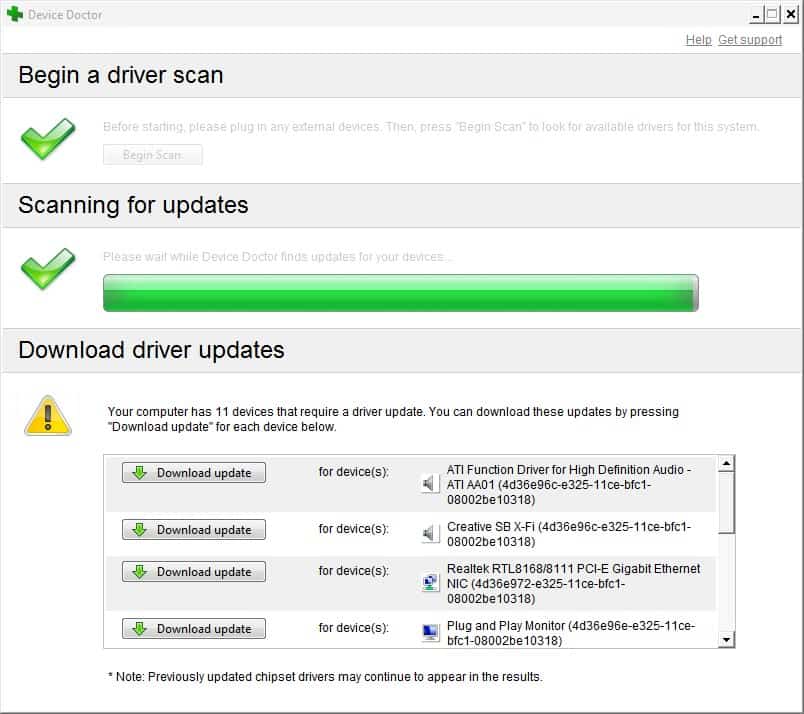
Most hardware and devices work just fine on a computer system that is running a Microsoft Windows operating system. Microsoft is providing generic drivers for the most important components that ensure that the computer system is working properly. Generic drivers on the other hand have the problem that they do not provide access to specialized features. They are also not optimized. Many users therefor install drivers that are supplied by the manufacturer of the device to take advantage of these features. And this is where the problems begin. These drivers are not automatically updated when new versions are released. There is usually no way of knowing that a new driver has been released unless the user visits the developer's website to check for new drivers, signs up for some notification service (if offered) or visits third party hardware sites that list driver updates on their websites.
A software that would handle all of these would be more than welcome. There is unfortunately no official one. A few third party tools have been released in the past that have tried to address the problem; Most of them with mediocre success thanks to the amount of devices and drivers available.
Device Doctor promises to do better. The free program scans Windows for driver updates and displays information and download links in a report at the end of the scan. And this is where the confusion starts. Device Doctor mixes update notifications of devices like video cards, sound cards or network cards with internal device driver updates like those for standard dual channel PCI controllers or a plug and play monitor.
The software did find updates for several devices like the Realtek network adapter or the Creative Soundblaster X-Fi audio card. The manufacturer's website confirmed that updates were available.
It does make sense to check the manufacturer's homepage before installing these driver updates; At least for the first few times that Device Doctor is being used. There is still the lingering question whether to update the generic hardware drivers as well. I personally would be very cautious about it. Decided against it on the test system but some users who might experience problems related to a specific device on their computer system might want to give it a go to see if the update fixes the problem.
Device Doctor is available at the developer's website.
Advertisement




















thank you for the review. I was worried this would be a bad thing but no it is GOOD. Thanks again for the review.
I agree with the comments of Fabian, but I downloaded and installed the Device Doctor software on my WinXP SP2 up-to-date system. I received a notice that nine (9) drivers needed updating. After downloading the software, I checked the packages, and found that all were installable on WinXP SP2, but were older than the software drivers already installed!
Device Doctor has been uninstalled from my system!!
Maybe we can all agree that Device Driver, like numerous other types of programs–say HiJack This–is only a tool for us to identify possible upgrades/problems with our computers.
One user mentions above the need for a printer driver; I had the same problem with Driver Agent–a paid service–which gave me a seemingly legitimate link to Dell which was an upgrade in French!
We can also all agree that most virus programs detect false positives; does that mean we shouldn’t use any virus program whatsoever?
Many reputable “tweak” programs sometimes make a computer run better, but many times the programs make a computer run worse.
I tend to try numerous programs for a number of months before making any recommendation to others to use the program. Sometimes, as may be the case here, a program is eliminated immediately.
Fortunately, the choice is always ours–not the programmer’s.
I tried this software this evening. It says Ihave a bunch of drivers that need updating.
I decided to download one of the recommended drivers for my Epson 4870 scanner. I am running WinXP SP3.
Unfortunately, the driver that I was given was for VISTA, not WinXP and doesn’t work on XP. I had to uninstall it and reinstall the XP version.
Given this on a relatively benign driver, I am very hesitant to try any of other recommendations which involve audio and chipset drivers.
this might come in handy, i wonder if it detects my razer deathadder drivers as well .
Annoyed, that is weird! Our software doesn’t update system drivers like that (unless you still have one of the early beta versions). Send us a note via our website if you’d like us to investigate…
@Collin
I would have to say that the evidence shows that this software is junk. Case dismissed!
I installed this program and it gave me incorrect drivers which messed up my computer. Had to do a system restore. I rechecked some of the drivers it told me I needed to download to update my system. One of them was an HP driver. I have a dell computer. Wish I would have paid more attention before I tried to install them.
As a PC technician that has worked on lots of computers, and regularly deal with drivers issues, a “driver update” program is always a horrible idea.
You have typically a 75% success rate, but there are countless number of times that I’ve seen these programs grab the wrong driver or a broken driver that then borks the whole system into an issue that the typical computer user could never figure out.
If you ever thought that that windows updates had issues with grabbing the correct drivers, programs like this are even worse when it comes to 3rd party programs.
Part of the issue comes down to devices that use the same chip but are from different manufactures with a large enough differentiation from the standards that the standard driver doesn’t work. The program grabs the general driver, but thats not what it needs, and ends up borking the system.
This may take time and work, but the only sure-fire way to ensure you get correct drivers is to go to the manufacture’s website for each device (or if you have a manufacture system, a-la Dell, go to their site) and look up the drivers there. Those are guaranteed to work for your system, and it will save you headaches.
I concur 100% with Fabian. These program are written for those that dont really need to mess with drivers in the first place. These programs are nothing but bloat-ware and are totally useless.
My advise to those looking at this program and thinking it will help them out, would be to steer clear of it and leave this one alone.
Fabian thanks for your feedback! We’ve had thousands of testers use the software so far, and if you give it a try you’ll notice it that it is a lot less aggressive when matching drivers than our competition. At worst the driver downloaded will not work, but you won’t be worse off.
The dirty secret is that the reason most other driver updaters fail is because they want you to upgrade to a Pro version or register their apps, and if the scan doesn’t show many available driver updates then no one will want to upgrade/purchase their software if they have a perfectly up-to-date computer!
On the other hand we’re completely free. Our target users do not know or understand who made their sound card, much less go to that vendor’s site and download the driver – i.e. our moms! :)
Collin
Thanks for the review!
Pilgrim, Device Doctor uses regular Internet services provided by Windows so it can be a third-party app that’s causing problems (antivirus software for example). If you email us from the site with your computer configuration we can try and help.
Collin
No problems on this end. Downloaded, installed, scanned–three minor updates.
DriverAgent by Phoenix Technologies provides a paid service which I have been using; however, lately, the service is worse than the free driver scan programs–RadarSync is another.
DriverAgent said I needed a couple of drivers which ended up being French, Nigerian and Italian versions of the driver package. Funny-sad situation.
Downloaded and ran this program, three quarters of the way through the scan it said it needed an internet connection even though I was already online and had allowed it in my firewall.
I was offered the option to export a file of drivers which I accepted but nothing showed up in the chosen location.
Nice idea but if it could not even detect my internet connection it has problems.
By the way, I visit Ghacks every day and consider it one of the best sites about.