Secure File Deletion and Data Shredding
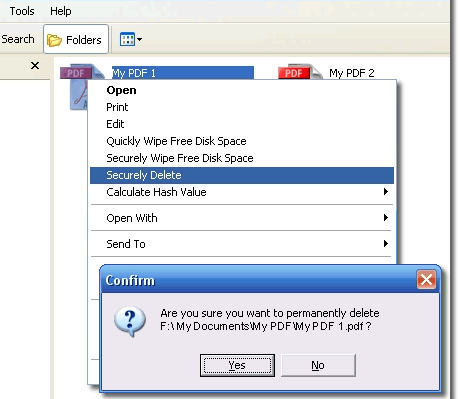
One of the many misconceptions about file deletion is the fact that files can be recovered even if they are deleted on the computer system by the user. Deleting files normally moves them to the recycle bin from where they can be recovered easily. But even deleting them in there or pressing the Shift key during deletion will not remove the file completely from the computer system. The Windows operating system for instance will only enable write operations on the data sector the file was stored in. This means that file recovery tools can recover these files with chances being better the less time has passed since the deletion and recovery attempt.
Delete On Click is a very straightforward security software program for the Windows operating system. It adds a Delete On Click entry to the Windows Explorer context menu that can be used to delete files securely on the operating system.
The security software will delete the file completely so that no traces of it are found on the hard drive where it was stored. The method that is used to delete the files securely is unfortunately not revealed by the developers of the security software. Tests with file recovery tools did not display the deleted tests files when deleted with the Delete On click program.
When you delete a file or folder using Windows, it is usual for the file or folder to be moved to the Recycle Bin (Trash). When the Recycle Bin is emptied, the data you have deleted is not actually removed from your computer. Instead, Windows makes the space occupied by the file available for writing. In other words, every file you delete using Windows is potentially recoverable in the short term. If you create a new file after deleting using Windows, or save a changed file, it may write over the 'deleted' file's space, thus destroying it permanently. Likewise, defragmenting will possibly overwrite the deleted files.
Delete On Click is a free download that is available on the developer's website.
Advertisement




















I use eraser which you can choose how many times to wipe the file, up to 35 passes. It’s free and is added to the right click menu. It also will wipe the free space of drives. It’s really nice.
http://eraser.heidi.ie/
Is it any better than bcwipe…been using that since win98 and see no reason to use anything else.