Recover Deleted Files With Glary Undelete
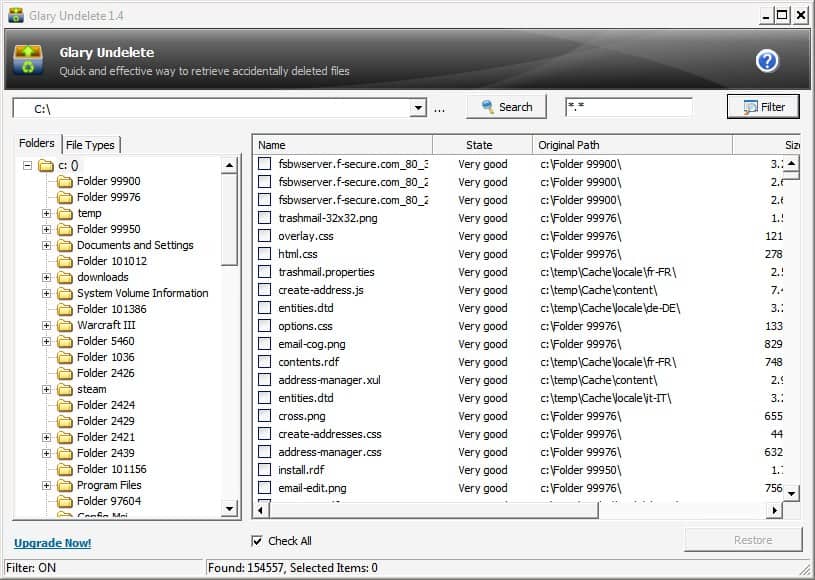

Glary Undelete is another free file recovery solution. It can recover deleted files from connected storage devices. Users who want to recover deleted files can search for all deleted file information or filter the results by search phrase, size, date or recovery state.
The file recovery tool will then scan the selected partition or hard drive. This can take quite some time depending on the storage size and amount of files that have been on the drive in the past. Glary Undelete will display a folder and file type list in the left sidebar and a file list in the main window. The file list contains file names, the file path, file size and path, a recovery evaluation and the last modified date. Deleted files can be recovered by putting a checkmark in their box and clicking on the Restore button. It has to be noted that it is not always possible to recover a file completely.
Many of the files and folders are recognized by the file recovery software without their original name. They are then listed as folderxxxx in the program. Users who want to install Glary Undelete should pay attention during installation as the program tries to install the Ask toolbar on the user's computer. Both options in the dialog have to be unchecked to avoid this from happening. Glary Undelete is compatible with most Microsoft operating systems including Windows XP and Windows Vista. It's a good choice for a second or third try to recover deleted files on a computer system.
Advertisement





















Government agencies must avail for the centralized, automated management of all backups and must have the capability of restoring the important data for the continuance of the operation.
Glary undelete does not work for me (Win7, trying to restore files from 500GB USB HDD, Drive is only 30% full). Always halts at 34%.
Recuva doesn’t work either for me. It always halts at 73% during Stage 1 of 2: Scanning drive for deleted files.
Fortunately, Restoration still works for me. You can download it here: http://tinyapps.org/downloads/rest2514.exe