Computer Memory Optimizer Minimem
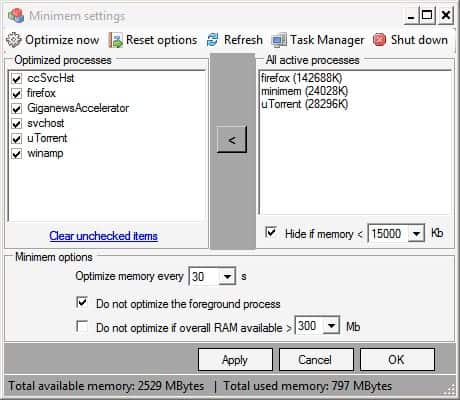

Minimem is available as a portable and installer for the Windows operating system. It can optimize all running processes of a Windows operating system. Unlike other programs of its kind it offers the user the choice to select the processes that should be memory optimized.
Minimem will only display processes that use more than 15 Megabytes of computer memory. It is possible to change the value to predefined values between 5 and 100 Megabytes. The memory limit can be turned off as well to display all processes in the interface.
Some or all of the active processes that are shown in the interface need to be moved to the left side which indicates that Minimem should optimize them. This gives the computer user excellent control of the optimization process.
Minimem will optimize the computer memory of the selected processes ever 30 seconds by default. This can be changed to several predefined values between 5 and 1200 seconds as well. Minimen will not optimize the active process by default. The program will also skip optimization of the available computer memory is larger than 300 Megabytes. These settings can also be changed in the program interface.
The memory optimization works surprisingly well. Users will see huge memory drops for some of the selected processes, e.g. a drop from 230 Megabytes to 90 Megabytes for a Firefox process or a drop from 33 Megabytes of computer memory to 9 Megabytes for the Winamp process. All of that without a noticeable drop in performance or a rise in virtual memory.
How does the optimization work?
It optimizes memory by removing as many non-necessary memory pages as possible from the selected processes. It does so at regular intervals which can be user-defined as well and every 30s by default, though uses an advanced pooling mechanism to ensure the CPU usage of Minimem remains low at all times. This then optimizes your applications which can load those pages back whenever they need, and makes your overall system perform much better whenever it is memory limited.
Not all applications benefit in the same way from the computer memory optimizer. Web browsers and other memory hungry programs will benefit the most. Minimen is available for the Microsoft Windows operating system. It requires the Microsoft .net Framework 2.0. It is a highly recommended computer program for users who want to optimize their computer memory.
Advertisement




















As the author of this tool I’d like to comment on the .NET thing to bring some more info. Indeed, Minimem relies on the .NET framework, which I used to implement the GUI. Frankly, .NET is far more powerful than pretty much anything else to develop user interfaces and I really see no issue with using it, quite the contrary. The memory optimization engine is however implemented in C++, and it has to since it directly accesses the Windows API which does not offer any managed code interface today (I could have used interop too but that would not be far from using C++ anyway). More in general, rejecting a program because it has a reliance on .NET seems quite short-sighted in my view, especially if one assumes that this reliance implies the whole application is sluggish and a memory eater: believe me, it is very easy to code memory consumers in C++, especially that memory management is left to developers, and good developers can definitely implement very efficient applications in .NET.
2 Rarst
My test of Opera memory usage showed that app can consume a lot of memory because it is beneficial for speed, even if not critical for operation. It doesn’t actually need that much but it would be faster to recall recent data from memory, than from disk.
I know, but it really seems working for Firefox. On my FF experience it slowly occupies more and more memory, going to 400 Mb. This program keeps it down at 200 Mb, and I don’t need to reload FF every day, – with no performance degradation, I repeat.
I like to have some “fat” application in memory, to launch a game without quitting them all, to launch Virtualbox with large amount of memory assigned to VM… This program helps with it all
A memory optimizer…that uses .NET? ROFL! Talk about an oxymoron!
I was interested in the application described in this article until I read “requires the Microsoft .net Framework 2.0″ from the last paragraph.
I know, guys what you thinking, but it really works. I saw that on run-time RAM usage meter.
My free RAM on application set I like is 700-600 MB without this program, and 1Gb with it. For me it’s important.
In fact, it is not the only one .Net 2.0 application I use – FileHamster run-time backup is running on both my PCs all the time.
I was interested in the application described in this article until I read “requires the Microsoft .net Framework 2.0” from the last paragraph.
I use CleanMem ( http://www.pcwintech.com/cleanmem ) to free up overallocated memory. It apparently may do the same things as Minimem, but does bor have a Graphical User Interface (GUI).
A memory optimizer…that uses .NET? ROFL! Talk about an oxymoron!
The only 2 that I have found to work as advertised are Fresh Ram by Reohix and Cacheman by Outertech. The last is free, the first isn’t
removing as many non-necessary memory pages as possible from the selected processes
Ehm… And it determines what is non-necessary how exactly? :)
Lately I slowly came to believe that if smart (important part) app wants a lot of memory let it have it.
My test of Opera memory usage showed that app can consume a lot of memory because it is beneficial for speed, even if not critical for operation. It doesn’t actually need that much but it would be faster to recall recent data from memory, than from disk.
And on modern computers with 2GB and more that makes perfect sense.